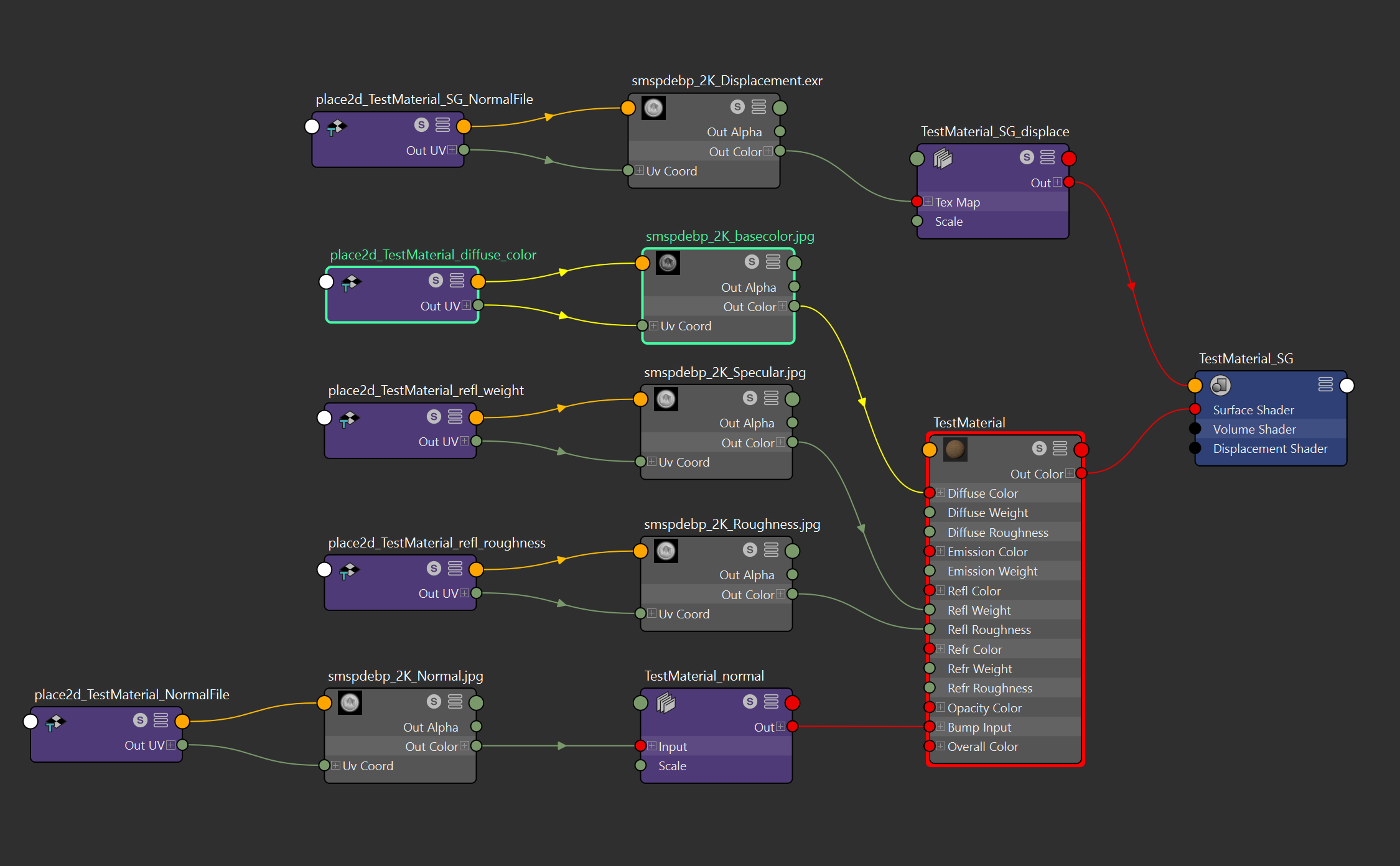This plugin will not be developed any further. Feel free to use the code for your purpose.
- Provides a Materialbuilder for a Redhshift Material
- The Function checks if OCIO is enabled and set ColorSpaces accordingly
- creates a tree based on Filnames and works best with strings provided by Substance
- base_color or basecolor
- roughness
- normal
- metallic
- reflect
- height
- displace
- bump
- The strings to look for can easily be changed at the bottom of each script
- A shelf is provided in the shelves folder
- Create a new Folder called 'materialBuildRedshift' at this location: C:\Users<User>\Documents\maya\2019\scripts
- Copy the content from the provided scripts folder into the newly created folder
- To access the shelf copy the file shelf_MaterialBuildArnold.mel to your shelves directory (C:\Users<user>\Documents\maya\2019\prefs\shelves)
- Optionally you can create your shelf yourself via the following python-command:
import materialBuildArnold.materialBuildArnold as mb
reload(mb)
mb.open()
- tx conversion
- checkboxes for user
- better configuration for searched names
All of the scripts are free of charge for free use, commercial or non commercial whatsoever. But this scripts may brake your workflow.