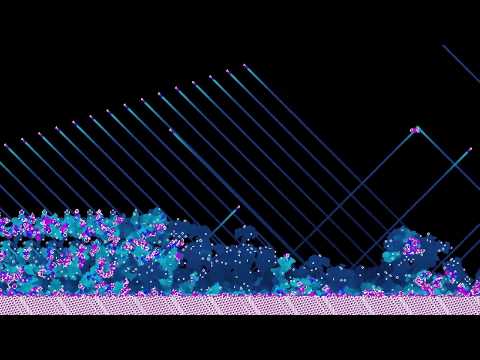This code generates a 2D animation of a 1D cellular automaton, Rule 30 (or other rules), being fed as input to a 2D cellular automaton, Conway’s Game of Life.
Video demo of Rule 30: https://youtu.be/IK7nBOLYzdE
Video demo of Rule 110: https://youtu.be/P2uhhAXd7PI
The following Python packages are required (I use a combination of Conda and Pip):
conda install colour imageio numpy opencv scipy tqdm
pip install imutils
A version of ffmpeg that support the libx264 encoder is also required. I use the Homebrew version.
To install Homebrew (if you don't already have it installed):
/usr/bin/ruby -e "$(curl -fsSL https://raw.githubusercontent.com/Homebrew/install/master/install)"
To install ffmpeg:
brew install ffmpeg
Note: If you want use a version of ffmpeg other than the Homebrew version, you'll have to change the FFMPEG_PATH value in video_writer.py to the path where your ffmpeg executable file is installed.
Just run:
python rule_30_and_game_of_life.py
To change the settings for the output video, just edit the constants at the top of the rule_30_and_game_of_life.py file.
For example:
VIDEO_WIDTH = 3840
VIDEO_HEIGHT = 2160
SECS = int(60 * 3.5) # 3 mins 30 secs.
PIXEL_SIZE = 6
OUTPUT_PATH = 'videos/youtube-3m-30s-6px.mp4'
FPS = 30 # Frames per second.
HIGH_QUALITY = True
If you set HIGH_QUALITY = False, a slightly lower quality .avi video will be generated, but it will take less time to render, usually about half the time of the high-quality version. This is can be useful for generating preview versions when still experimenting with different settings.
The low quality renderer uses OpenCV's VideoWriter. The high quality renderer writes all the frames to PNG image files, then combines those image files into a video using FFmpeg.