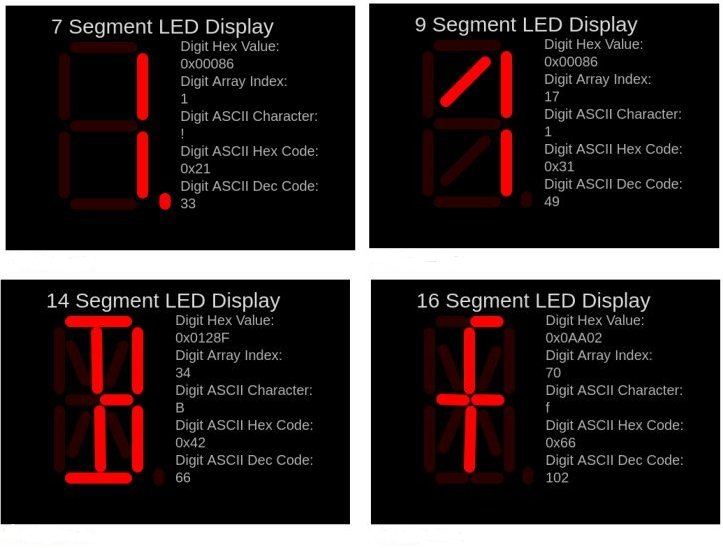- Title : LED_Segment_Display_Simulator
- Description: Simulator to display LED segments, 7, 9, 14, and 16 segment displays supported includes ASCII fonts and spreadsheet Character Creator. A segment display is a form of electronic display device for displaying characters.
- Code: JavaScript - P5 library
- Copyright 2020, Gavin Lyons, GPL.
Download the folder, It a JavaScript program its runs in a browser. tested on Linux, Firefox.
- Open the "src" folder and run by clicking the "Index.HTML" file to run in a browser.
- Next you will prompted which ASCII character you want to view, enter a ASCII character or simply press enter to start at start of ASCII table
- The chosen segment will now be displayed step thru it by press a key one by one or Run thru the entire font automatically by clicking enable Auto check button.
- ASCII fonts are included in "Font" folder.
- If you wish to change character or font displayed, replace the data held in the relevant array held in the SegmentDisplay.js file in the section marked "ASCII CODE SECTION".
Segments.