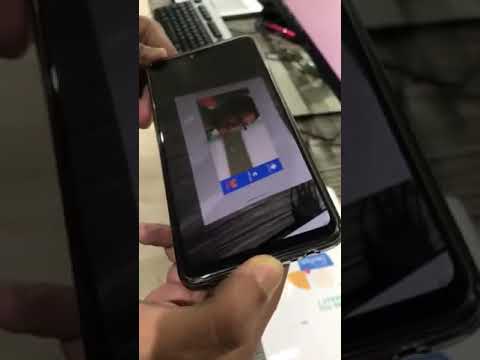This app allows you to see an introduction video about some of Google products by moving phone camera towards this image.
In this project, we used Unity Editor to make it easier to play with 2D and 3D components. Download the Editor at unity3d.com.
The Unity User Manual helps you learn how to use the Unity Editor and its associated services. You can read it from start to finish, or use it as a reference.
If it’s your first time using Unity, take a look at the introductory documentation on Working with Unity, and see the Unity Tutorials.
This article will show you how to open the project and add the key and deploy for the target platform (Android/iOS).