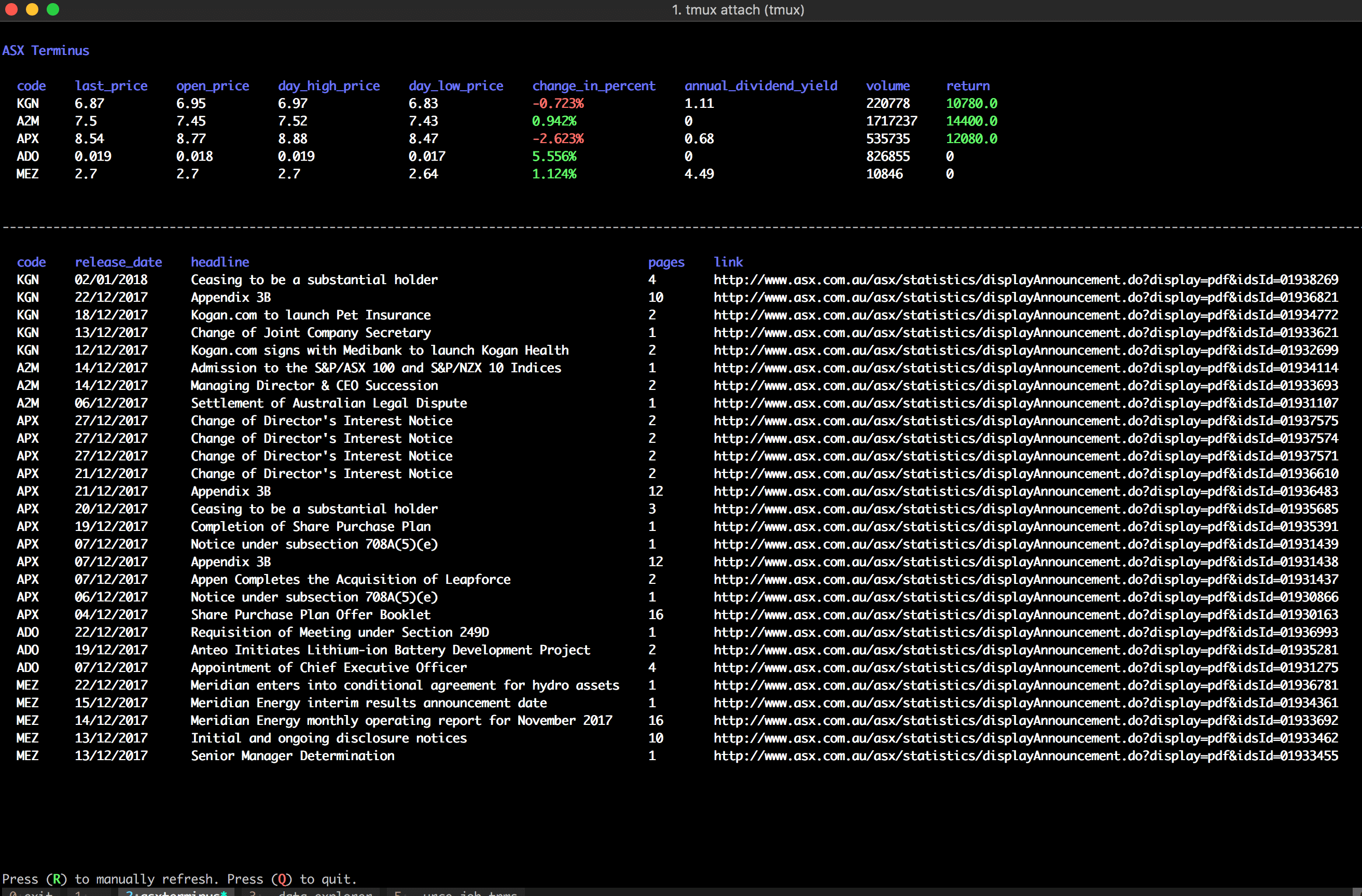Install via pip:
$ pip install asx-terminus
Add .asxterminus.yaml file to your $HOME dir
Start in you terminal:
$ asxterminus
Sample ~/.asxterminus.yaml file
refresh_interval: 1200
codes:
- KGN
- A2M
- APX
transactions:
KGN:
-
- 1.48
- 10000
-
- 1.34
- 5000
A2M:
-
- 2.7
- 5000
APX:
-
- 2.5
- 10000
columns:
- code
- last_price
- open_price
- day_high_price
- day_low_price- code
- desc_full
- last_price
- open_price
- day_high_price
- day_low_price
- change_price
- change_in_percent
- volume
- bid_price
- offer_price
- previous_close_price
- previous_day_percentage_change
- year_high_price
- last_trade_date
- year_high_date
- year_low_price
- year_low_date
- year_open_date
- pe
- eps
- average_daily_volume
- annual_dividend_yield
- market_cap
- number_of_shares
- deprecated_market_cap
- deprecated_number_of_shares
- Add Google Finance RSS feeds
- Add progress bar when loading data
- Add Portfolio Return
- Add Return Rate (%)
This software should not be used as a financial advisor, it is for educational use only. Absolutely no warranty is implied with this product. By using this software you release the author(s) from any liability regarding the use of this software. You can lose money because this program probably has some errors in it, so use it at your own risk. And please don't take risks with money you can't afford to lose.