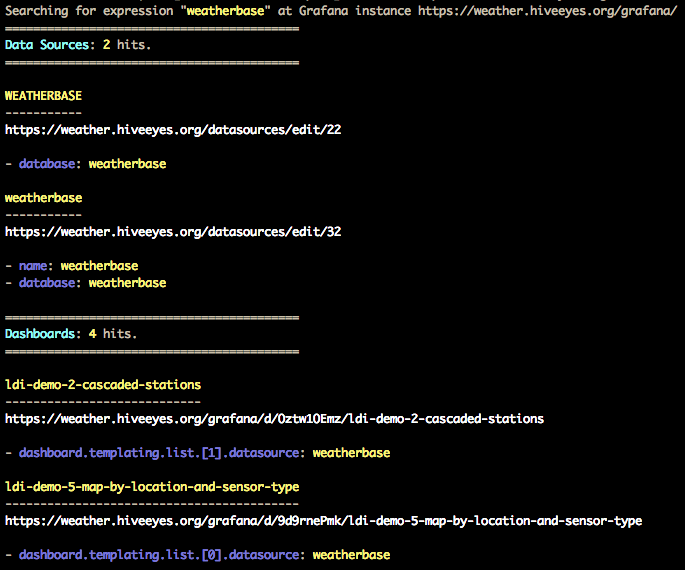grafana-wtf - grep through all Grafana entities in the spirit of git-wtf, see also Introduction to GIT WTF.
Attention!
This program can put significant load on your Grafana instance and the underlying database machinery. Handle with care!
Search Grafana (dashboards and datasources) for string "weatherbase".
grafana-wtf find weatherbase
Display 50 most recent changes across all dashboards.
grafana-wtf log --number=50
Explore dashboards and datasources in more detail.
grafana-wtf explore dashboards grafana-wtf explore datasources
Explore plugins.
grafana-wtf plugins list grafana-wtf plugins status
Run with Docker:
# Access Grafana instance on localhost, without authentication.
docker run --rm -it \
--env GRAFANA_URL="http://host.docker.internal:3000" \
ghcr.io/grafana-toolbox/grafana-wtf grafana-wtf info
# Access Grafana instance with authentication.
docker run --rm -it \
--env GRAFANA_URL="https://grafana.example.org/grafana" \
--env GRAFANA_TOKEN="eyJrIjoiWHg...dGJpZCI6MX0=" \
ghcr.io/grafana-toolbox/grafana-wtf grafana-wtf info
pipx install grafana-wtf
Please take these steps to create an API key with your Grafana instance:
- Go to
https://daq.example.org/grafana/org/apikeys. - Choose "New API Key".
- Key name: grafana-wtf
- Role: Admin
- From the output
curl -H "Authorization: Bearer eyJrIjoiWHg...dGJpZCI6MX0=" ..., please take note of the Bearer token. This is your Grafana API key.
To configure to which Grafana instance to connect to, and how to authenticate, use
the --grafana-url and --grafana-token command line options.
Alternatively, before running grafana-wtf, you can define URL and access token
of your Grafana instance by using environment variables:
export GRAFANA_URL=https://daq.example.org/grafana/ export GRAFANA_TOKEN=eyJrIjoiWHg...dGJpZCI6MX0=
In order to accept untrusted SSL certificates, append the ?verify=no query string
to the GRAFANA_URL:
export GRAFANA_URL=https://daq.example.org/grafana/?verify=no
grafana-wtf will cache HTTP responses for 60 minutes by default, in order to save
resources, by not hitting the server each server. You can configure that setting by using
the --cache-ttl option, or the CACHE_TTL environment variable.
When invoking the program with the --drop-cache option, it will drop its cache upfront.
# Display a bunch of meta information and statistics. grafana-wtf info --format=yaml # Display Grafana version. grafana-wtf info --format=json | jq -r '.grafana.version'
How to find unused data sources?
# Display all data sources and the dashboards using them, as well as unused data sources. grafana-wtf explore datasources --format=yaml # Display names of unused datasources as a flat list. grafana-wtf explore datasources --format=json | jq -r '.unused[].datasource.name'
How to find dashboards which use non-existing data sources?
# Display some details of all dashboards, including names of missing data sources.
grafana-wtf explore dashboards --format=yaml
# Display only dashboards which have missing data sources, along with their names.
grafana-wtf explore dashboards --format=json | \
jq '.[] | select(.datasources_missing) | .dashboard + {ds_missing: .datasources_missing[] | [.name]}'
How to find dashboards using specific data sources?
# Display all dashboards which use a specific data source, filtered by data source name. grafana-wtf explore dashboards --format=json | jq '.[] | select(.datasources | .[].type=="<datasource_name>")' # Display all dashboards using data sources with a specific type. Here: InfluxDB. grafana-wtf explore dashboards --format=json | jq '.[] | select(.datasources | .[].type=="influxdb")'
How to list all queries used in all dashboards?
grafana-wtf explore dashboards --data-details --queries-only --format=json | \
jq '.[].details | values[] | .[] | .expr,.jql,.query,.rawSql | select( . != null and . != "" )'
Find the string weatherbase throughout all dashboards and data sources:
grafana-wtf find weatherbase
Replace all occurrences of ldi_v2 with ldi_v3 within dashboard with
UID _JJ22OZZk:
grafana-wtf --select-dashboard=_JJ22OZZk replace ldi_v2 ldi_v3
In order to preview the changes, you should use the --dry-run option
beforehand:
grafana-wtf --select-dashboard=_JJ22OZZk replace ldi_v2 ldi_v3 --dry-run
Watching out for recent editing activity on any dashboards?
# Display 50 most recent changes across all dashboards. grafana-wtf log --number=50
For discovering more command line parameters and their arguments, please invoke
grafana-wtf --help and have a look at grafana-wtf examples.
git clone https://github.com/grafana-toolbox/grafana-wtf cd grafana-wtf # Run all tests. make test # Run selected tests. pytest --keepalive -vvv -k test_find_textual