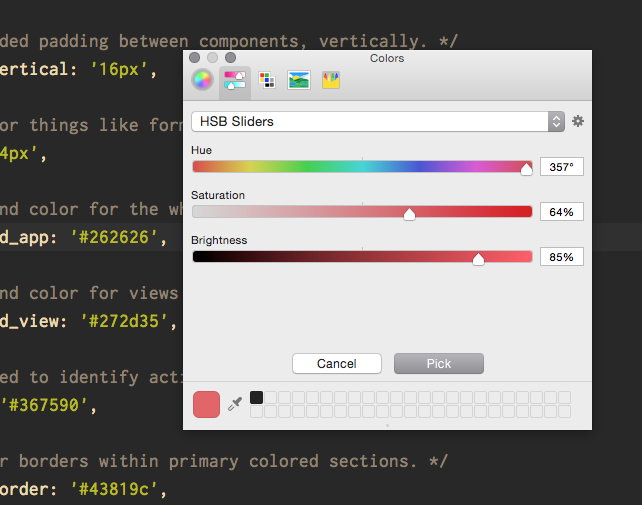Note: Currently only works on OS X. Windows support can probably be added on (pull) request.
A simple color picker that uses the handy and trusted OS X color picker that also includes the very useful eye dropper for picking a color from any pixel on screen.
Activate with Shift-Cmd-C or from the context-menu of your editor (right-click).
Inserts or replaces the currently selected text with the selected color, in hexadecimal form.
The picker is seeded with the color in the current editor selection (only hexadecimal
form is supported at the moment). If you have a text like #ff88ee or ff88ee selected
in the editor and activate the picker, the color picker with be seeded with #ff88ee.
- Make the insertion mechanism a little smarter so it detects if a color is already under the cursor; the color text will be automatically selected and replaced when picking.
Seed the picker with any color already under the cursor- Use the same color format during insertion, as any color already under the cursor
- Allow only bright pink to be picked.