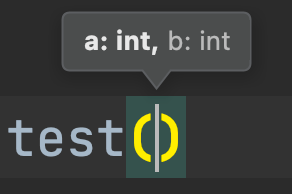A decorator for decorators that allows you to see the parameters of a decorated function when using it in PyCharm.
PyPi: https://pypi.org/project/decohints/
Below is an example of a decorator with parameters without the use of decohints:
from functools import wraps
def decorator_with_params(aa=None, bb=None, cc=None):
def _decorator(func):
@wraps(func)
def wrapper(*args, **kwargs):
try:
result = func(*args, **kwargs)
except Exception:
print("Error")
return
return result
return wrapper
return _decorator
@decorator_with_params()
def test(a: int, b: int) -> int:
return a + bIf you type below test() in PyCharm and wait, it will show decorator wrapper parameter hints as test function
parameter hints:
This is not convenient and can confuse developers, which is why this library was made.
pip install decohints✅ Works with all kinds of decorators
⚠️ If your decorator is already wrapped in another decorator, thendecohintsshould be on top
To use, you need to follow two simple steps:
- Import the
decohintsdecorator from thedecohintslibrary:
from decohints import decohints- Wrap your decorator with a
decohintsdecorator:
@decohints
def your_decorator():
...The following is an example of a decorator with parameters, with using decohints:
from functools import wraps
from decohints import decohints
@decohints
def decorator_with_params(aa=None, bb=None, cc=None):
def _decorator(func):
@wraps(func)
def wrapper(*args, **kwargs):
try:
result = func(*args, **kwargs)
except Exception:
print("Error")
return
return result
return wrapper
return _decorator
@decorator_with_params()
def test(a: int, b: int) -> int:
return a + bIf you type below test() in PyCharm and wait, it will show test function parameter hints:
❕Examples of use with decorator class, class decorators, and more are found at here: click
✅ Works with all kinds of decorator functions
Specifying the type wrapper: func will have the same behavior as using decohints.
Example:
from functools import wraps
def decorator(func):
@wraps(func)
def wrapper(*args, **kwargs):
try:
result = func(*args, **kwargs)
except Exception:
print("Error")
return
return result
wrapper: func
return wrapper
@decorator
def test(a: int, b: int) -> int:
return a + bIf you type below test() in PyCharm and wait, it will show test function parameter hints:
❗️This method only works in decorator functions with parameters
If you specify the Callable type from the typing module for the result of the decorator with parameters, then the
behavior will be the same as using decohints.
Example:
from functools import wraps
from typing import Callable
def decorator_with_params(aa=None, bb=None, cc=None) -> Callable:
def _decorator(func):
@wraps(func)
def wrapper(*args, **kwargs):
try:
result = func(*args, **kwargs)
except Exception:
print("Error")
return
return result
return wrapper
return _decorator
@decorator_with_params()
def test(a: int, b: int) -> int:
return a + bIf you type below test() in PyCharm and wait, it will show test function parameter hints: