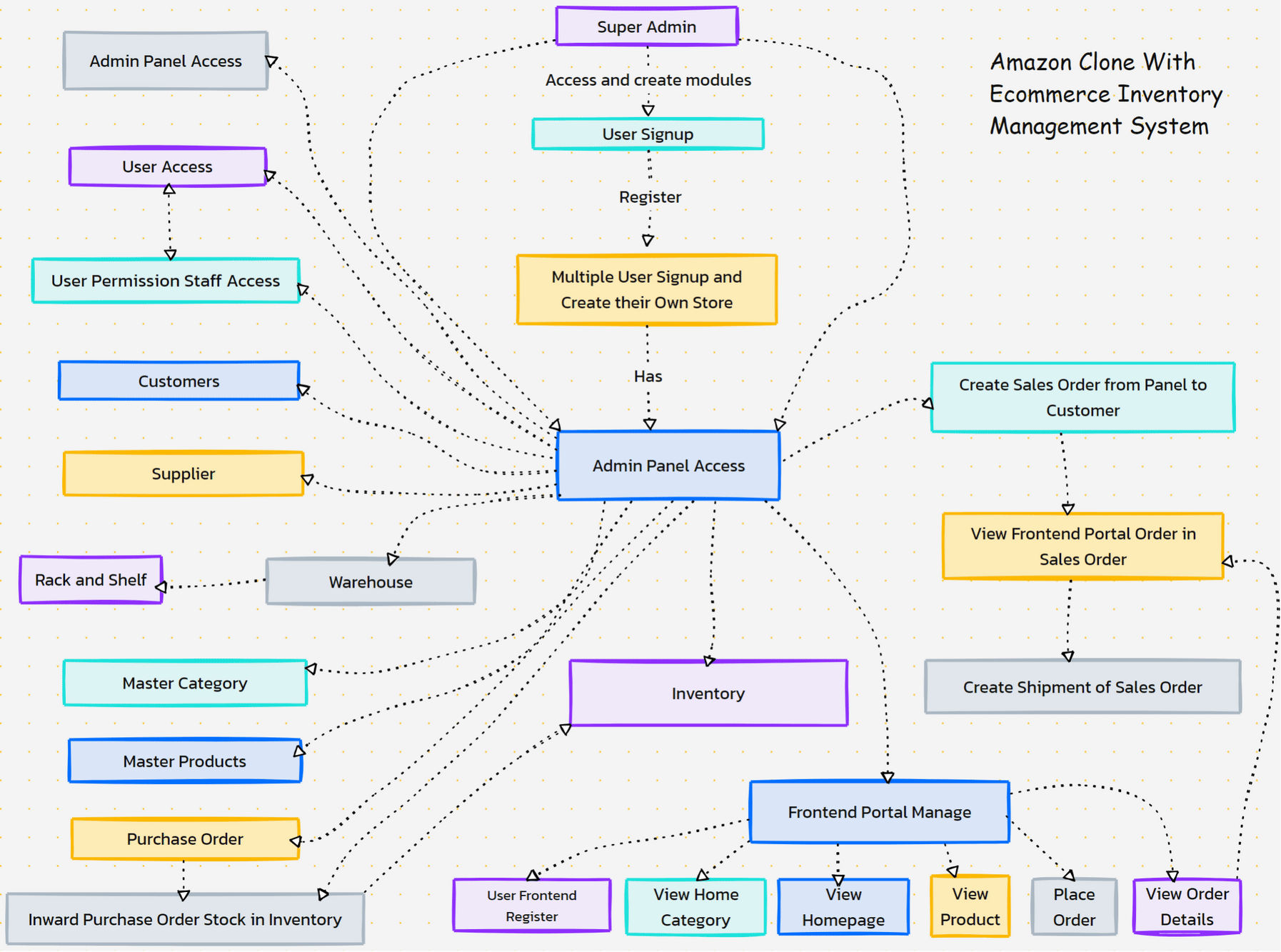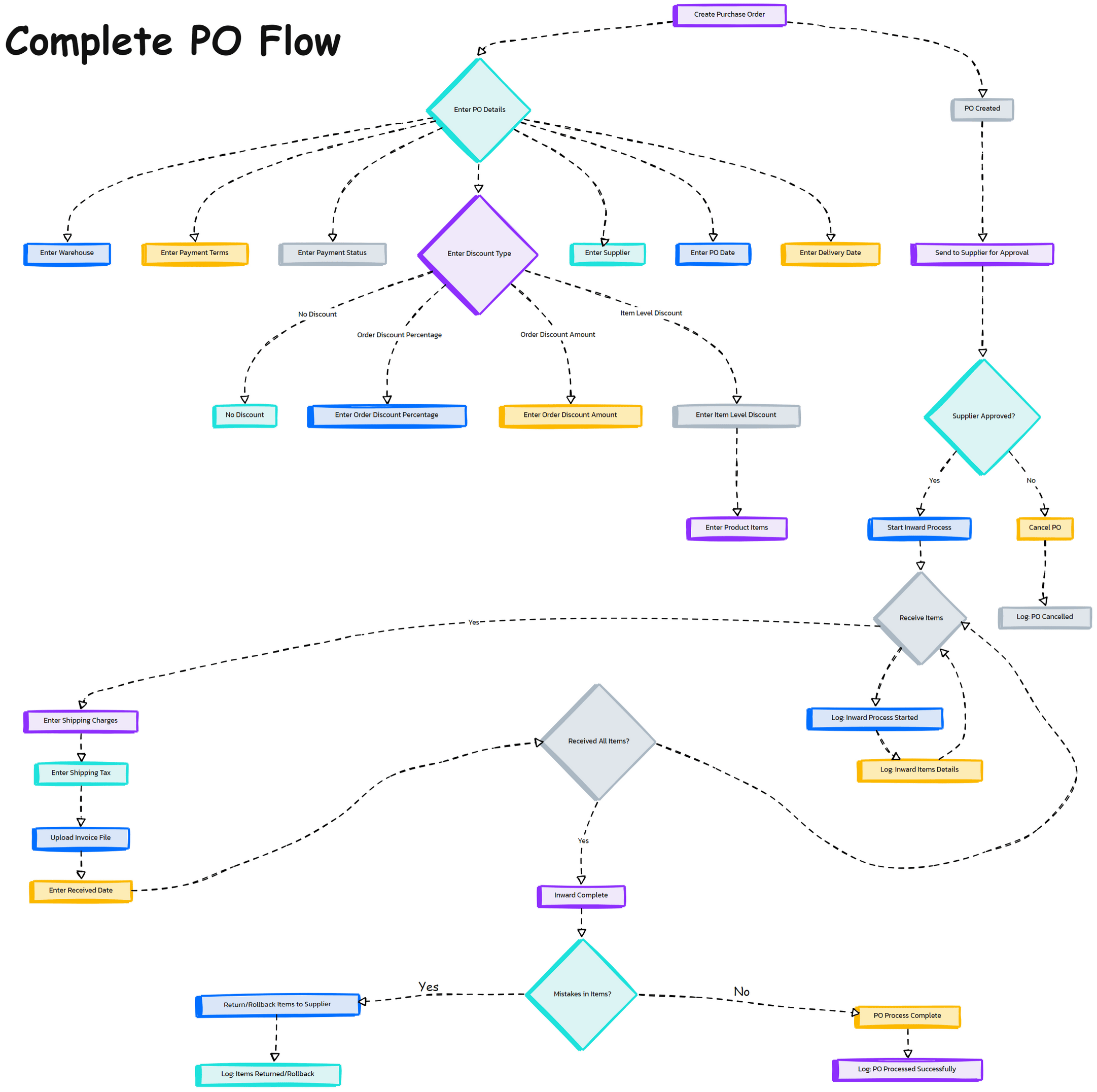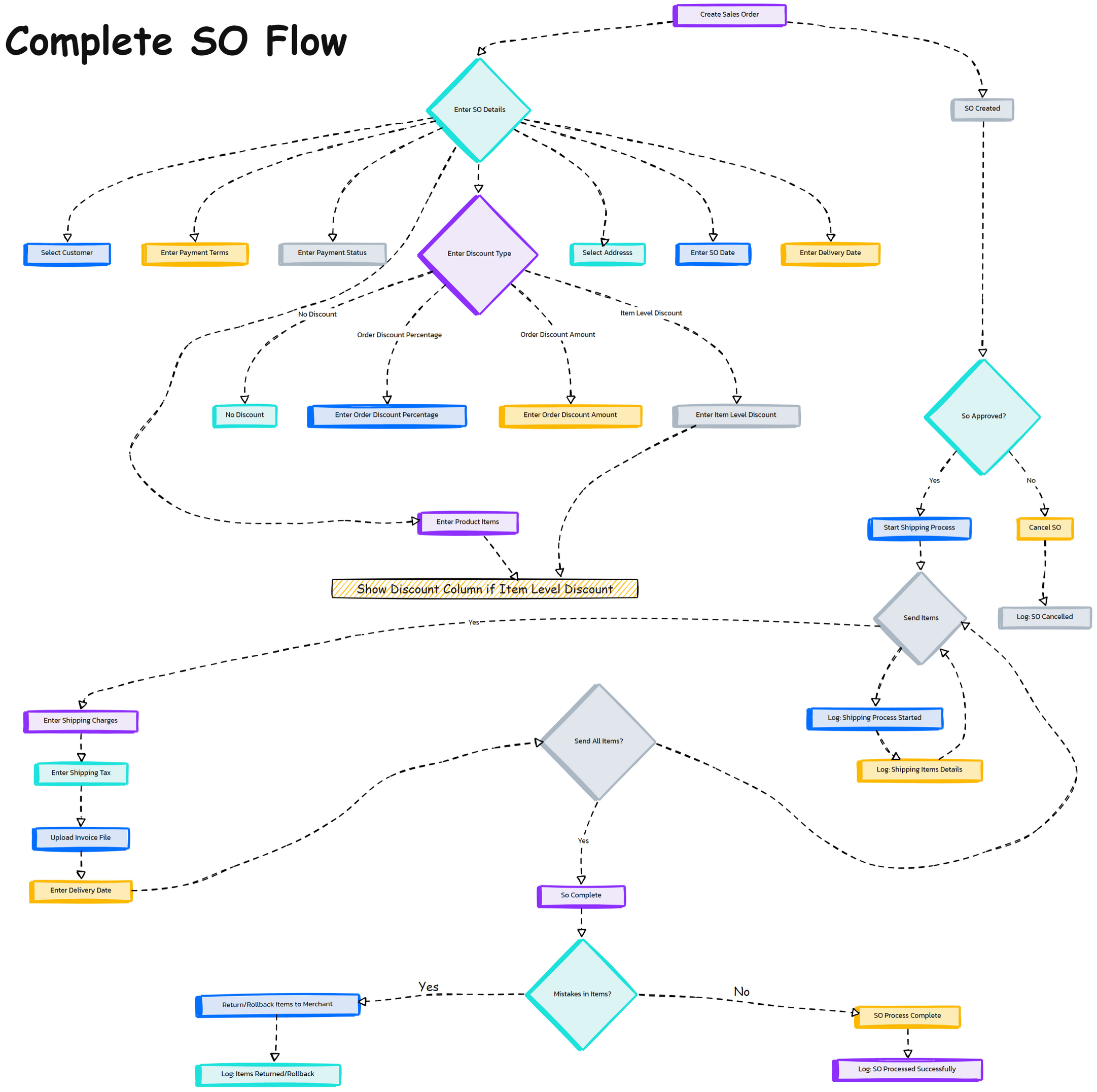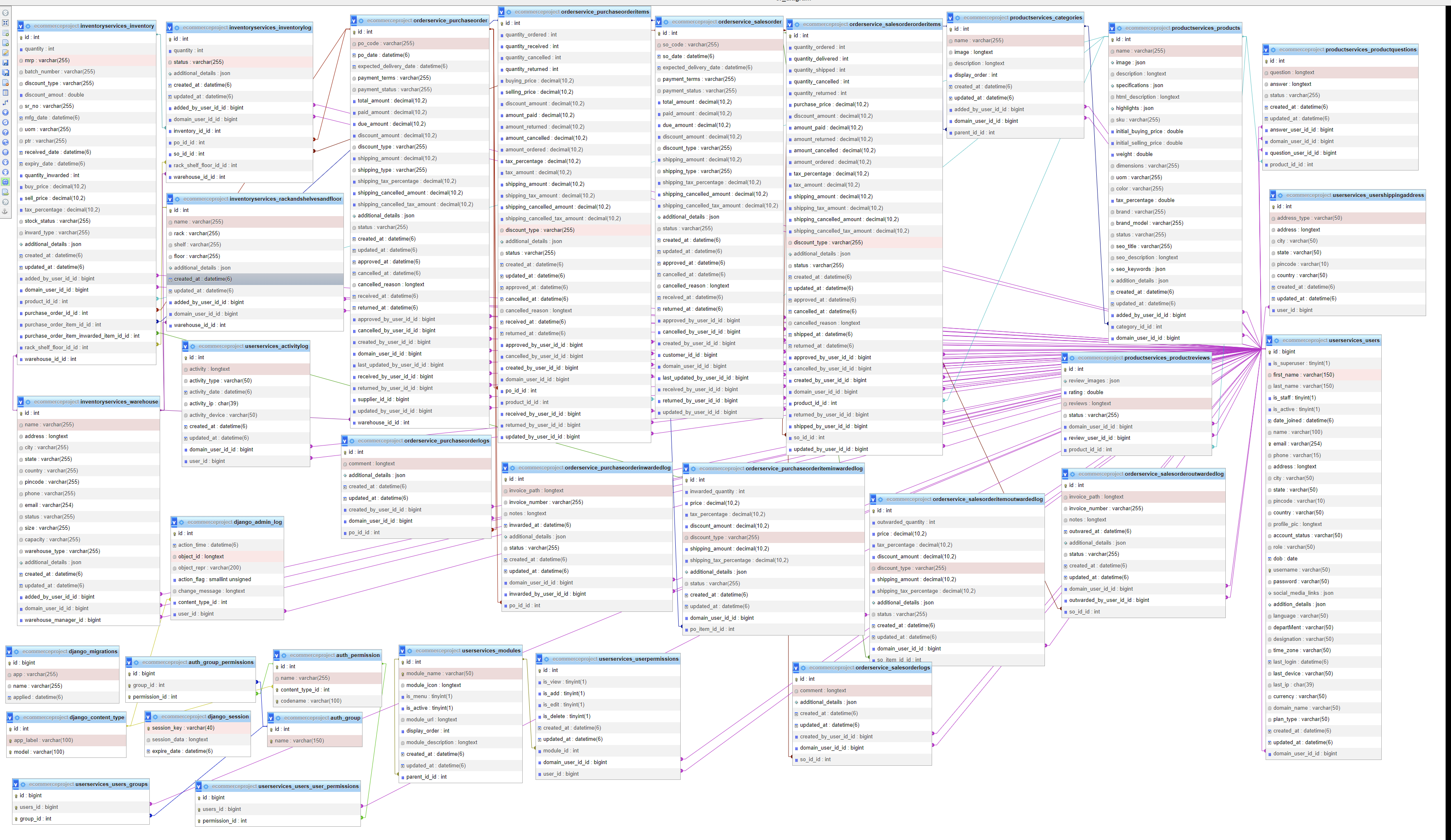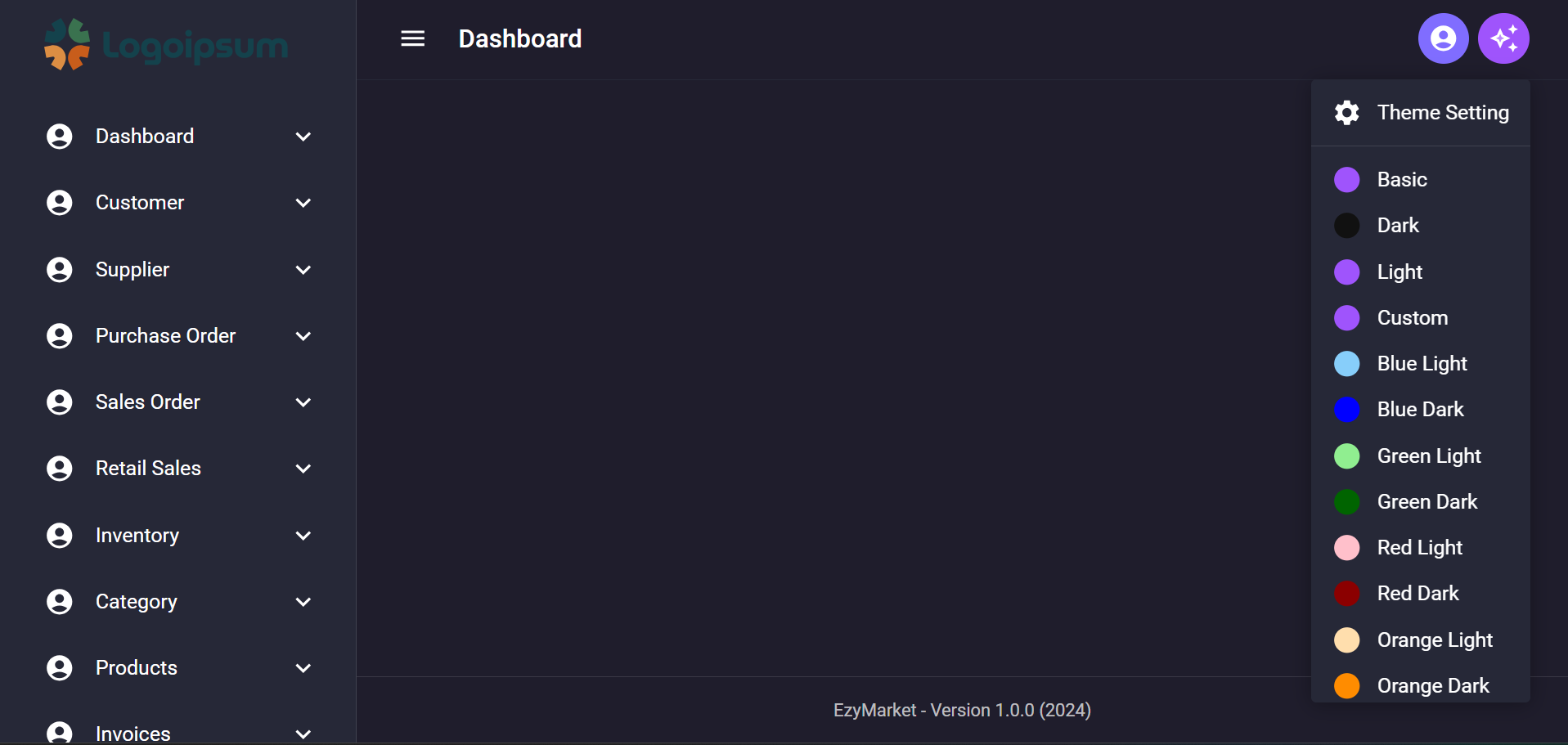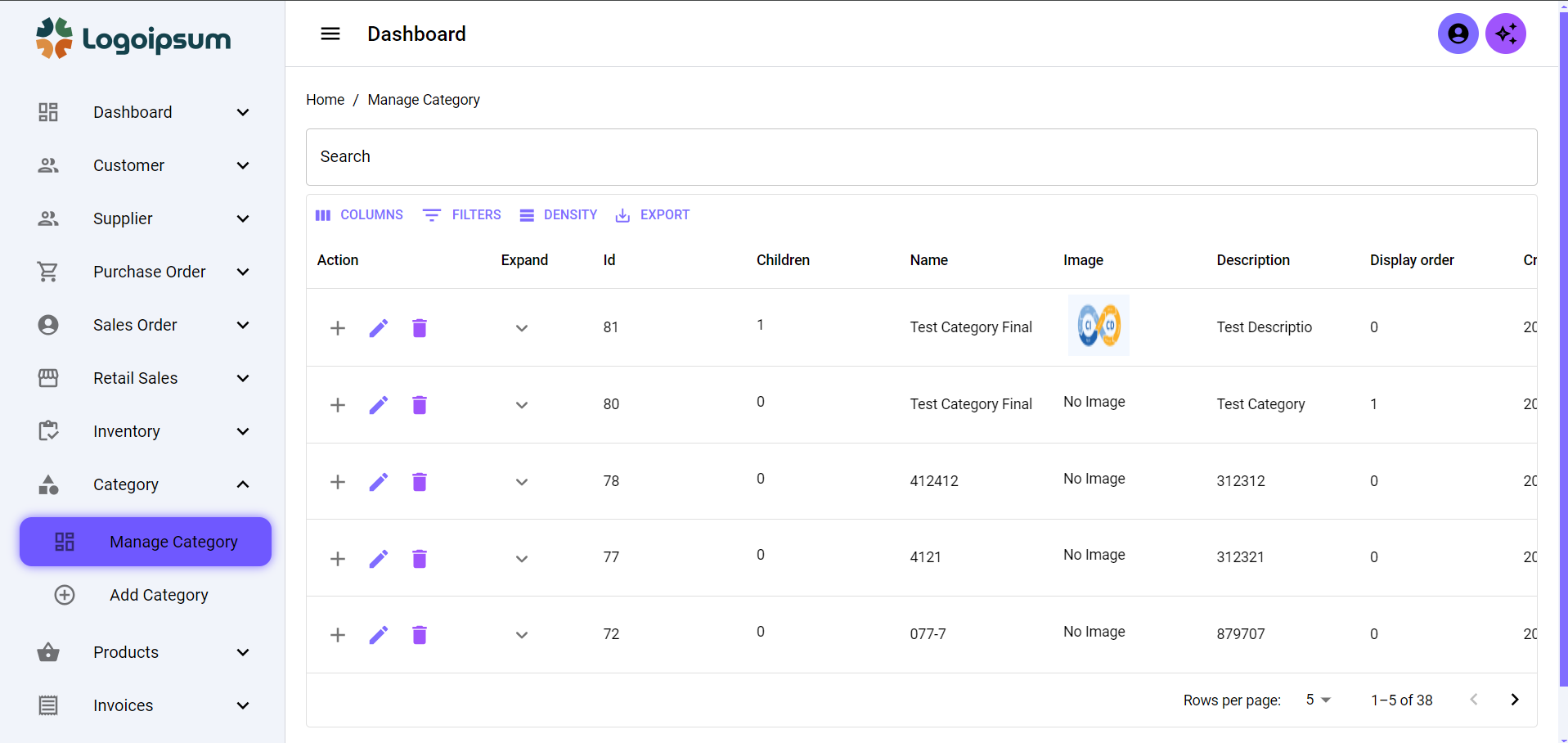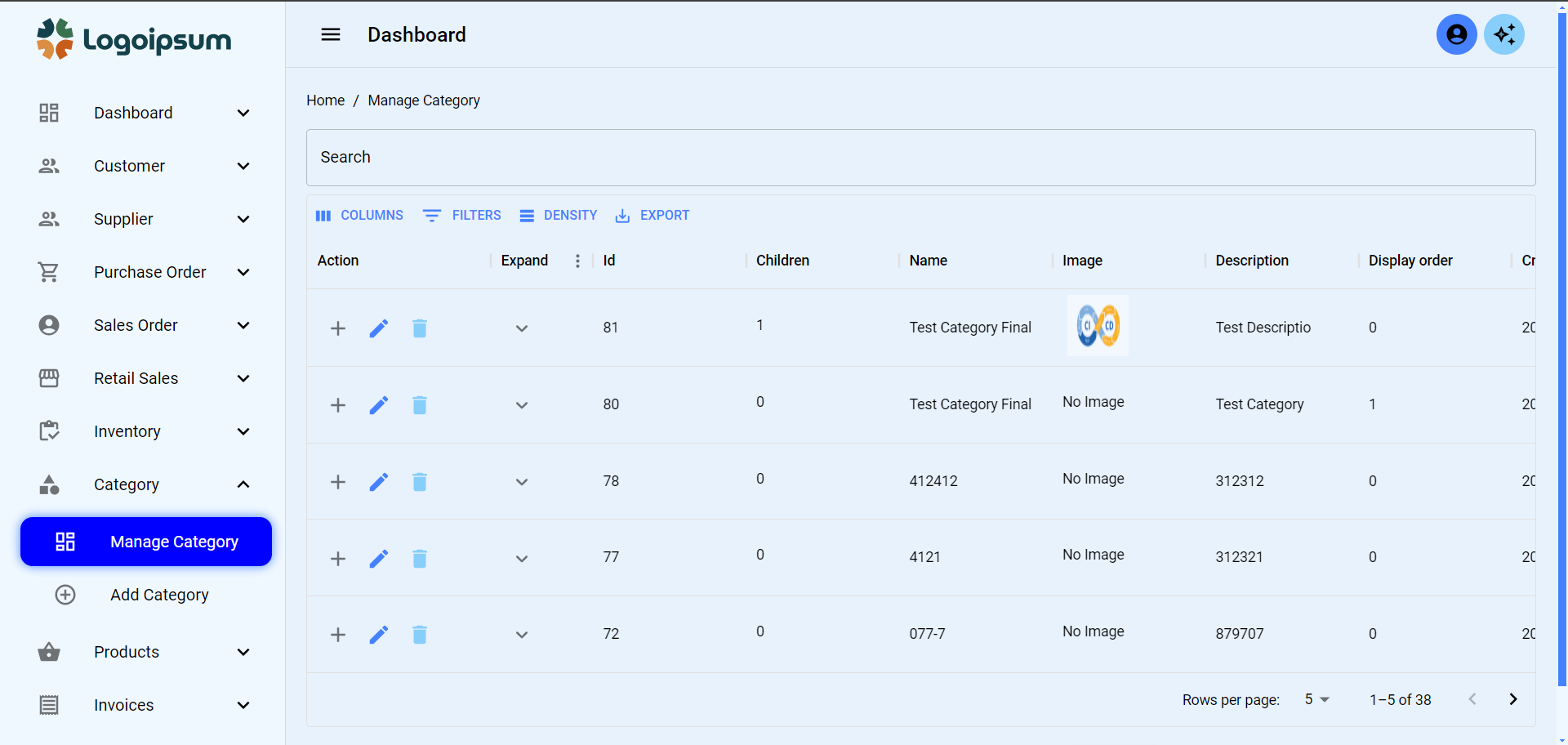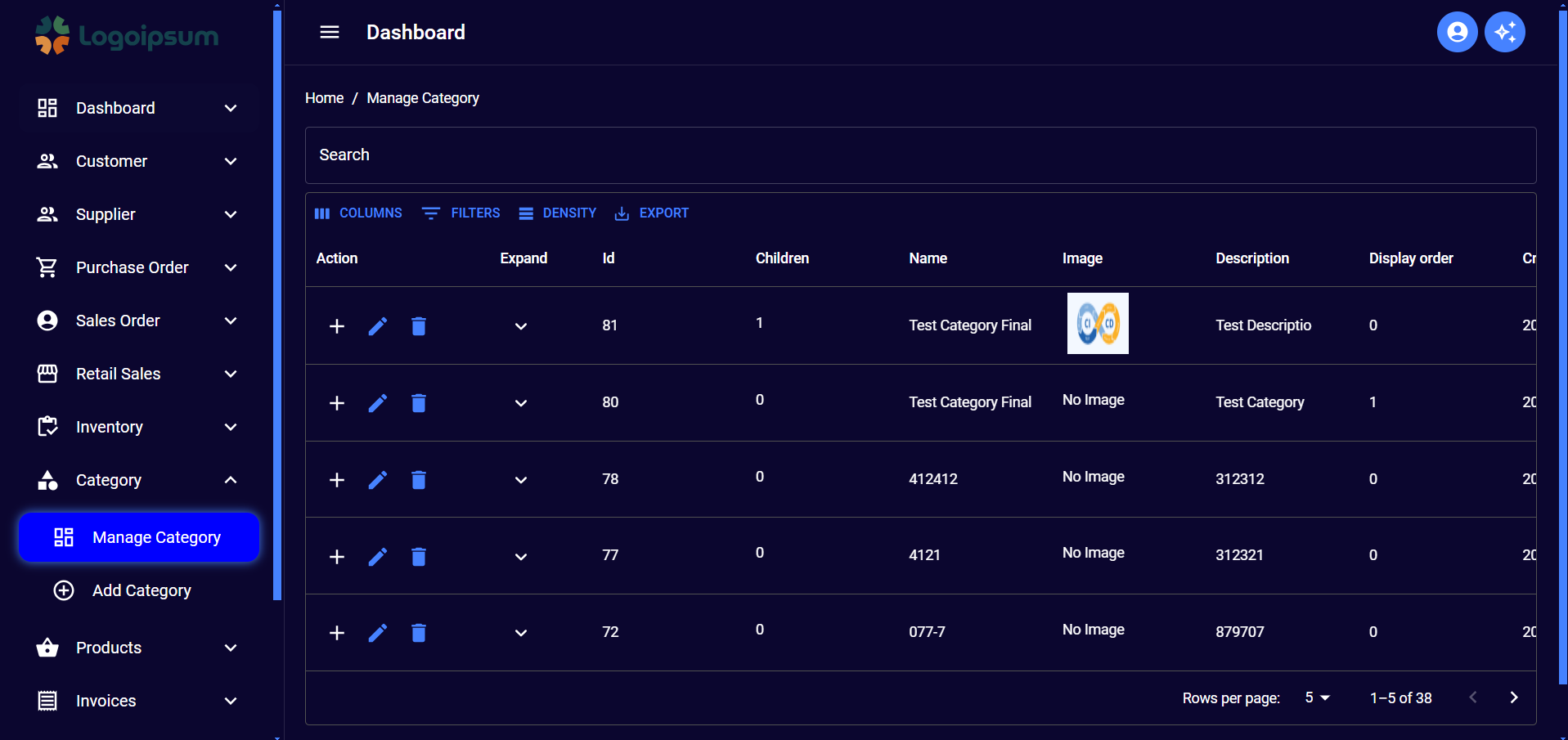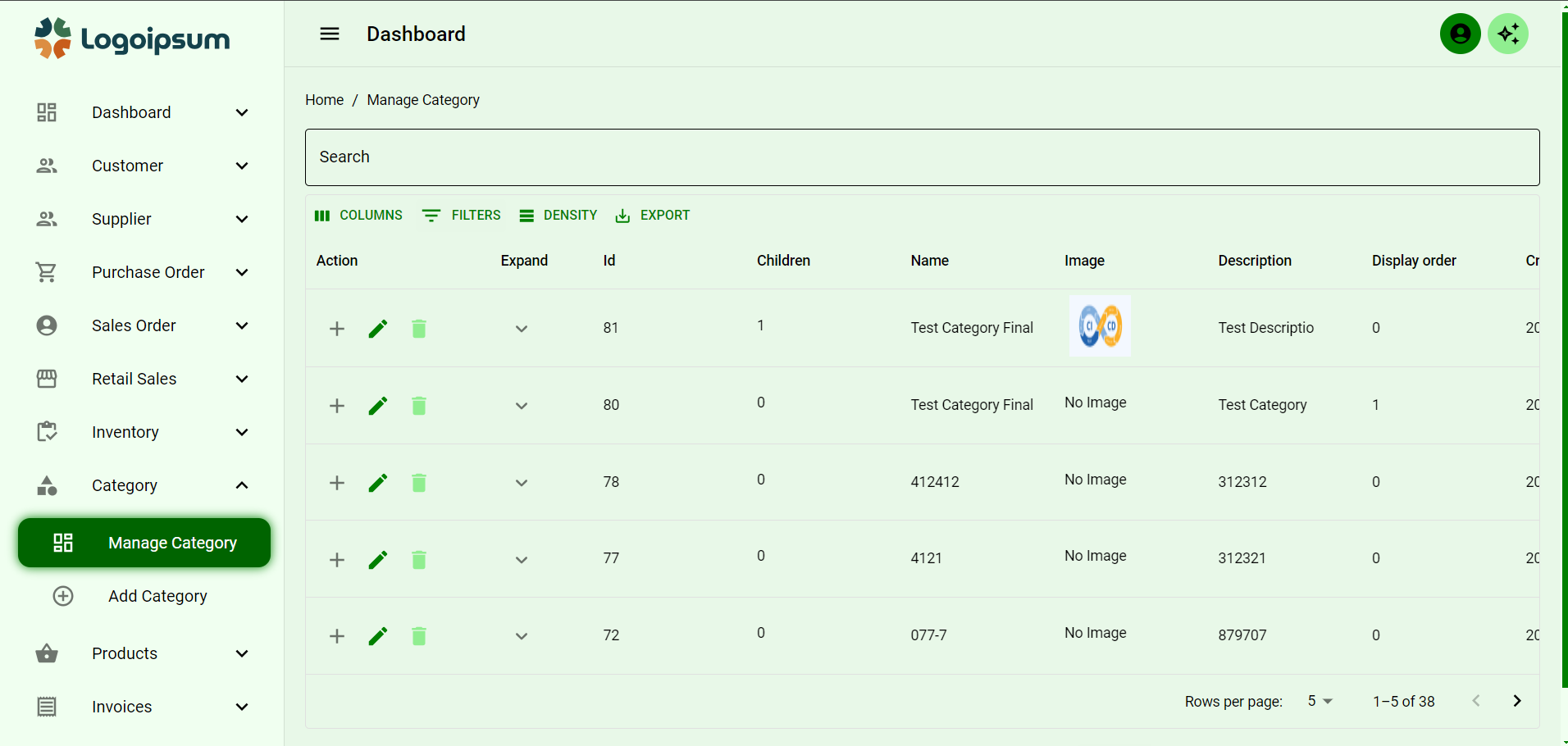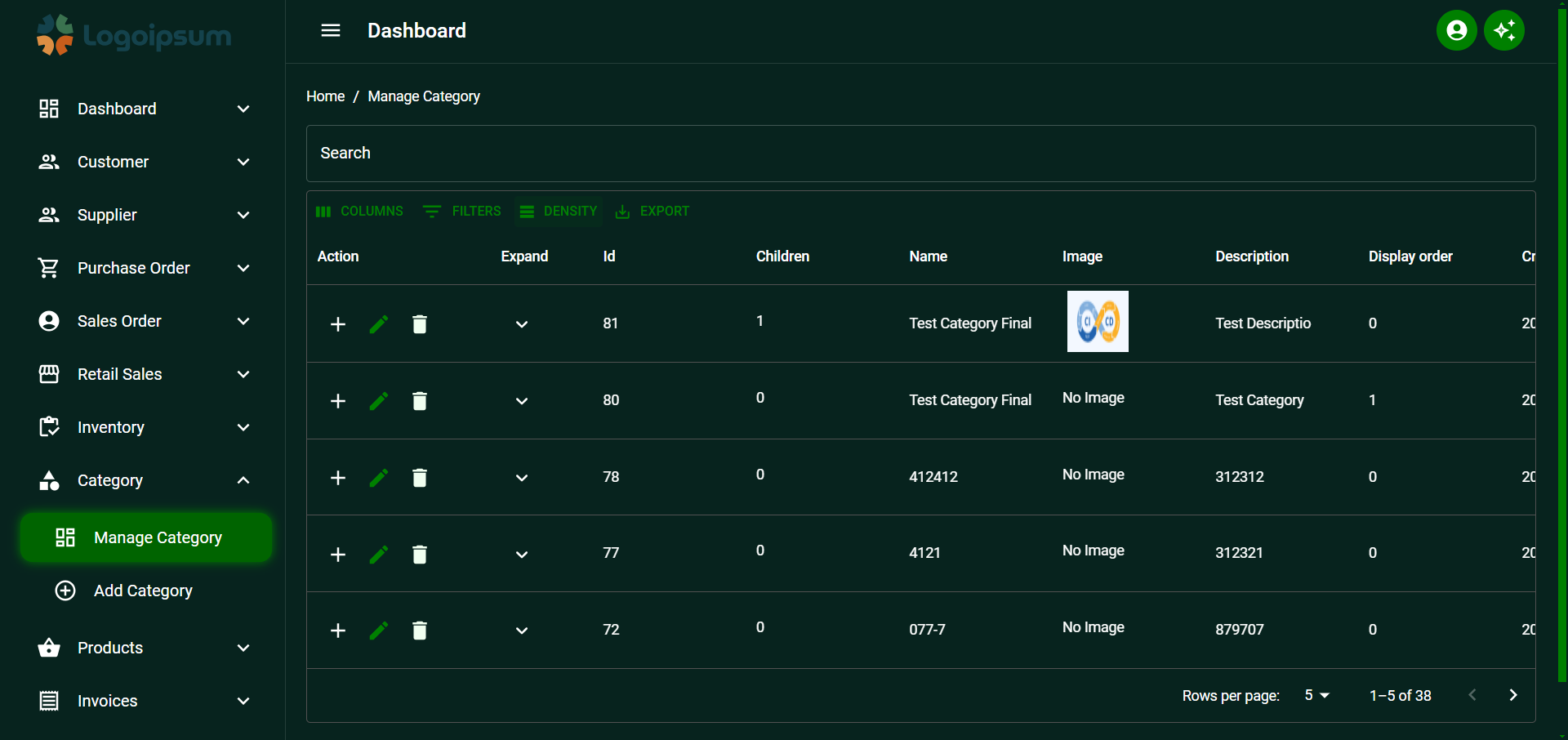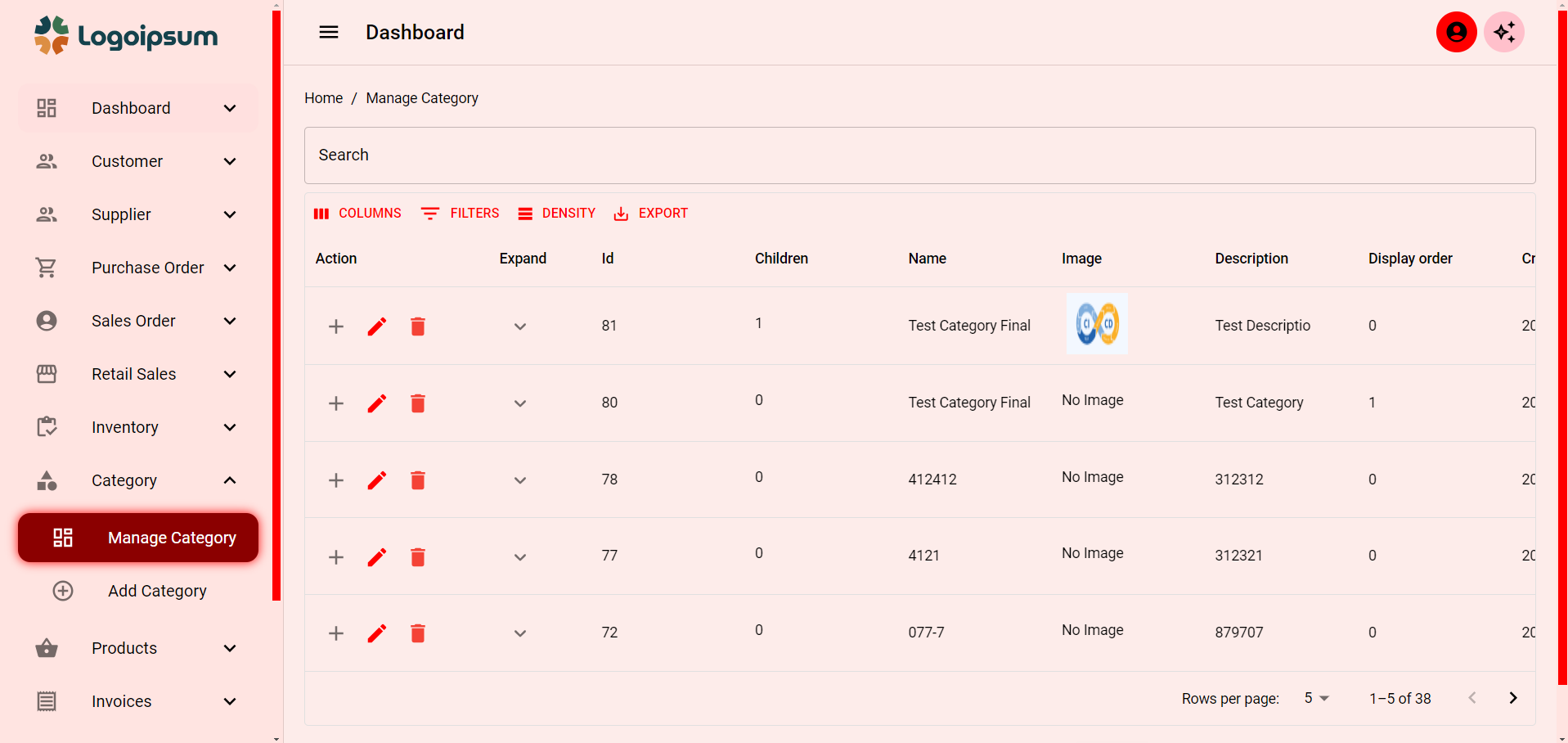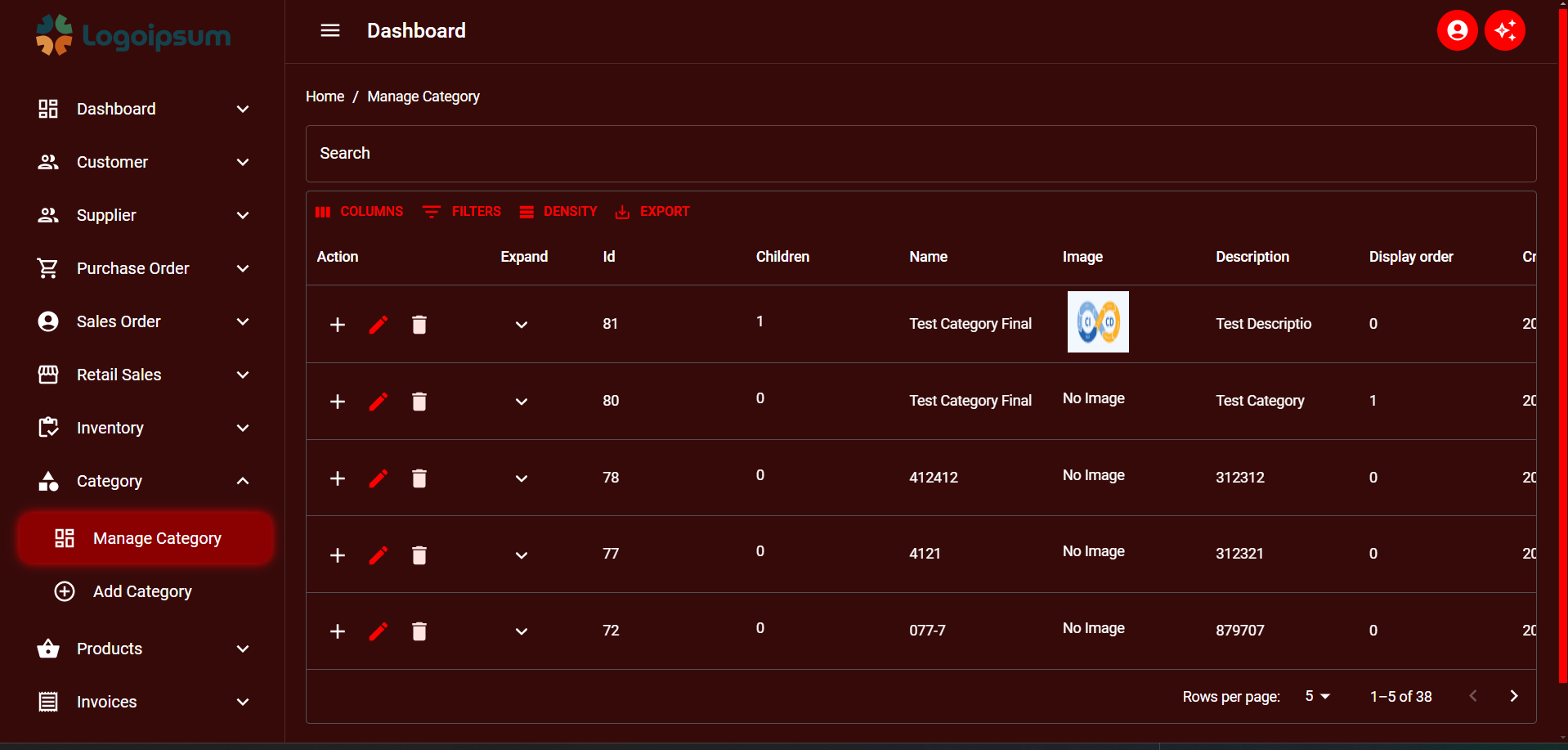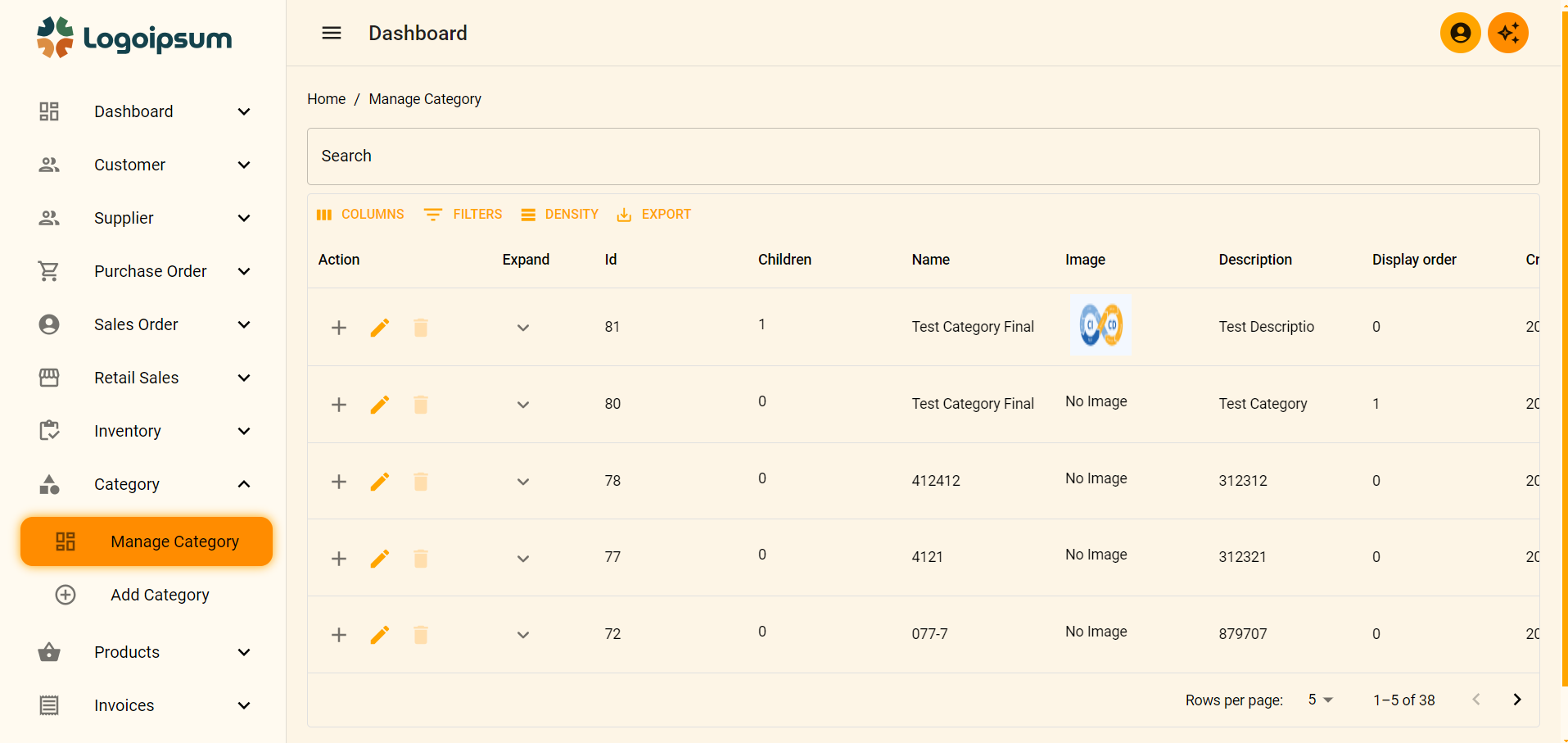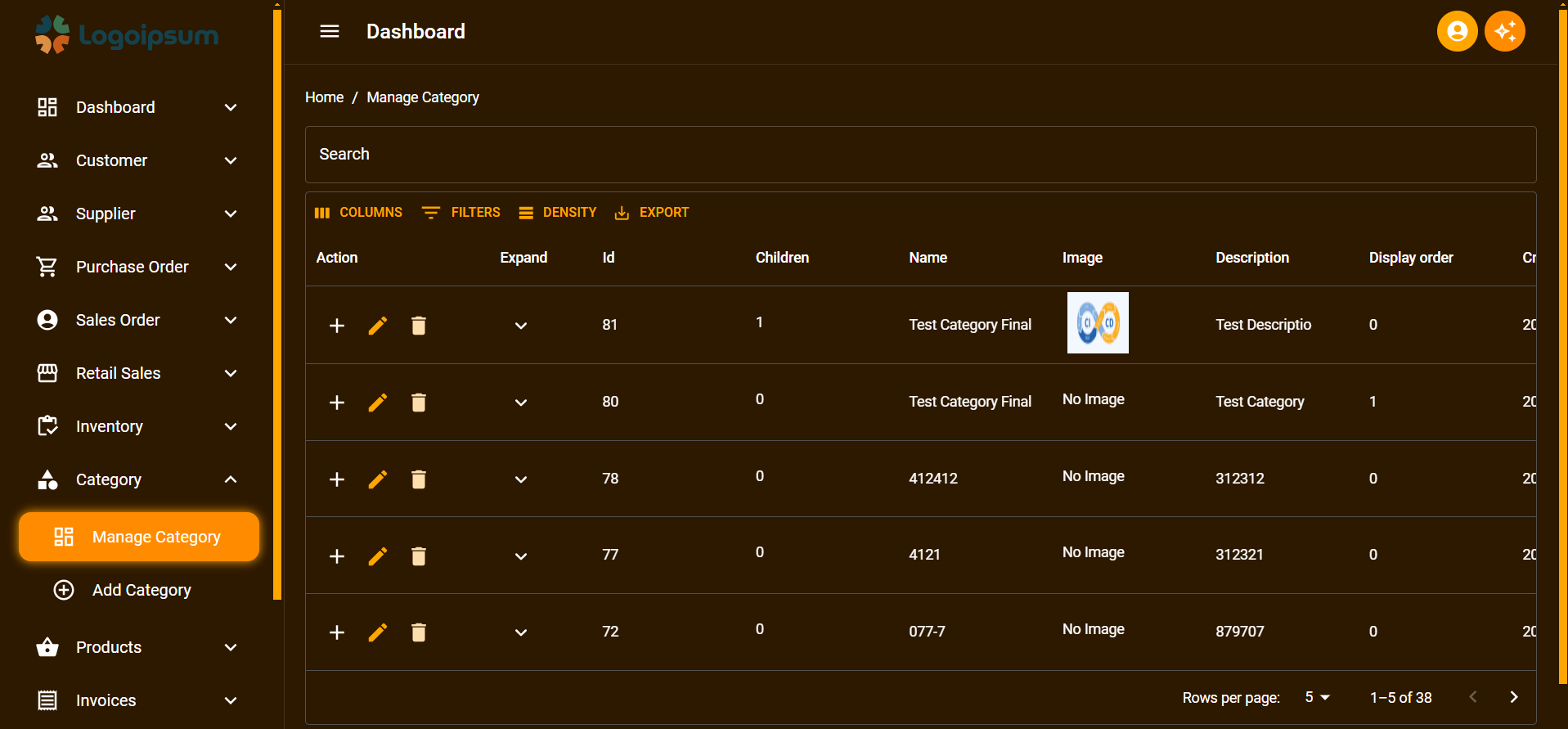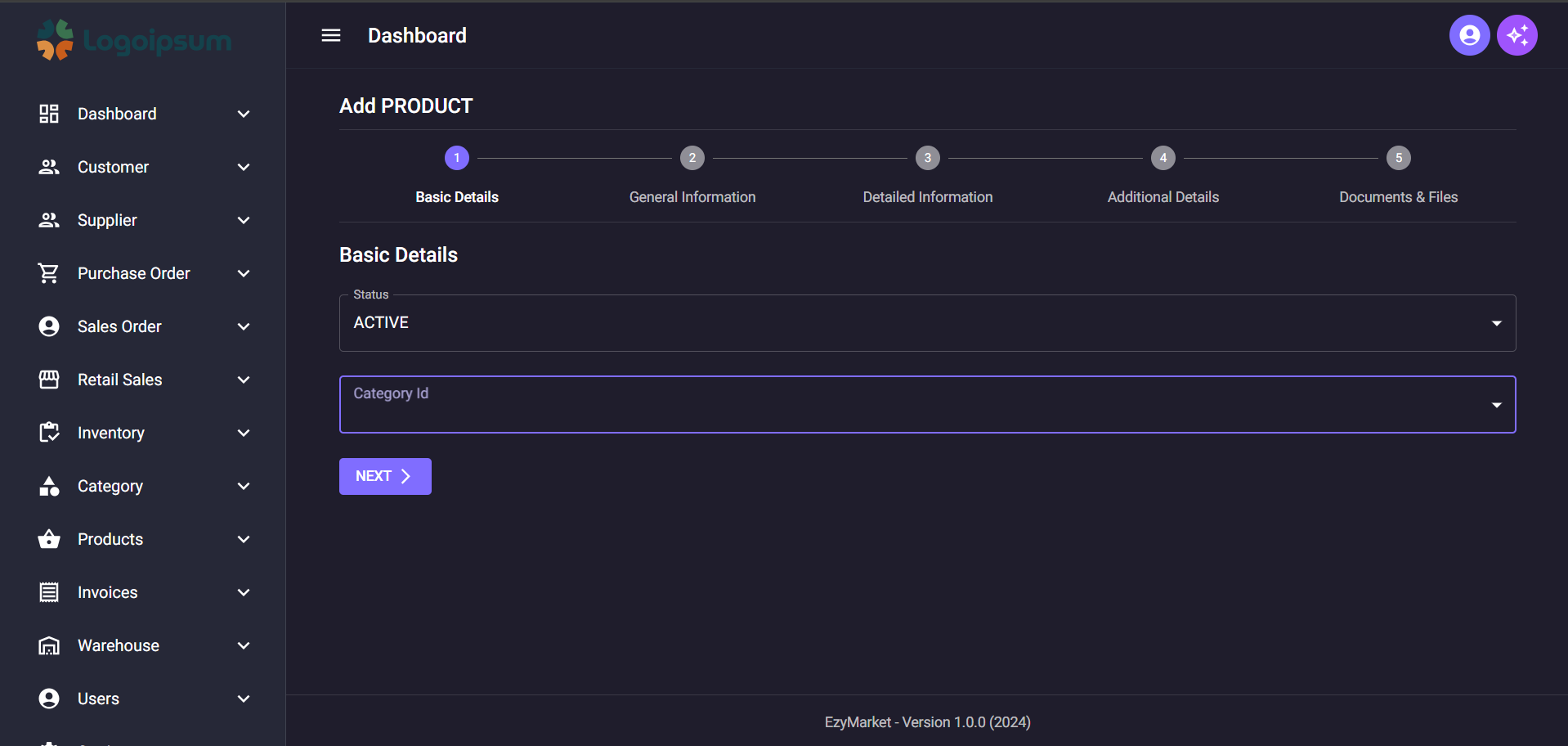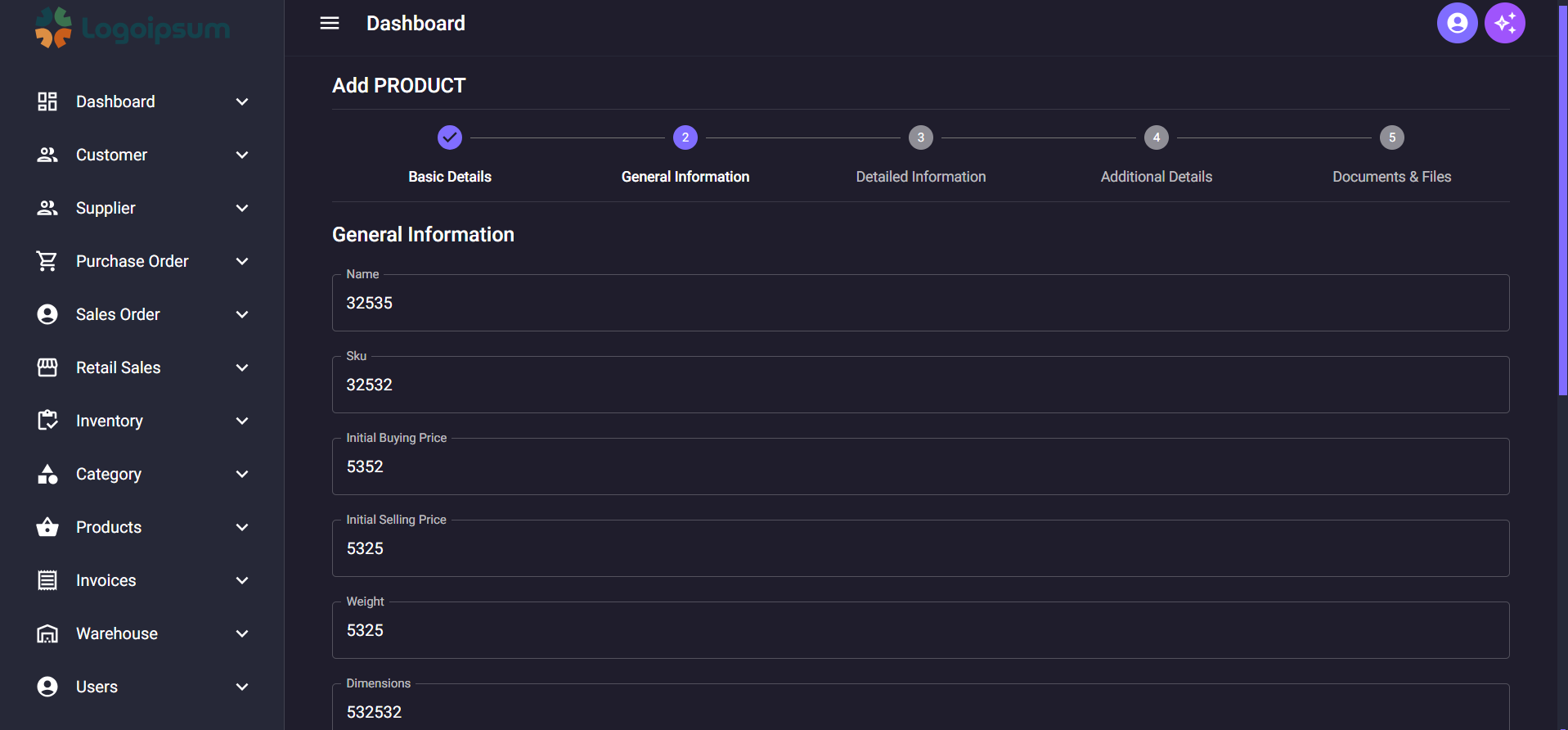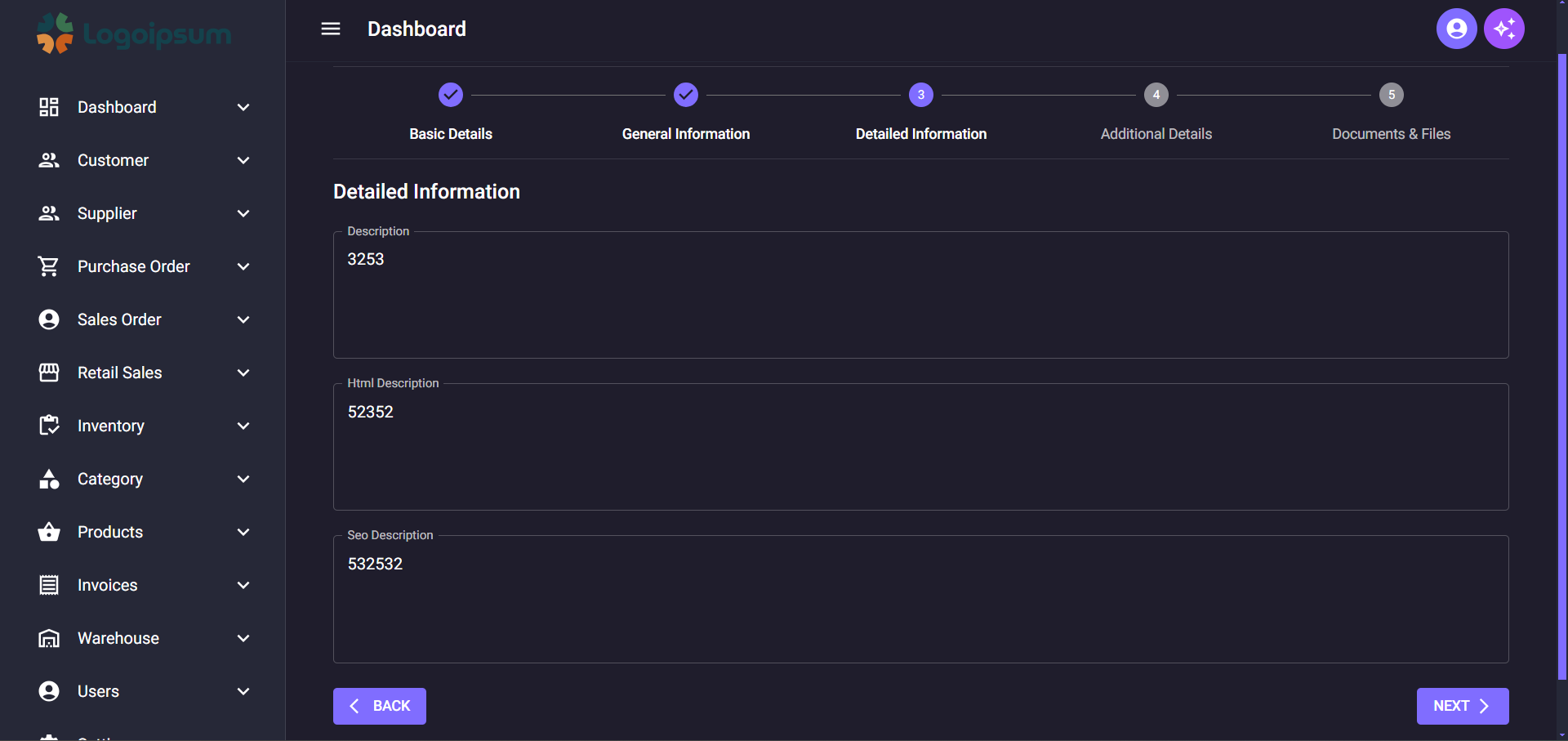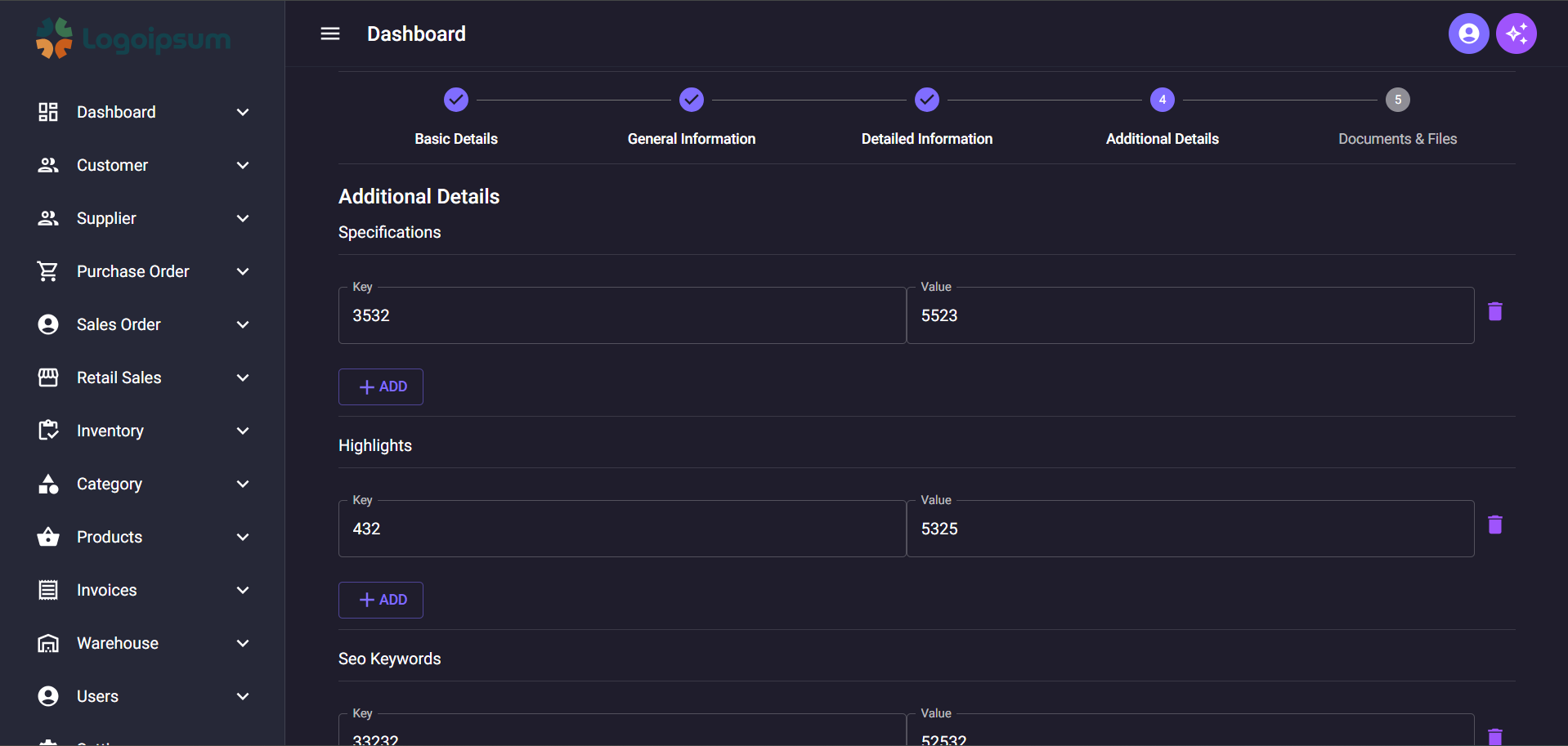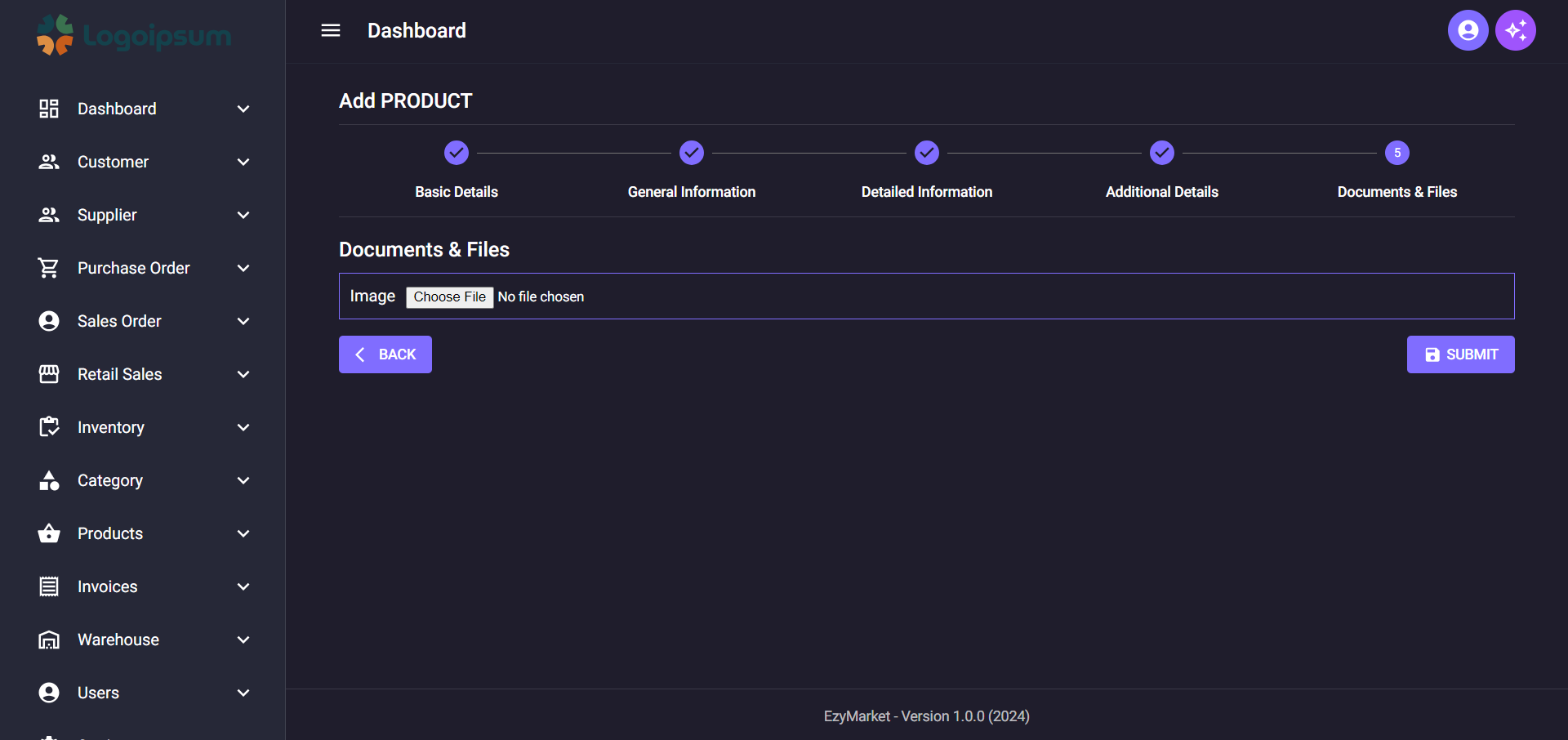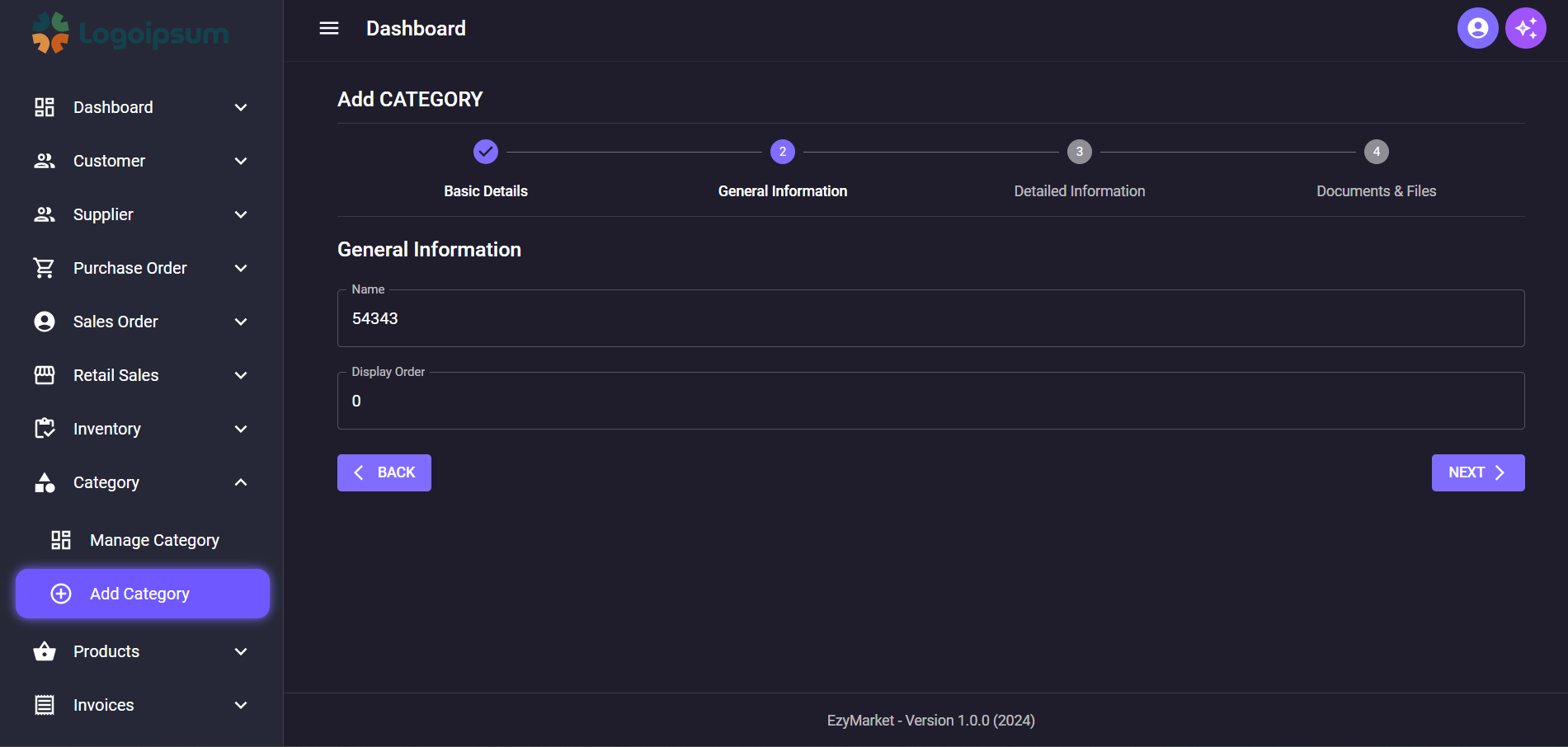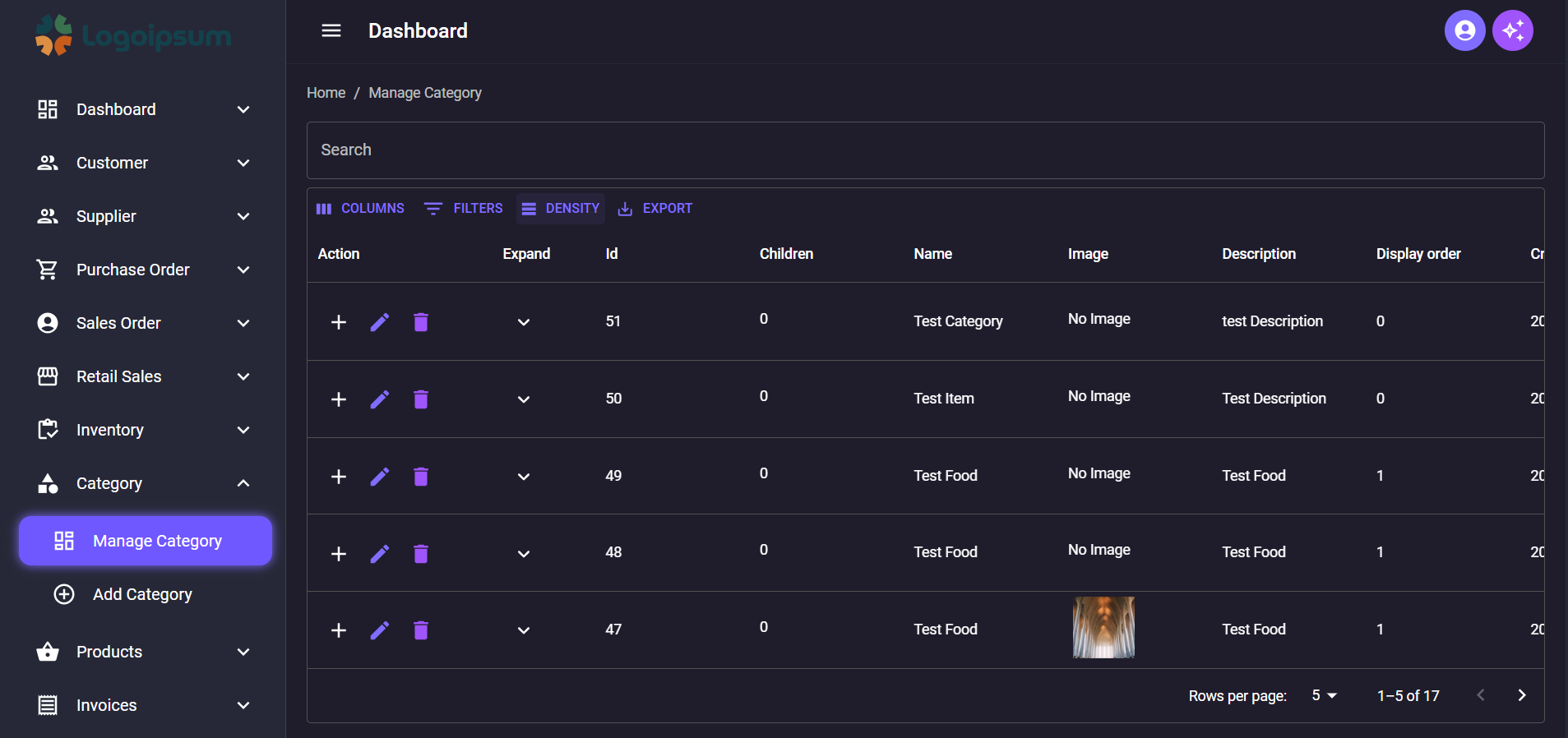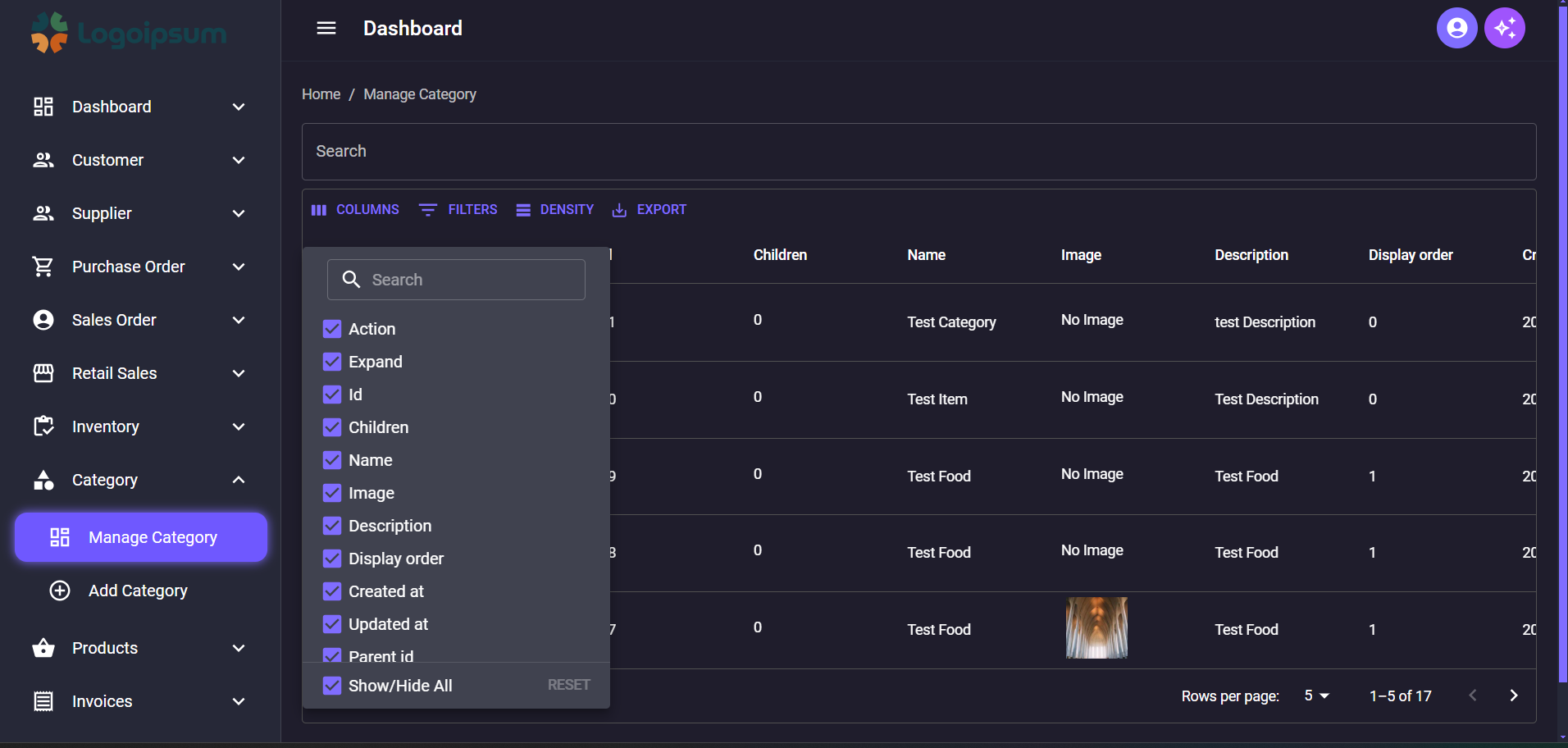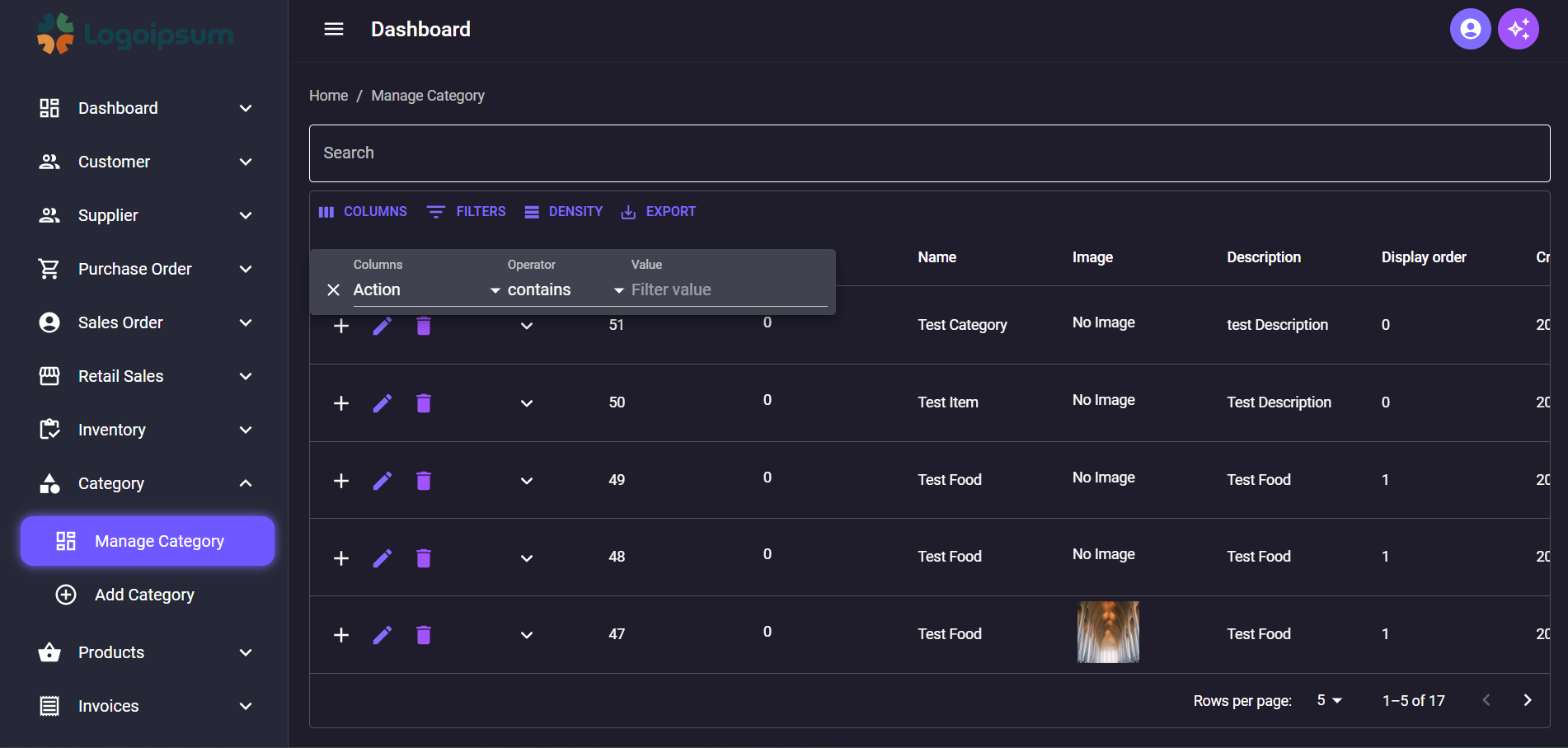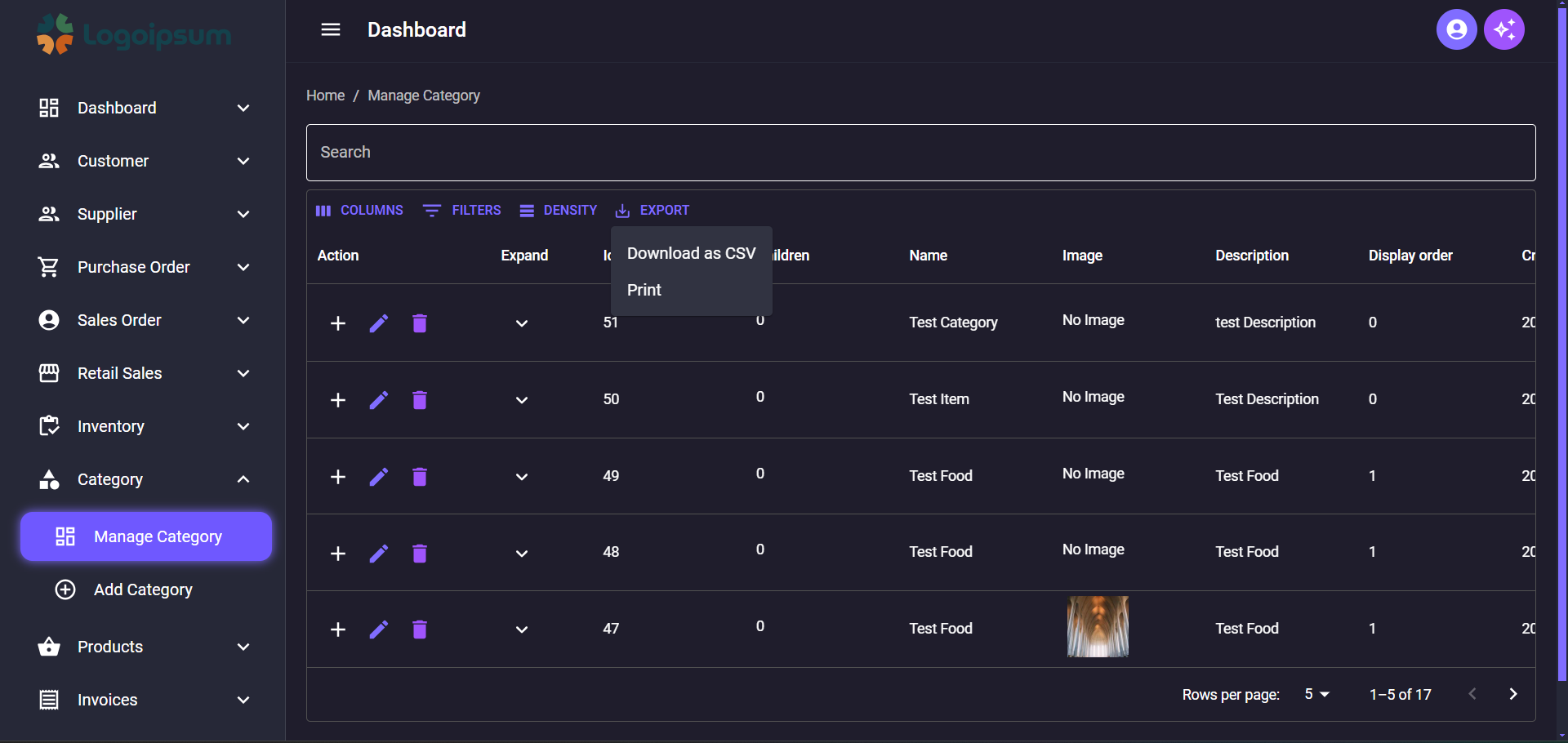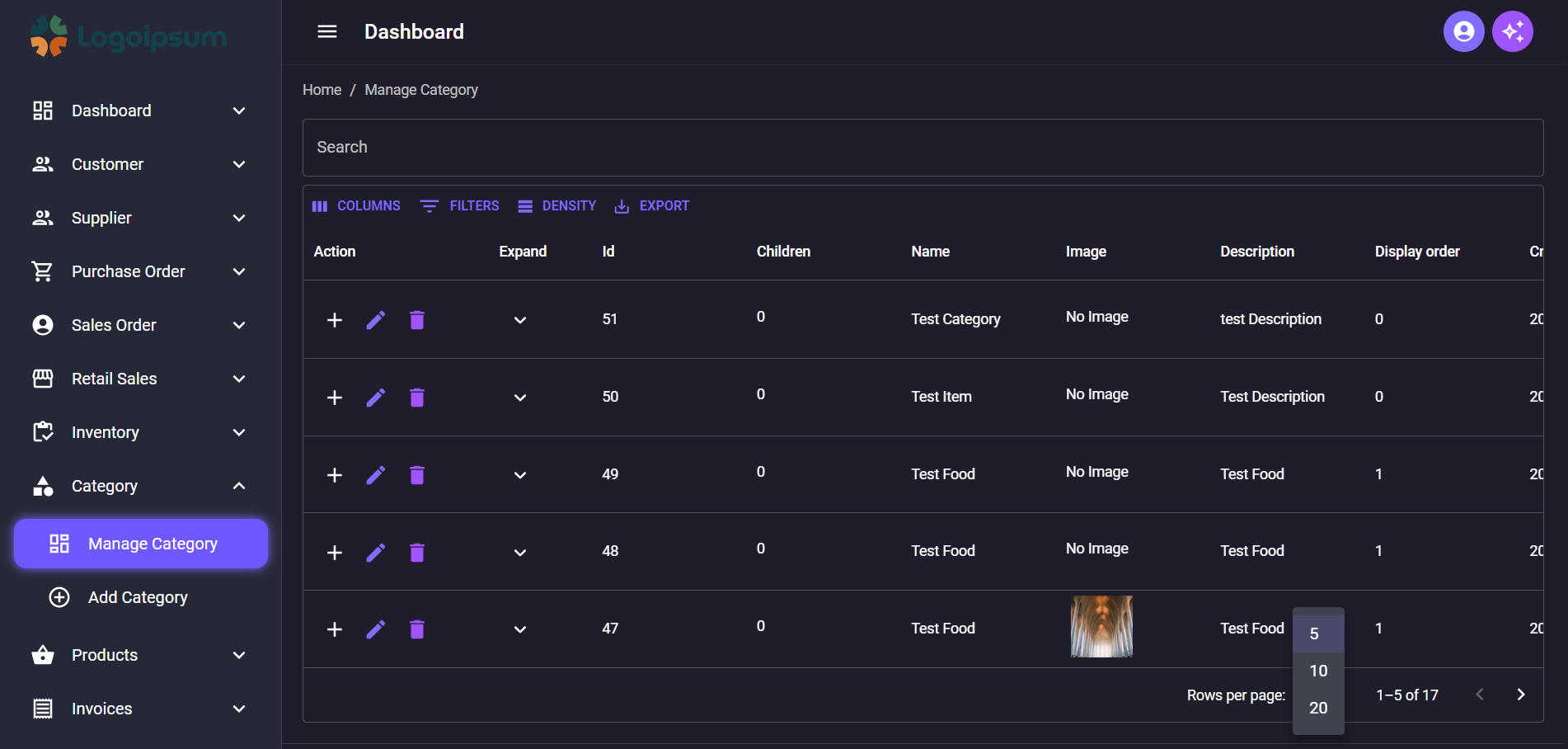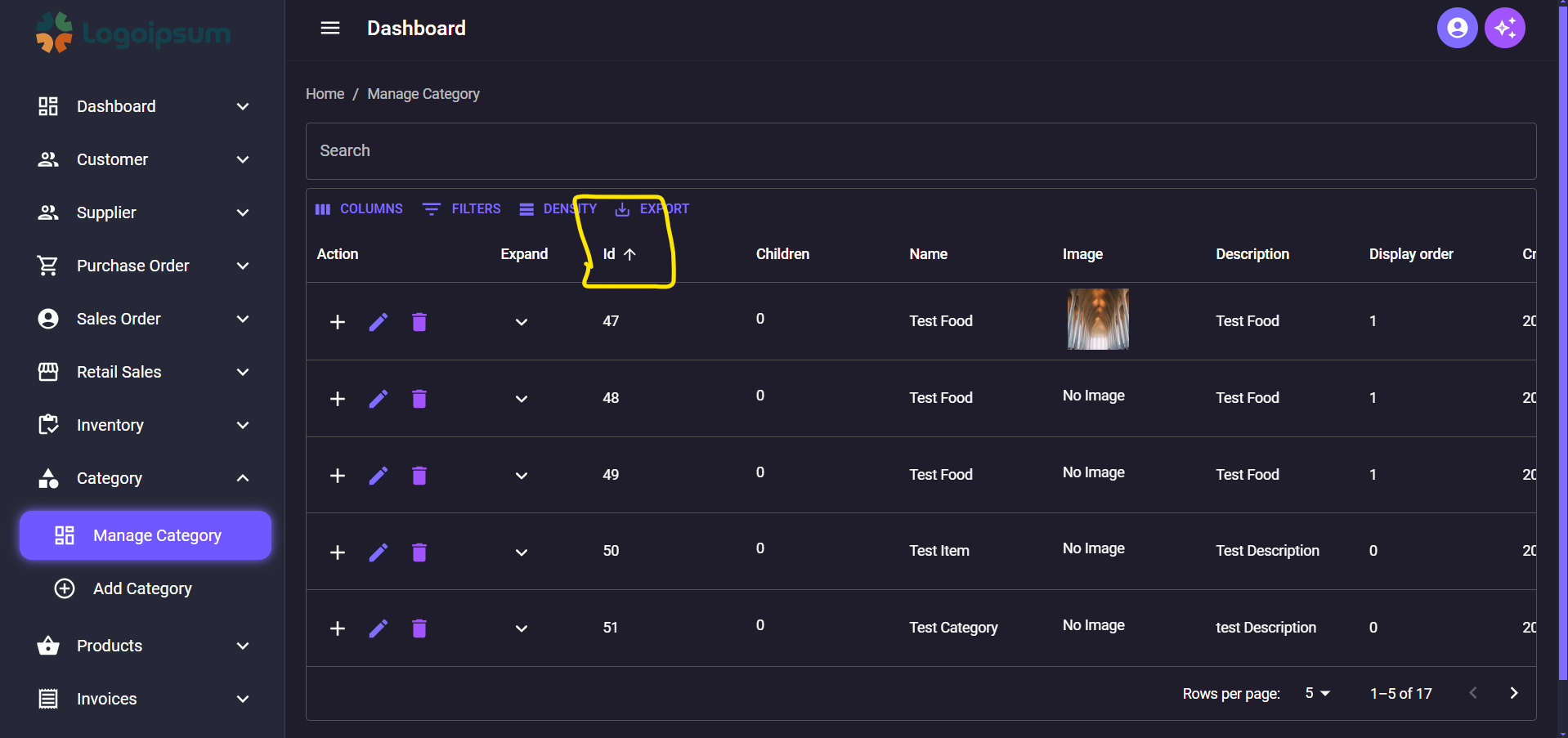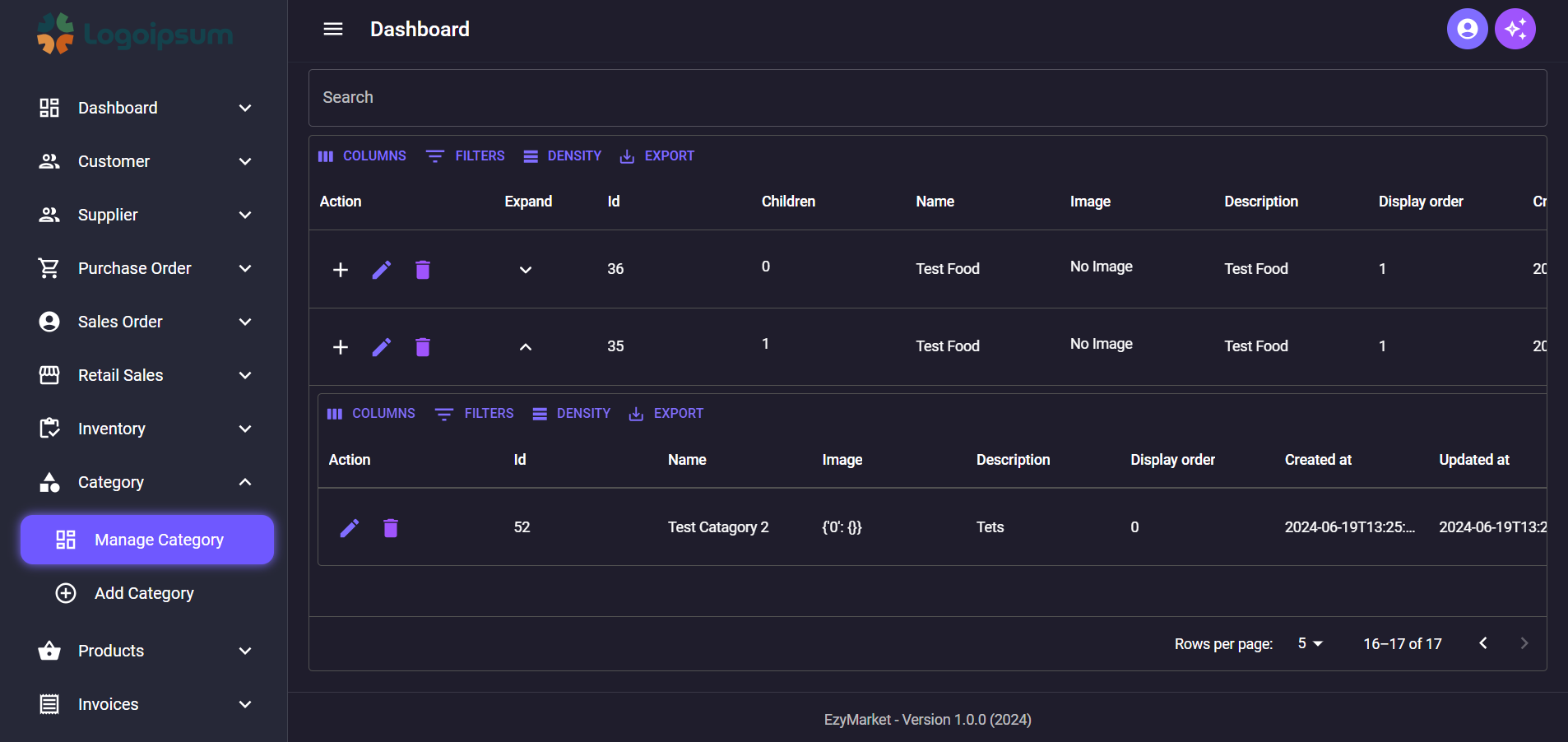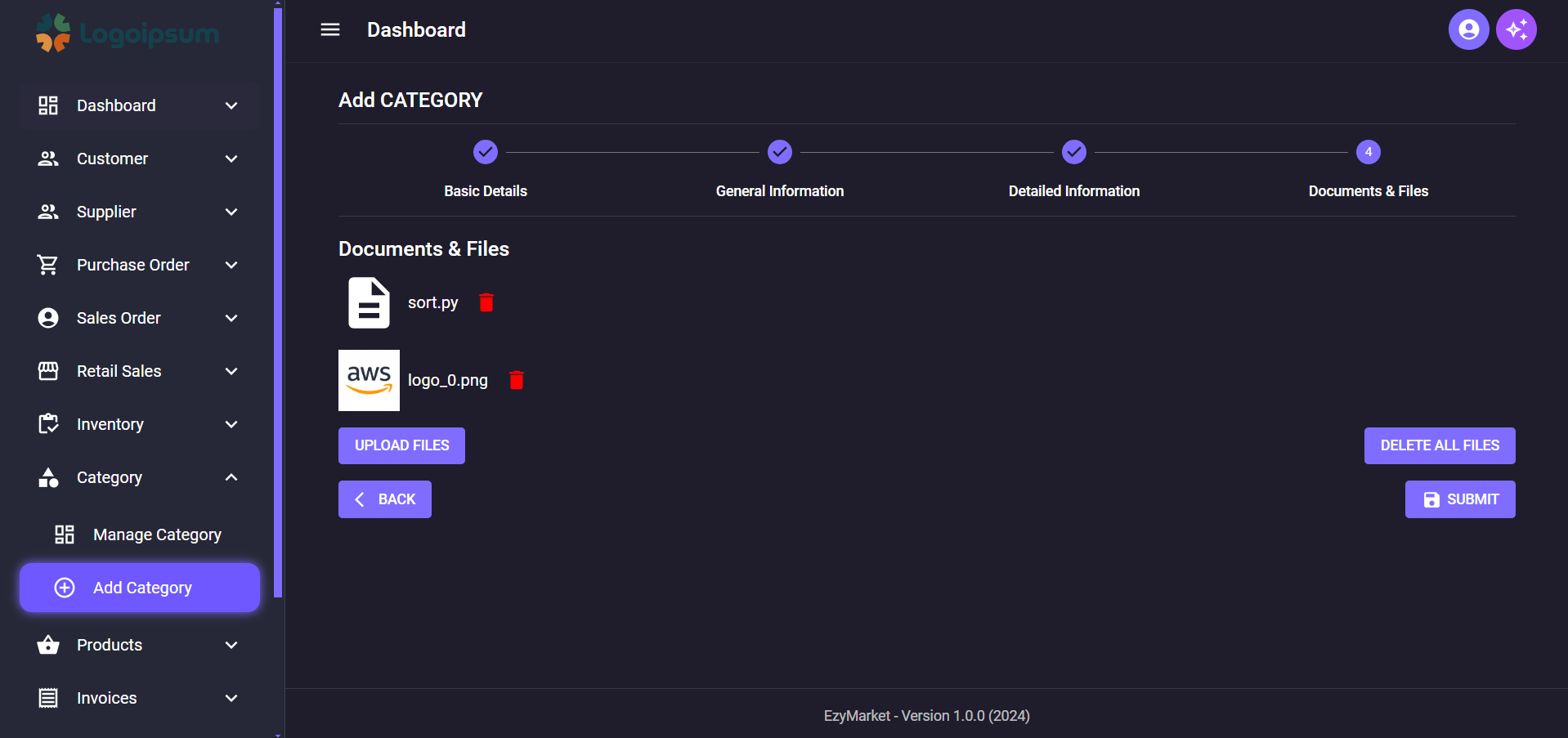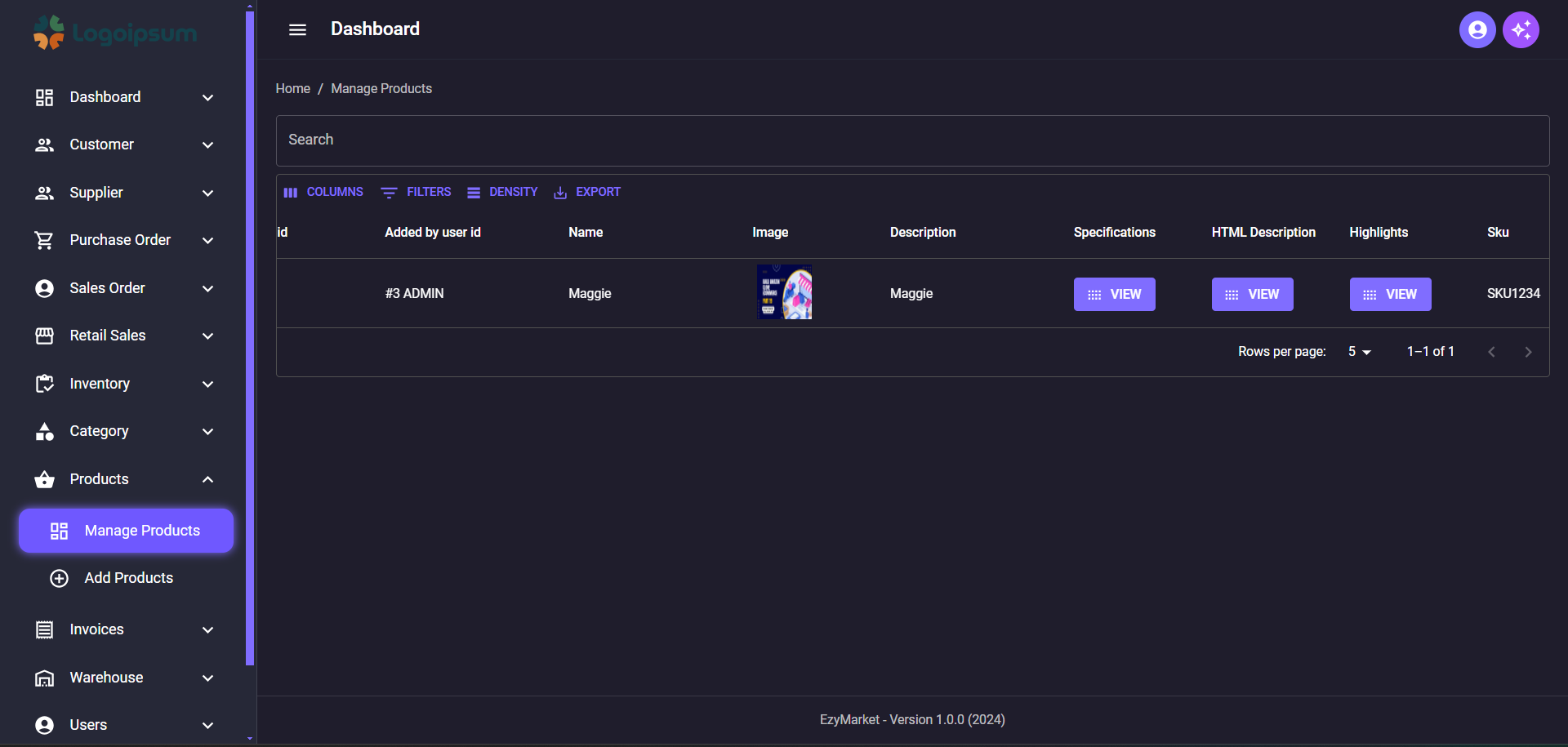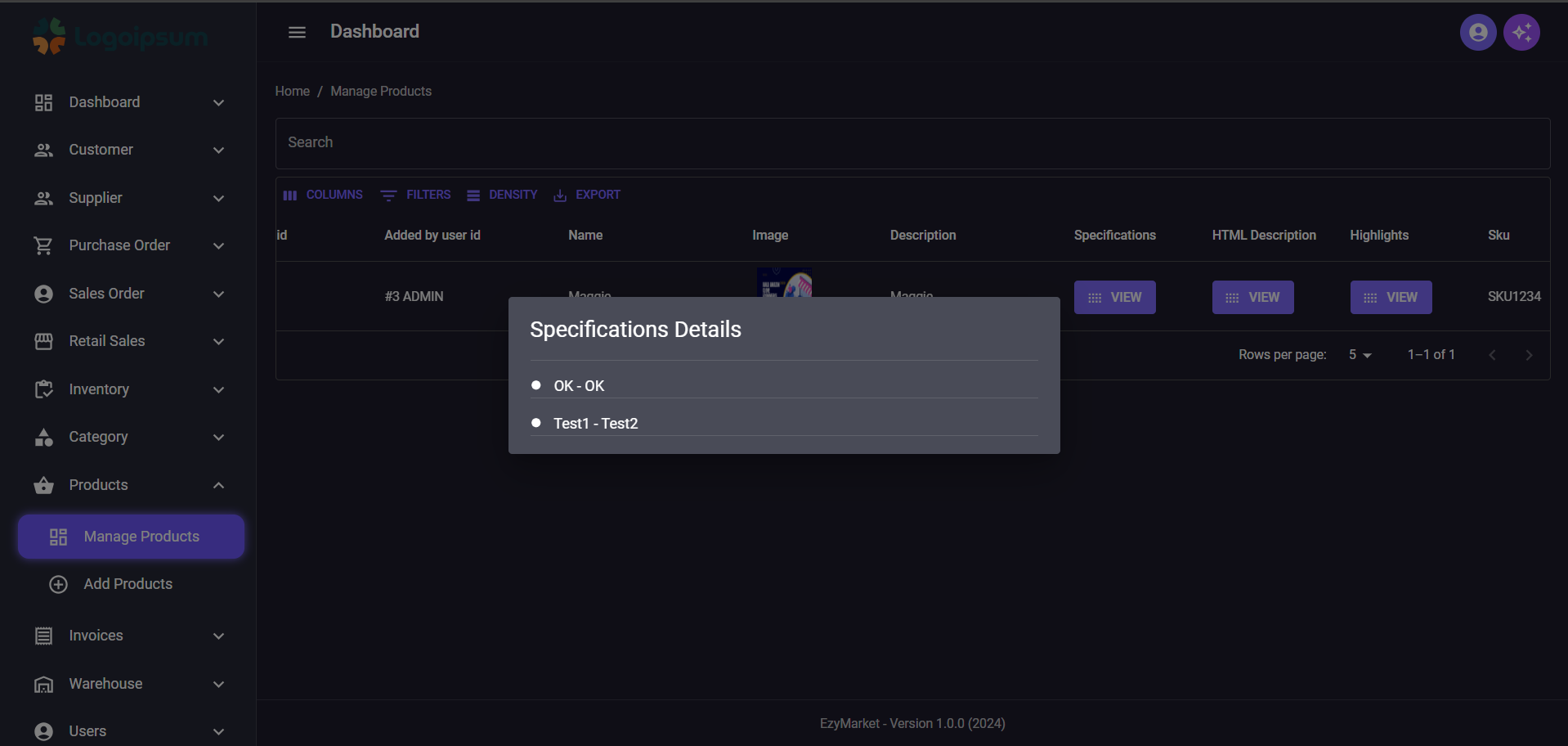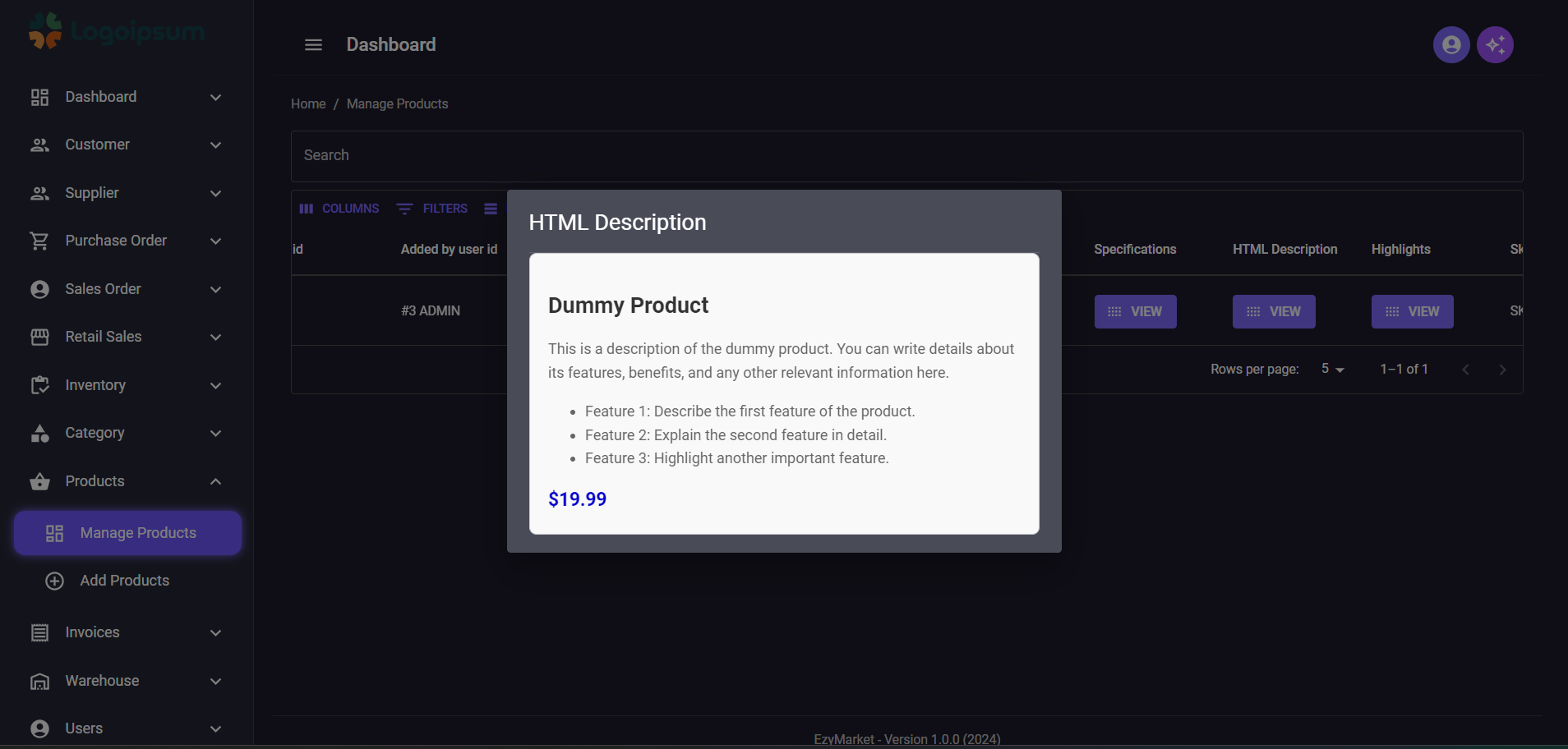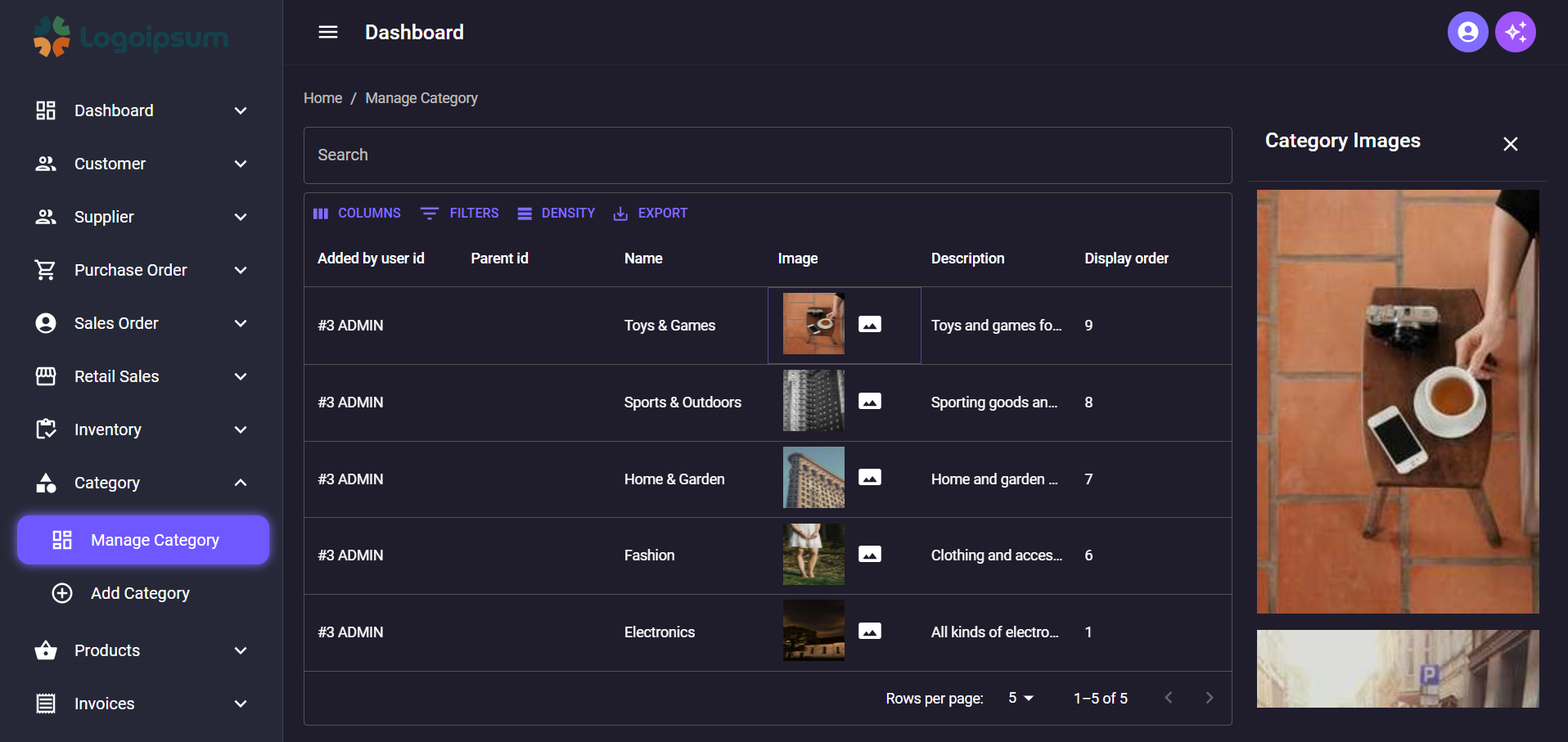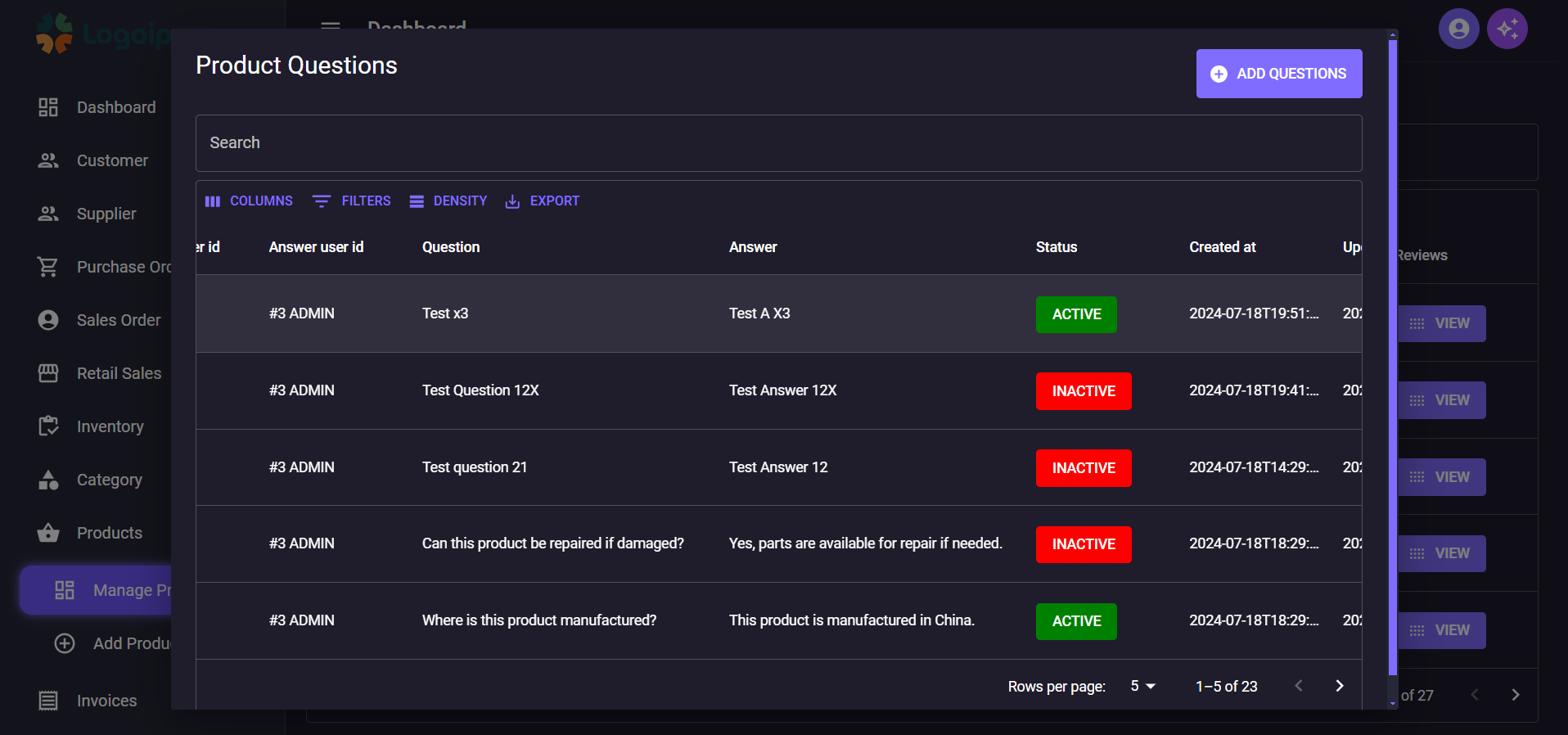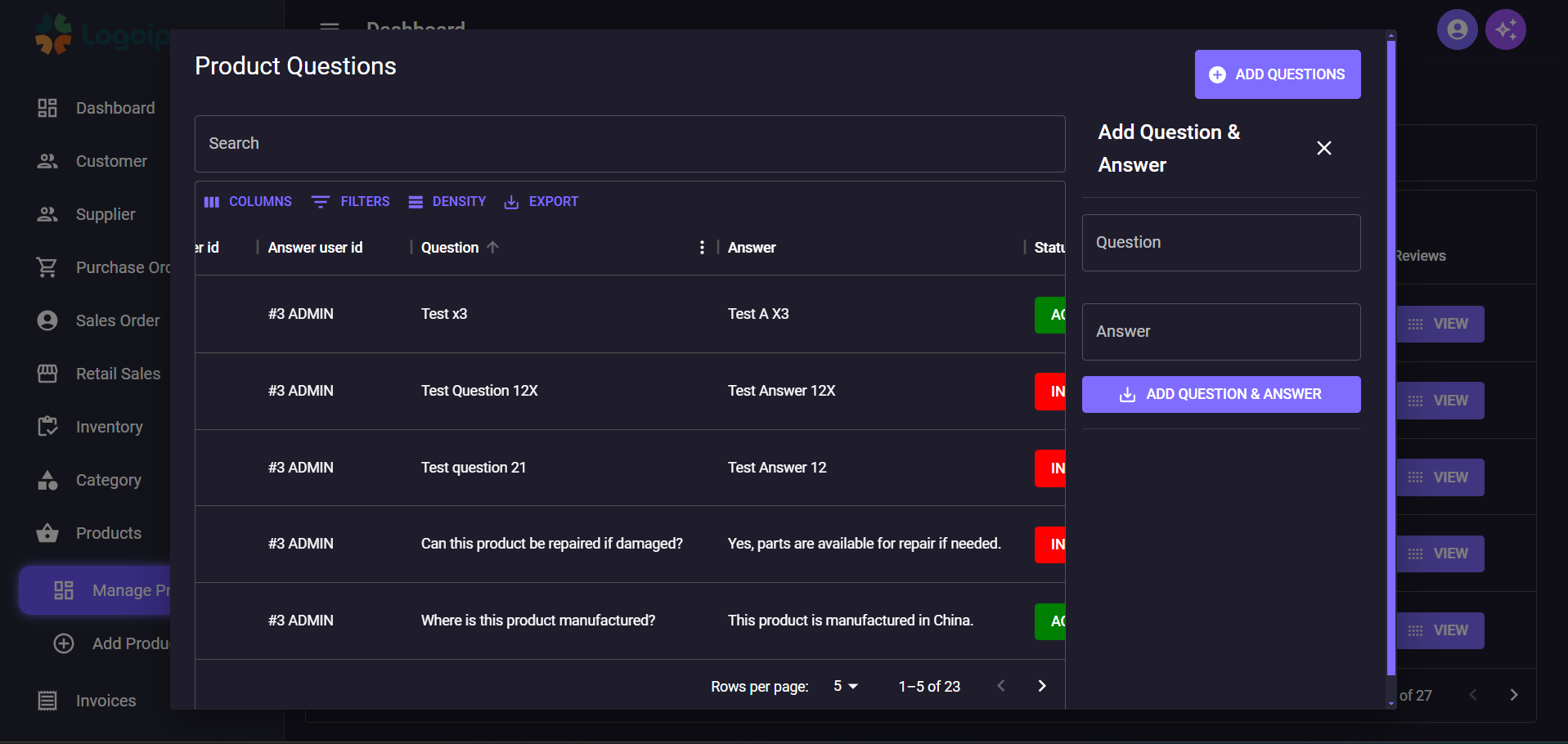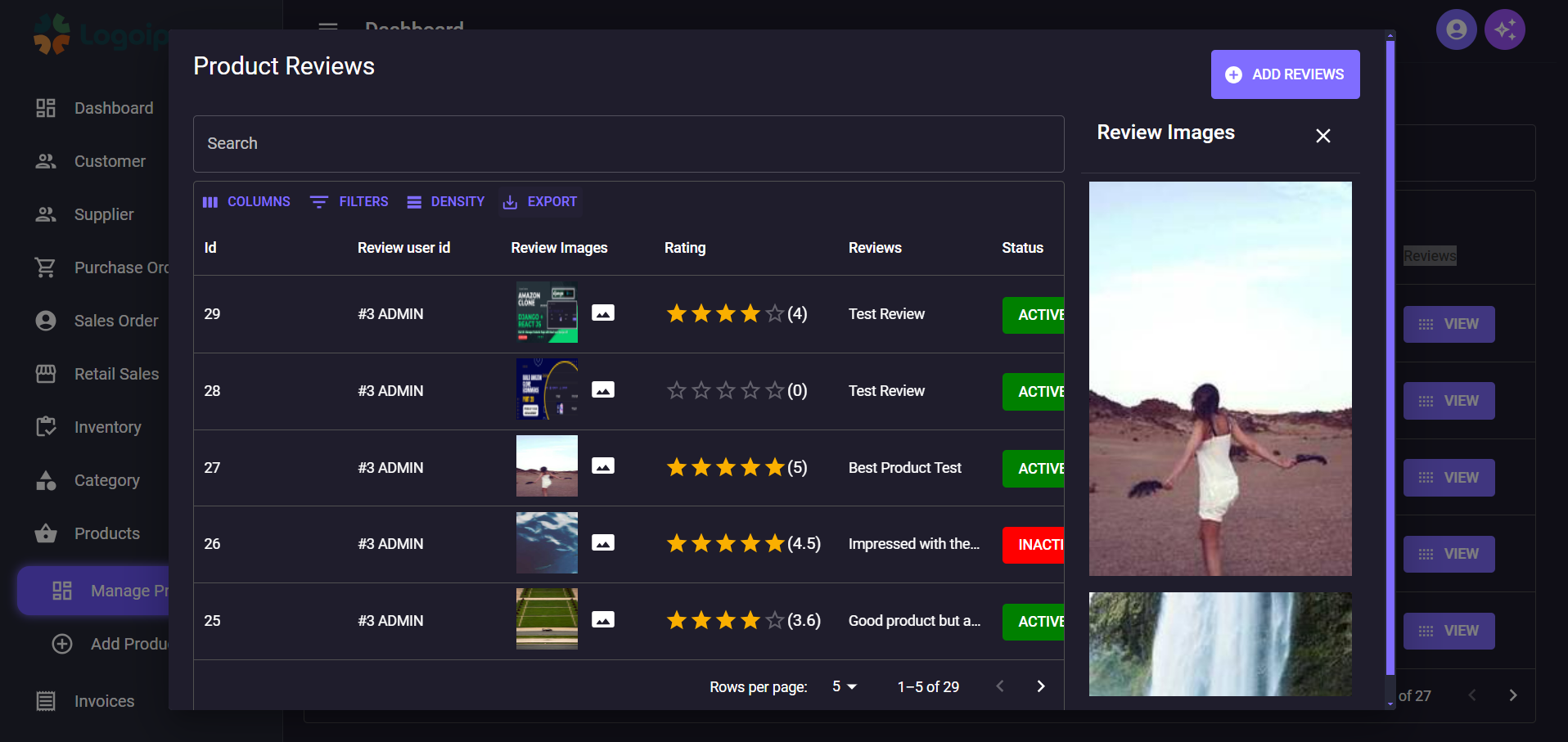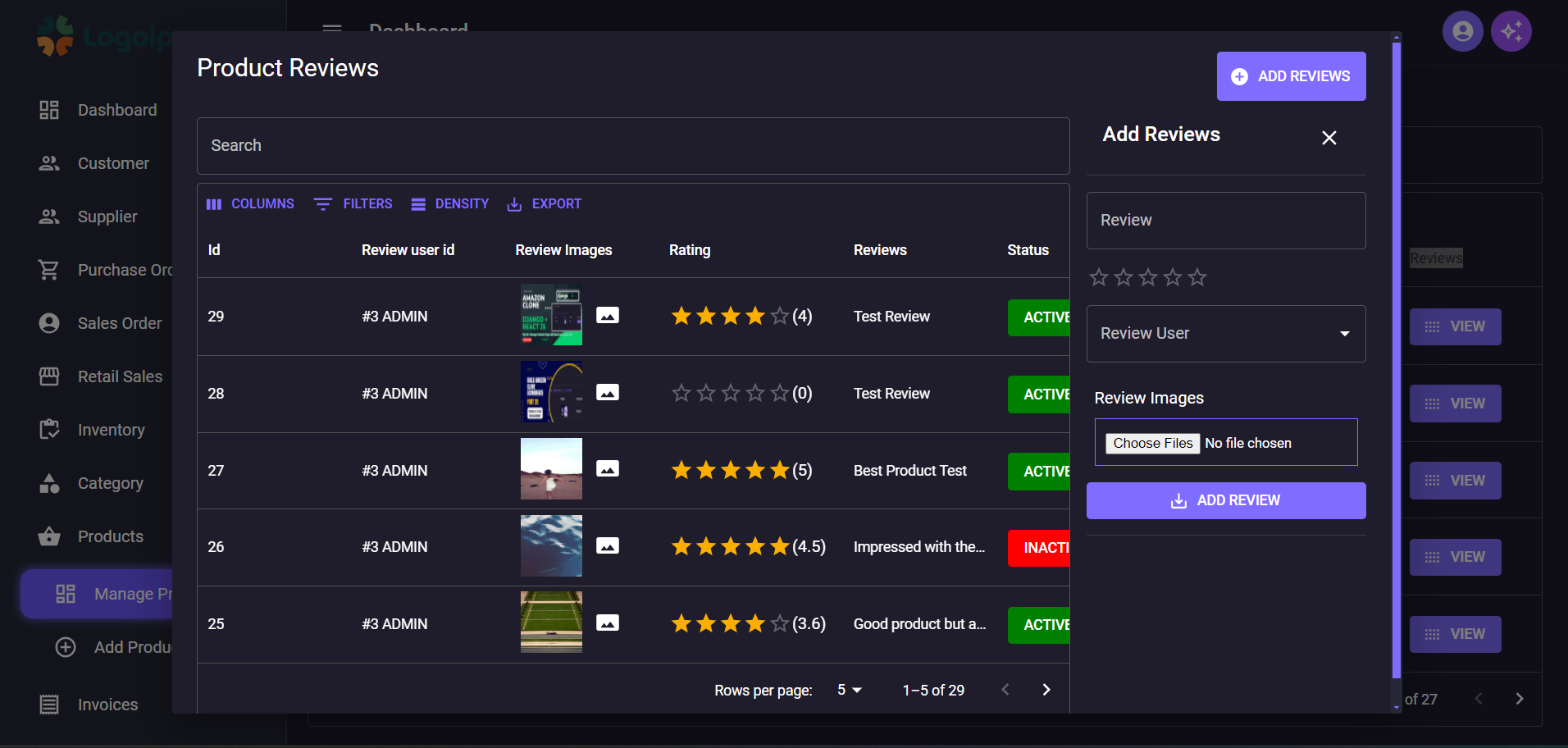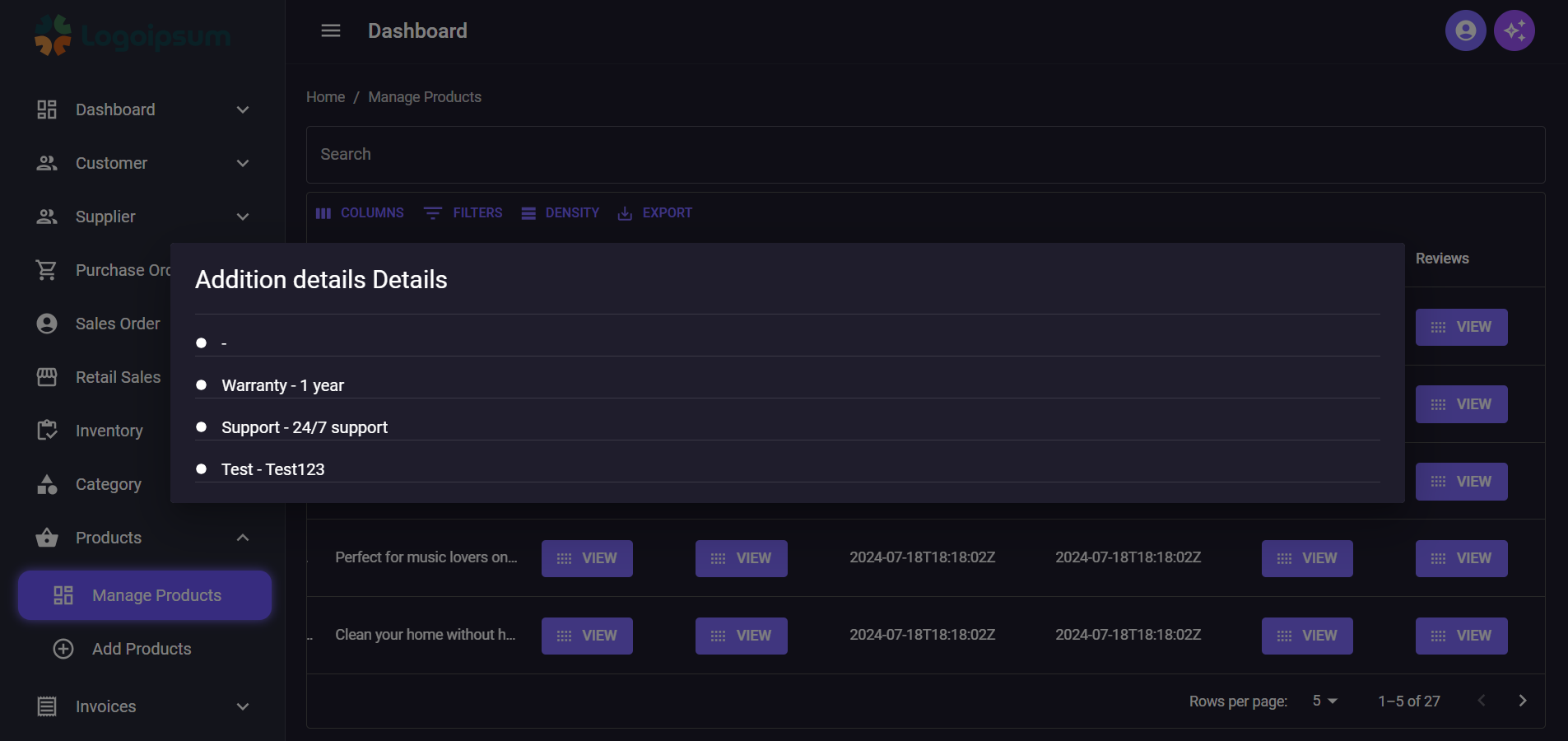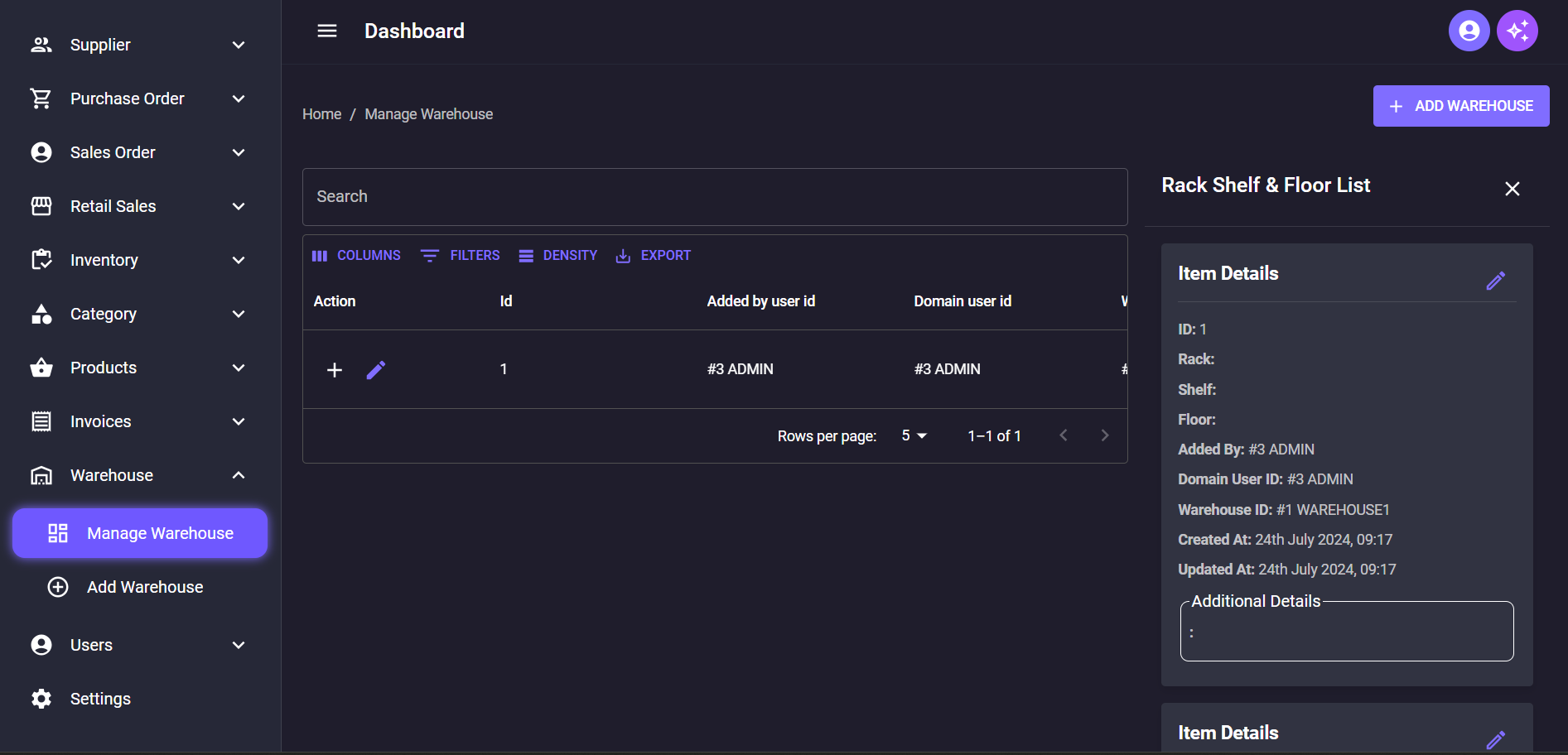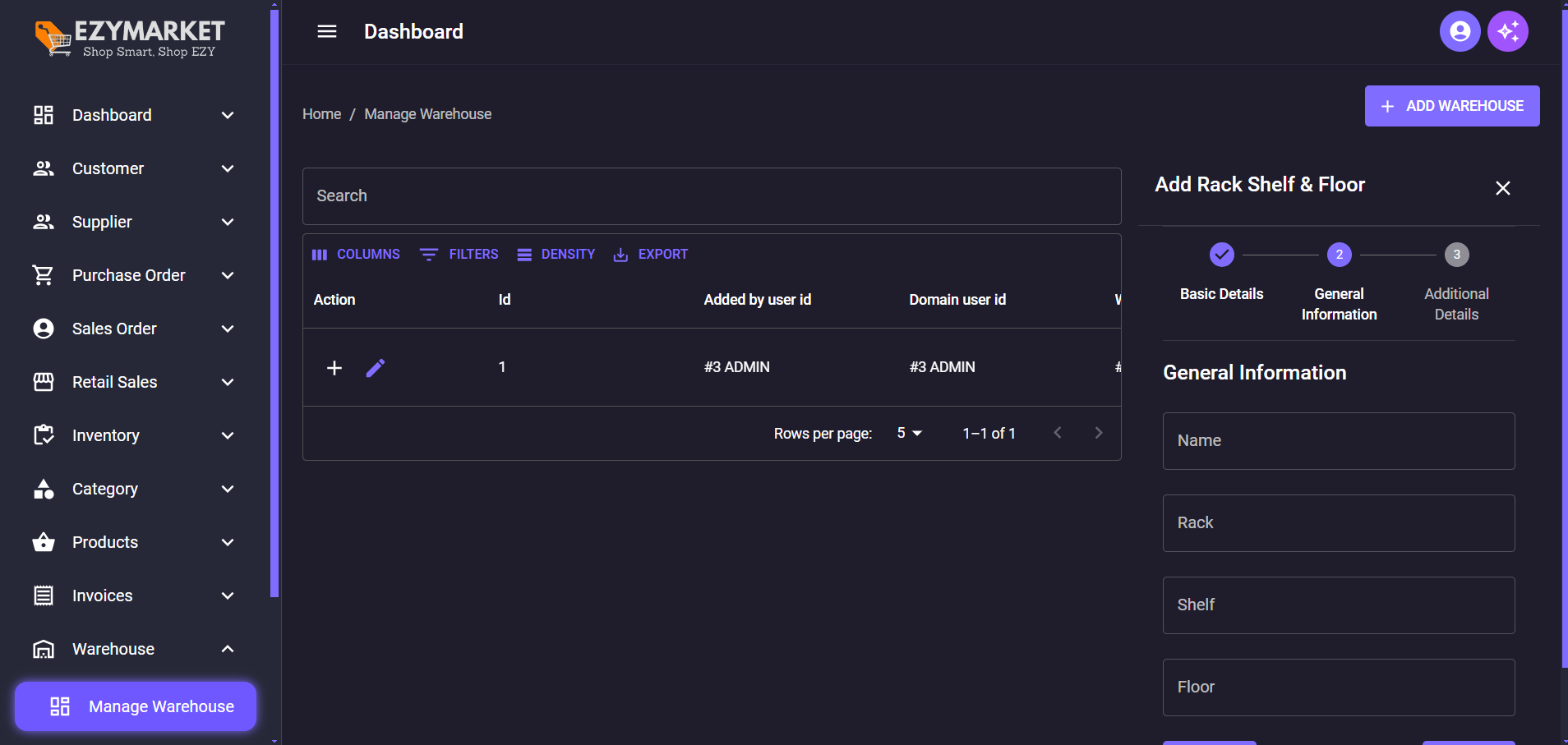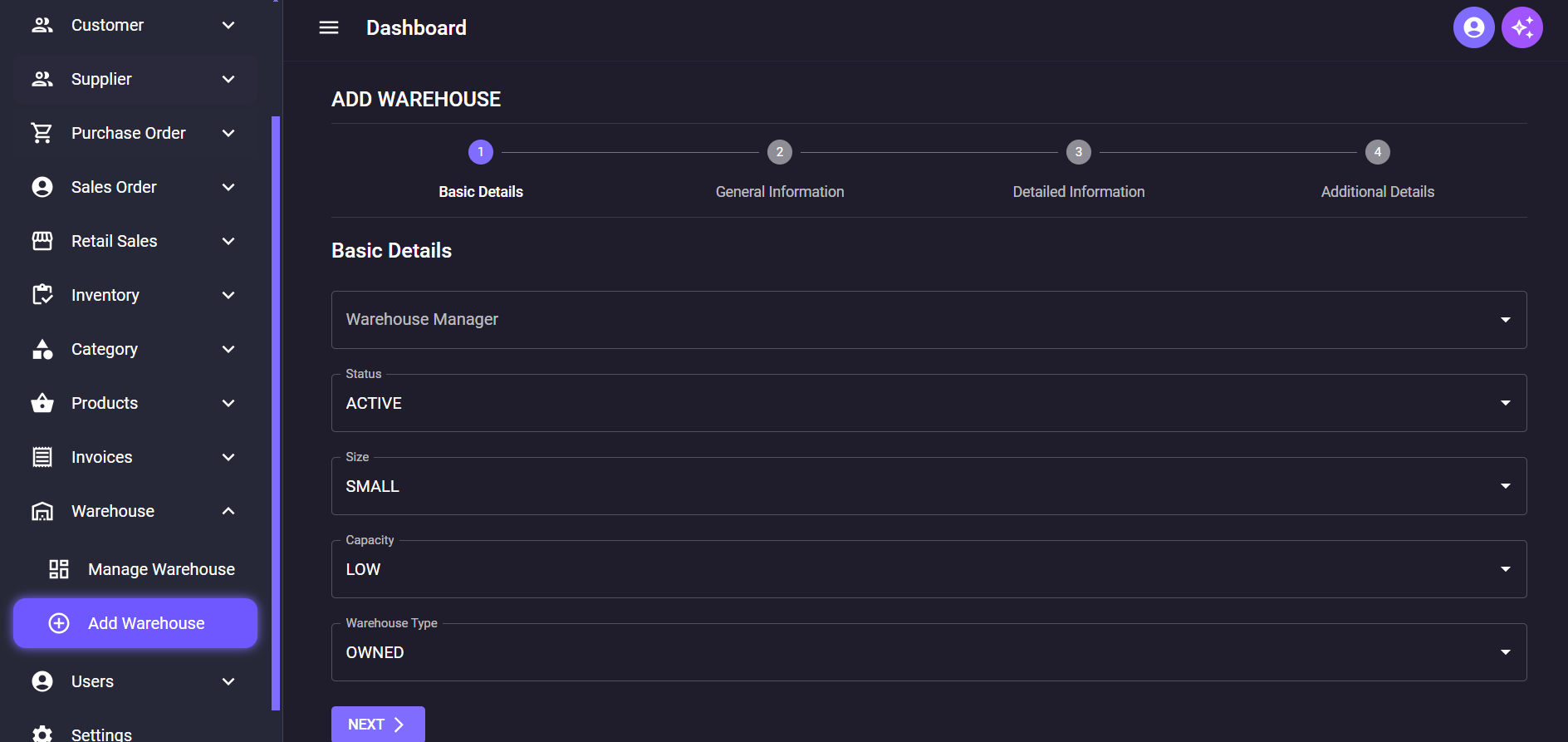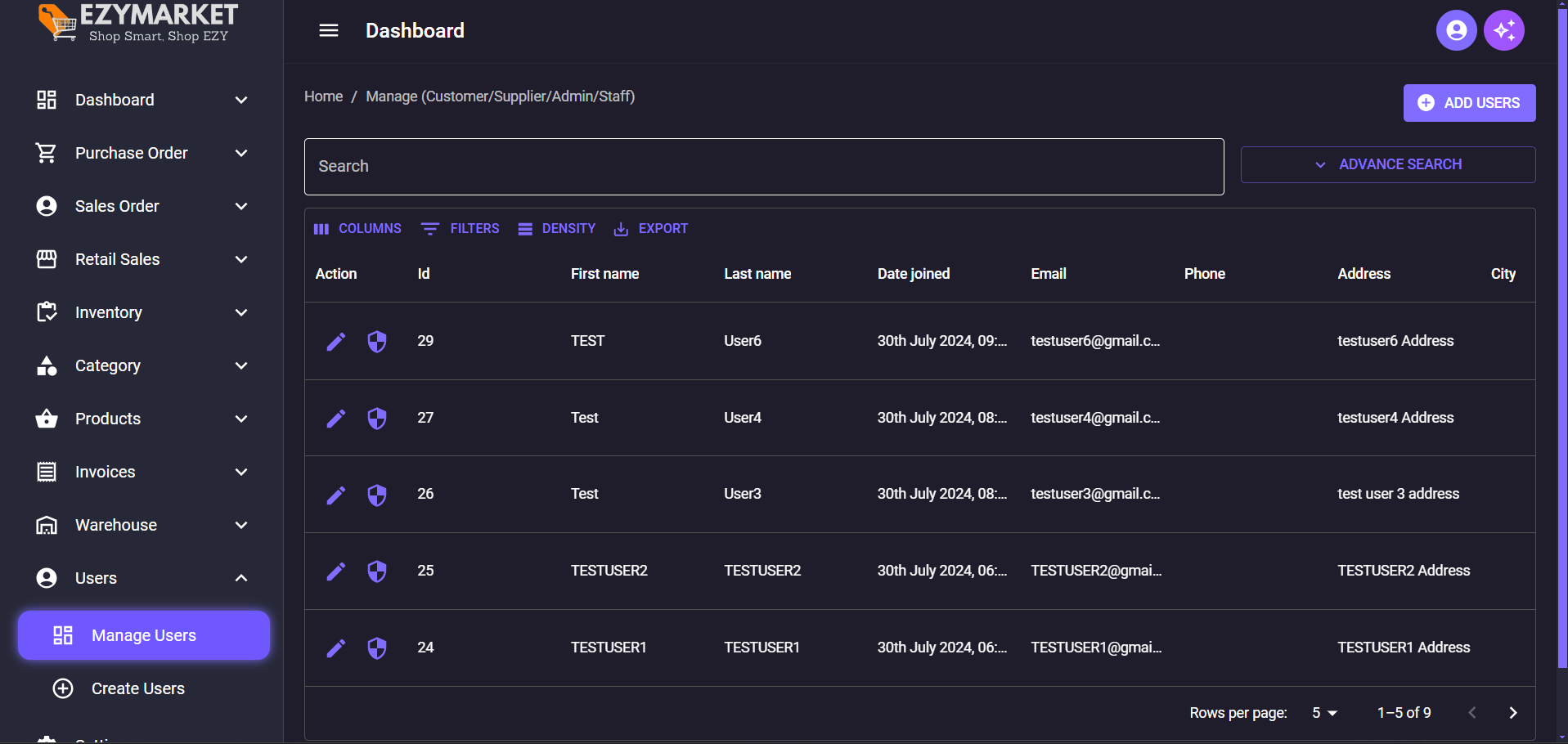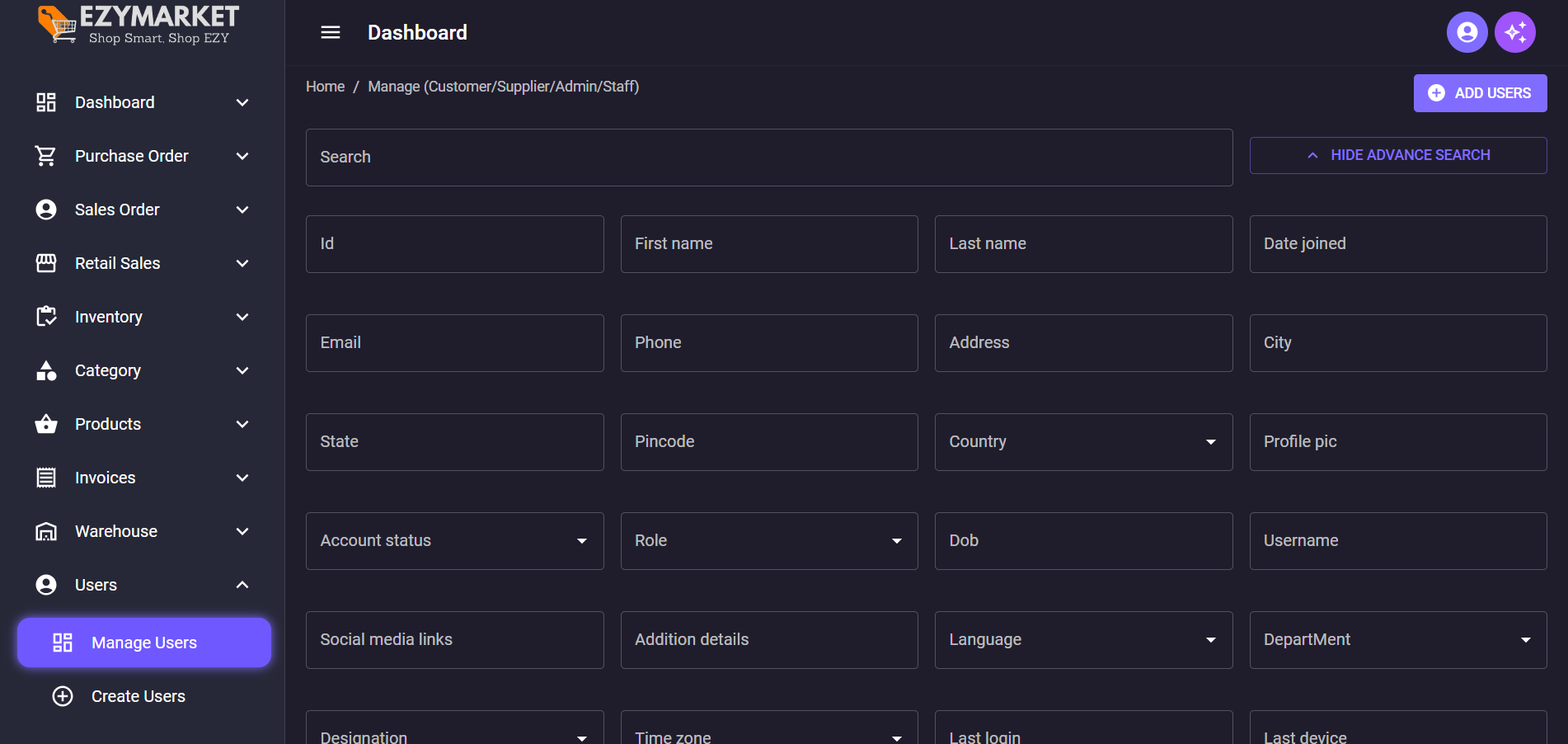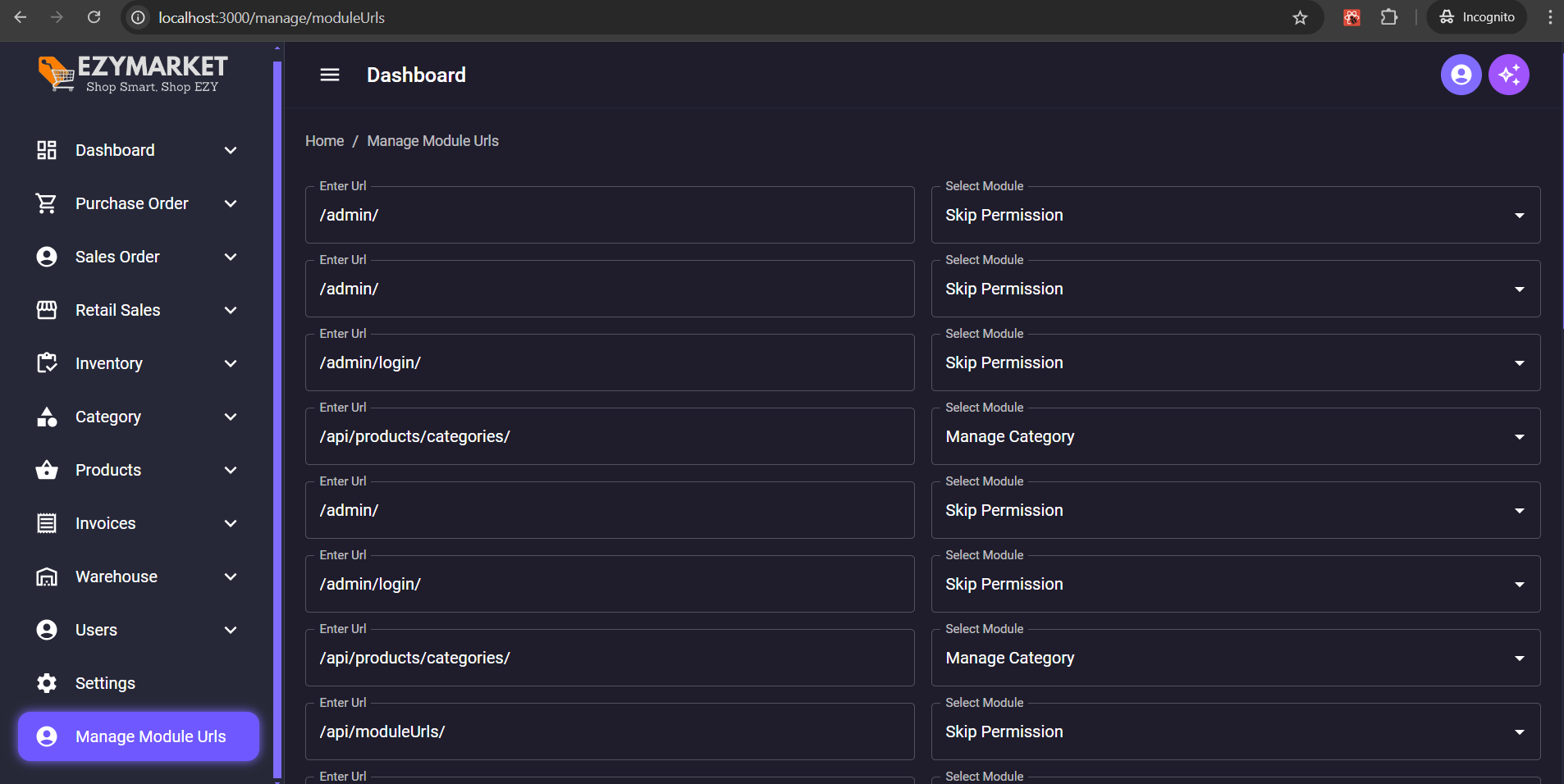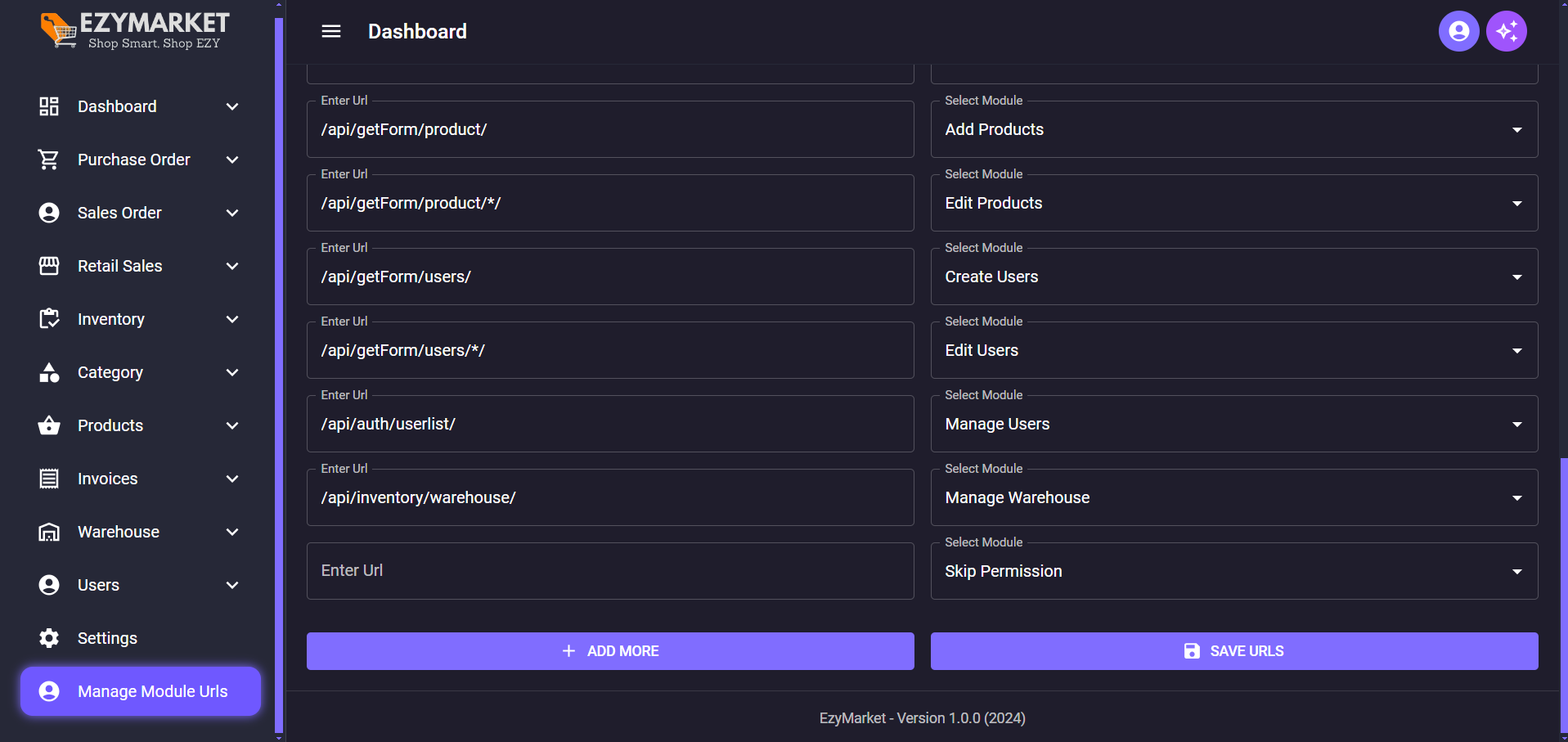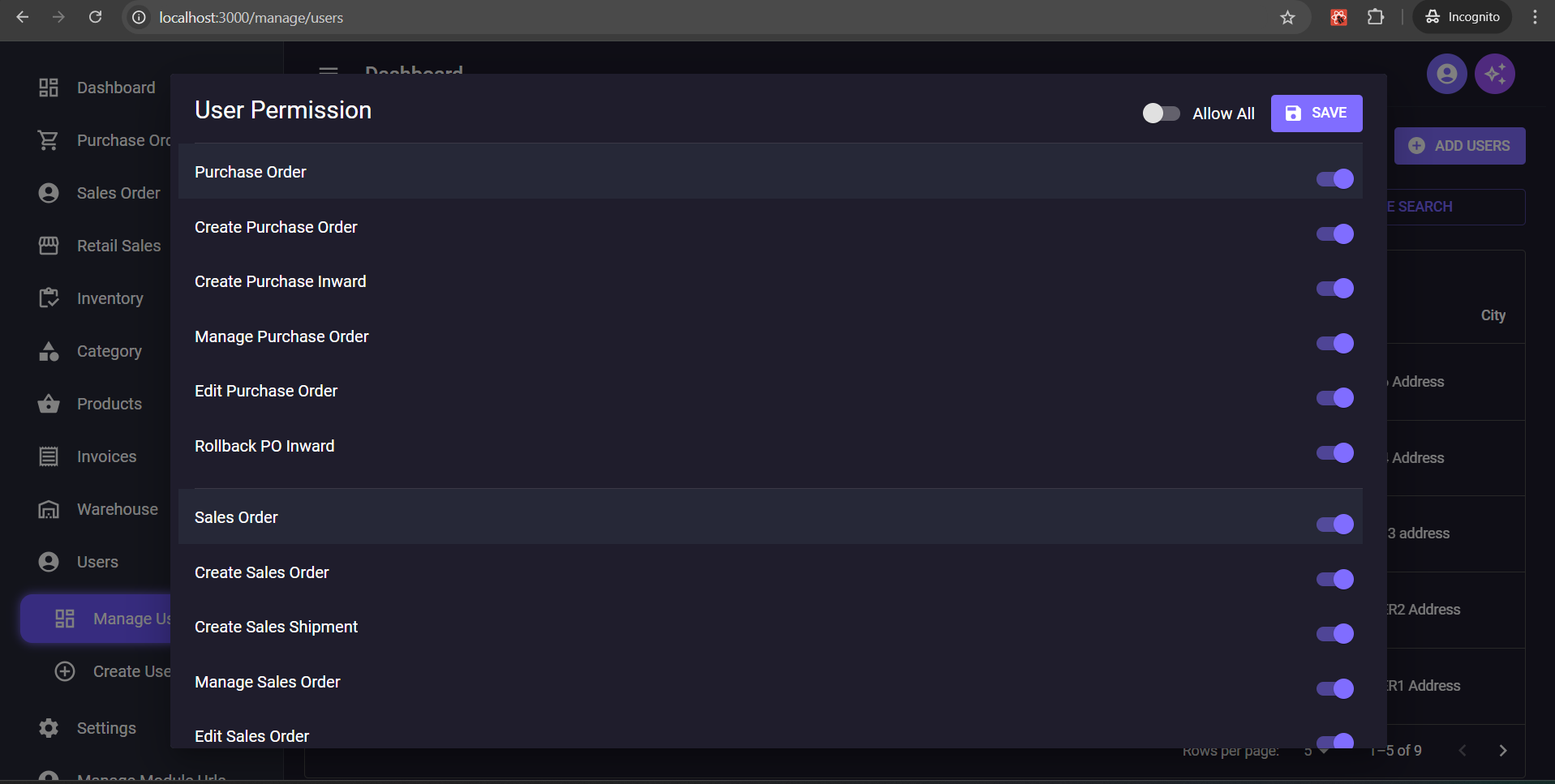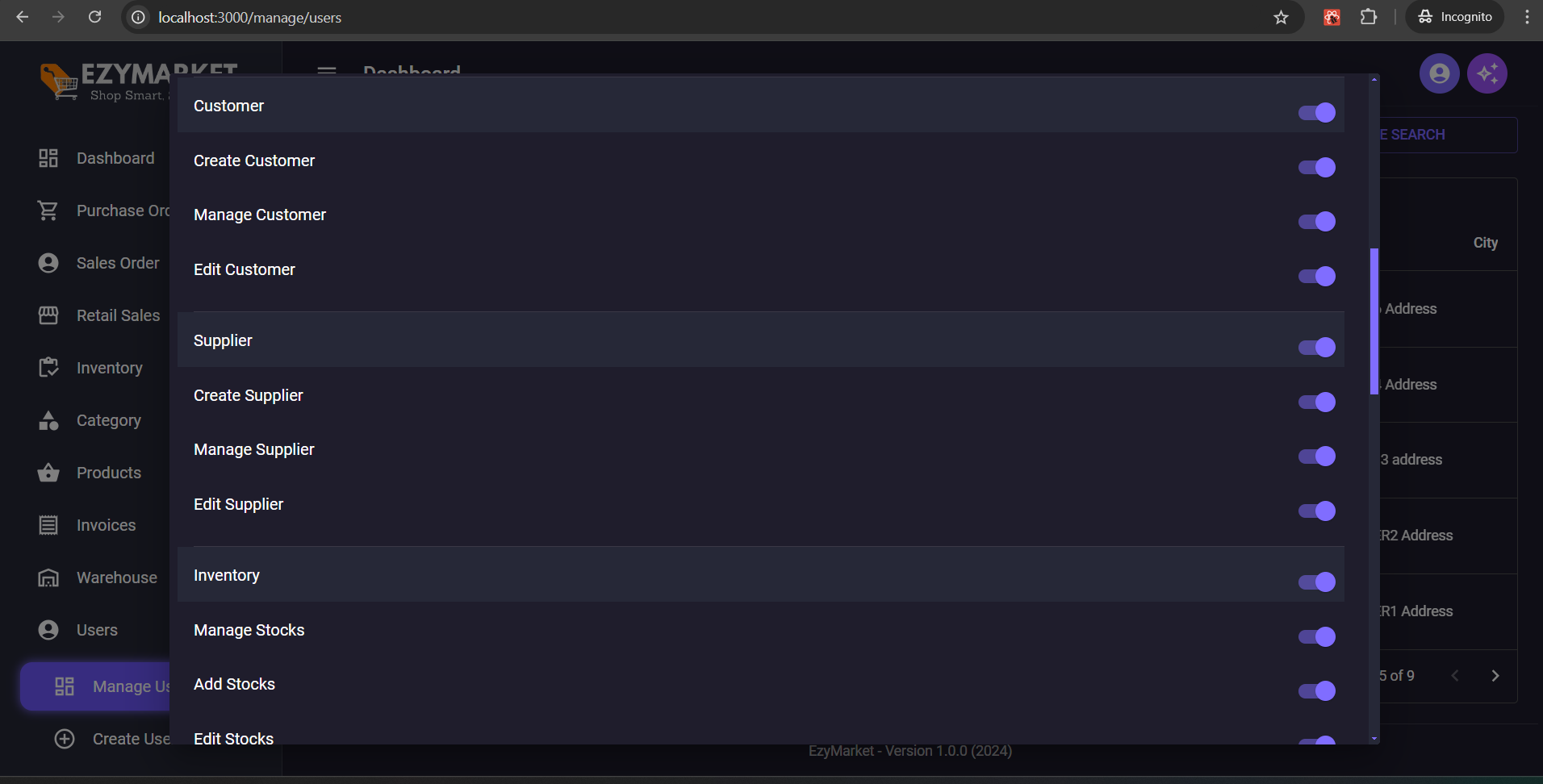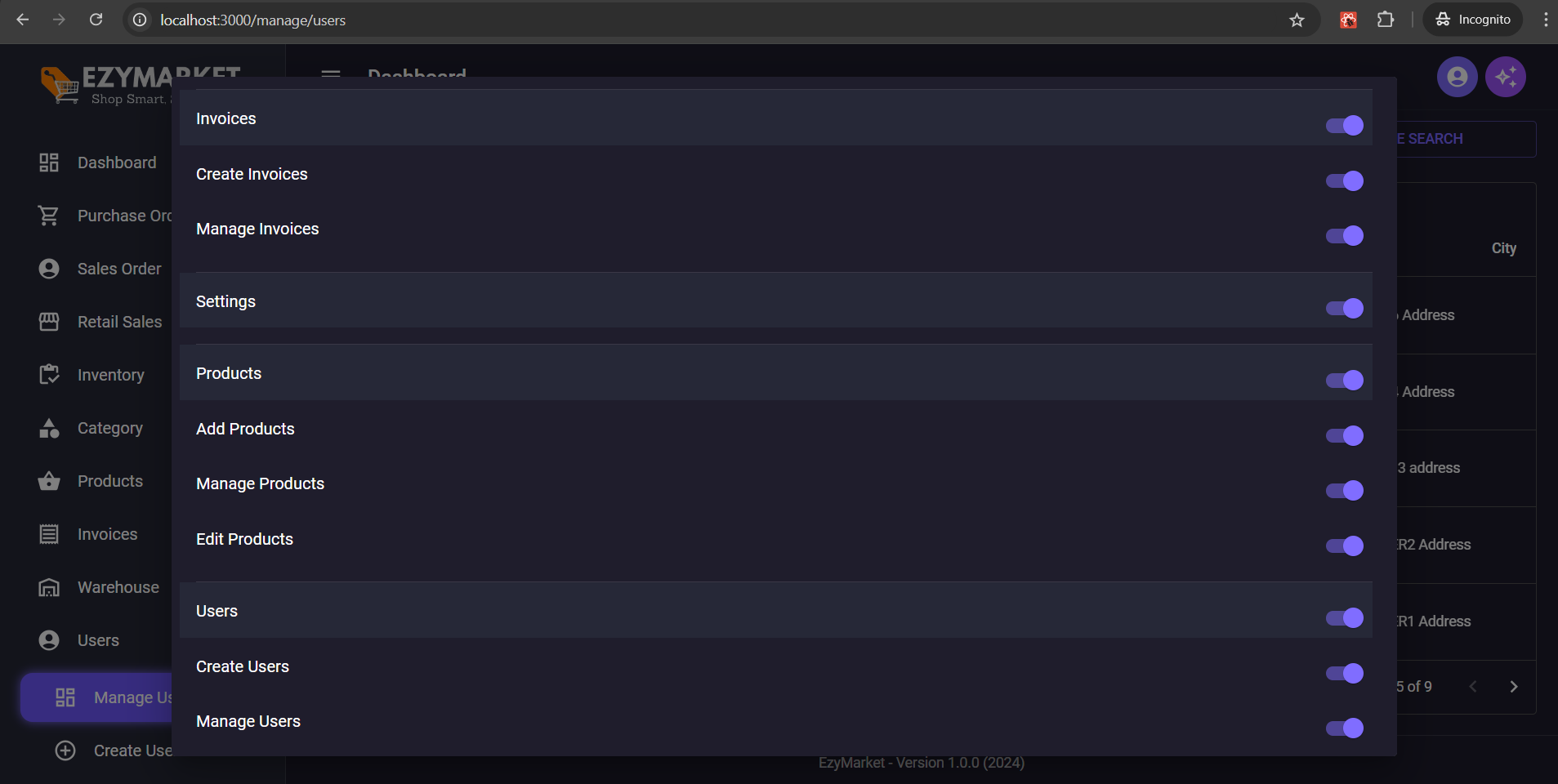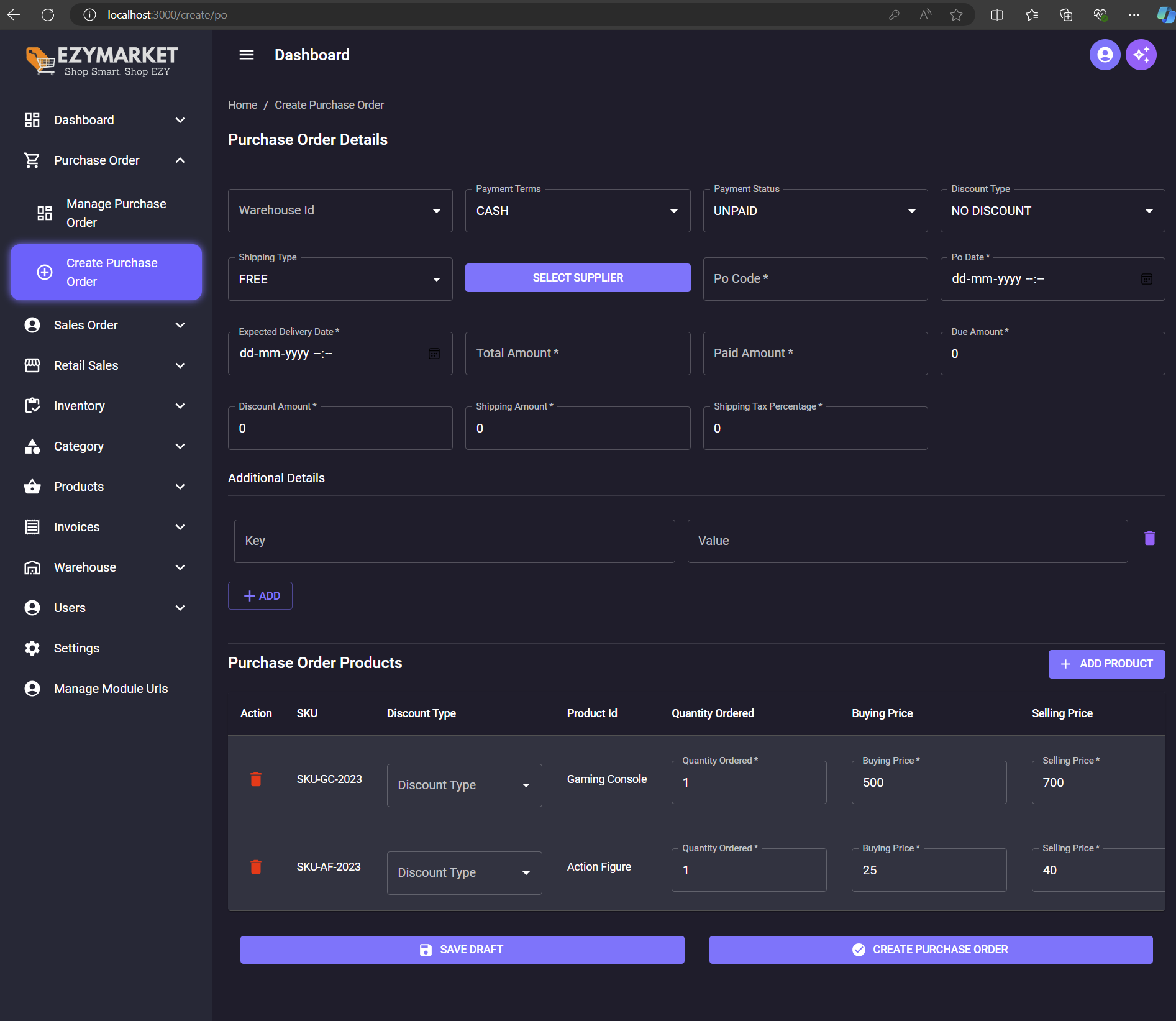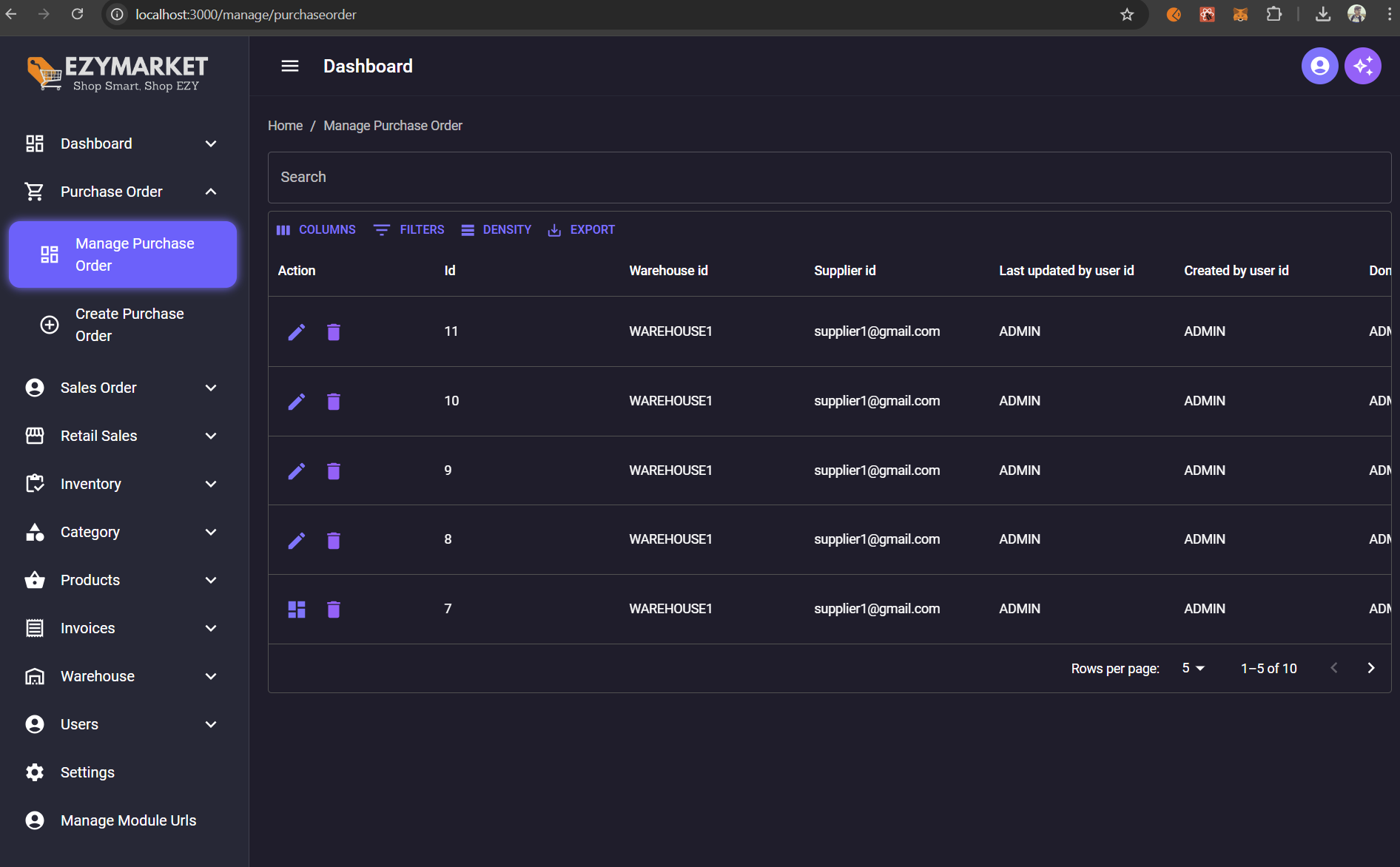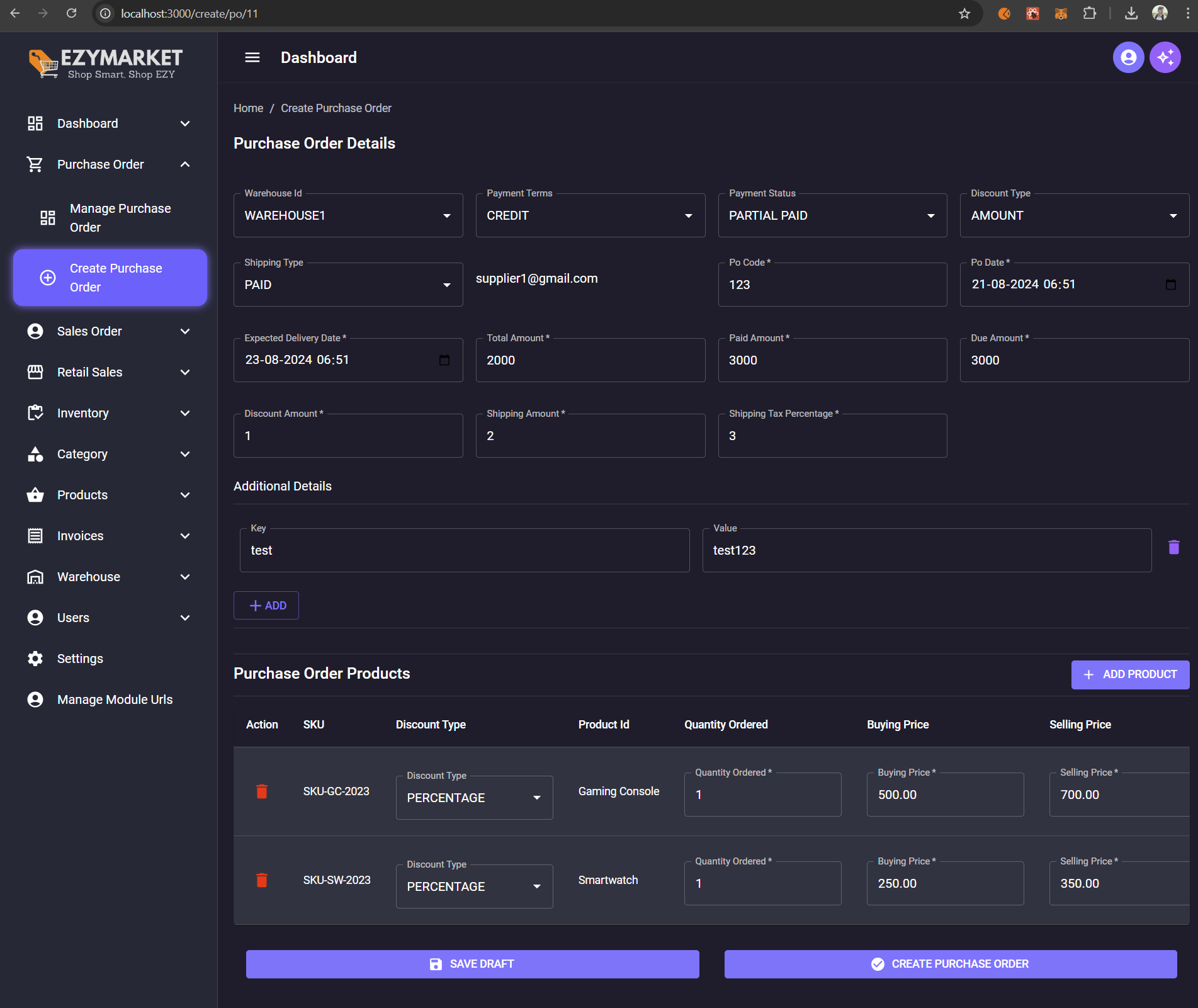Welcome to the Amazon Clone Project! This project is based on a tutorial series by the SuperCoders YouTube channel. The series walks through creating a fully functional Amazon clone using Django and React, complete with an inventory management system.
-
You love our open source project? We love you too! Your sponsorship helps us dedicate more time to development, improvements, and community support.
-
Show your appreciation for our open source project. Your sponsorship directly impacts our ability to innovate and grow.
- API Documentaion for Post Man: API Documentaion
- Complete Steps: Complete Steps
-- Video Steps : Deployment in AWS
This project follows the tutorial series available on the SuperCoders YouTube channel. You can watch the entire series using the following links:
- SuperCoders Channel: SuperCoders YouTube Channel
- Project Playlist: Amazon Clone Project Playlist
This project involves creating a clone of Amazon's web application. It includes features such as user authentication, product listings, a shopping cart, and an inventory management system. The project is built using the following technologies:
- Backend: Django (Python)
- Frontend: React (JavaScript)
- Database: MySQL
- User Authentication (Sign Up, Login, Logout)
- Product Listing and Search
- Product Detail View
- Shopping Cart Functionality
- Inventory Management System for Admin
- Order Management
- Purchase Order
- Sales order
- Supplier
- Warehouse Management
- User Management
- Multi Level Ecommerce Website
- Responsive Design
Ensure you have the following installed on your local development machine:
- Python (>= 3.6)
- Node.js (>= 14.0)
- npm (>= 6.0)
- Django (>= 5.0)
- React (>= 17.0)
- MySQL Server
- Clone the Repository
-cd backend
python -m venv venv
source ../venv/bin/activate # On Windows, use `venv\Scripts\activate`
pip install -r requirements.txt
DATABASES = {
'default': {
'ENGINE': 'django.db.backends.mysql',
'NAME': 'your_database_name',
'USER': 'your_database_user',
'PASSWORD': 'your_database_password',
'HOST': 'localhost',
'PORT': '3306',
}
}
python manage.py migrate
python manage.py runserver
cd ../frontend
npm install
npm start
Once both the backend and frontend servers are running, you can access the application at http://localhost:3000 for the frontend and http://localhost:8000 for the backend.
We welcome contributions! Please read our contributing guidelines for more information on how to get started.
This project is licensed under the MIT License. See the LICENSE file for more details.
- Special thanks to the SuperCoders YouTube channel for providing the tutorial series that made this project possible.
Enjoy building your Amazon clone! If you have any questions or run into issues, feel free to open an issue on this repository or reach out through the comments on the YouTube tutorial videos.