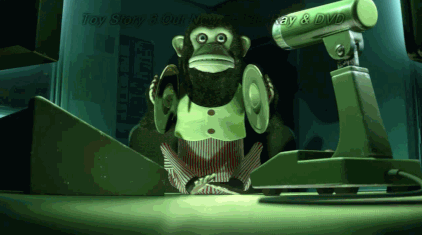Jolly Chimp monkey that allows you to monitor Github repos straight from HipChat.
##Overview Jolly is a HipChat bot that provides quick reports of Github repos in your rooms.
This repository contains the server-side code. You run this code somewhere to have a server running. Then, you set up a HipChat extension in your room, such that it forwards any /jolly message to the server. The server parses your requests, do its work, and sends a message with the results back to the room from which the request was sent.
You can set up as many integrations as you want, the server keeps track of each one individually.
##Setup
You need a server instance running, which will respond to requests coming from HipChat rooms and be in charge of sending the proper responses back to HipChat.
-
Clone this repository:
git clone git@github.com:inaka/Jolly -
Create an environment variable named
HIPCHAT_TOKEN. Set its value with any token that allows you to send messages to your rooms.- If you want to use Jolly in only one room, you can use the
auth_tokenyou will obtain when setting up the integration for that room. - If you want to use Jolly in multiple rooms, you need to generate a token with the
room_notificationgrant.
export HIPCHAT_TOKEN={PASTE_TOKEN_HERE} - If you want to use Jolly in only one room, you can use the
-
Compile the current source code. At the root level:
swift build -
Run the generated executable:
./.build/debug/Jolly -
Make sure your server is running in a public, reachable URL, you'll need it later.
In order to have your Jolly chimp listening to commands in a HipChat room:
-
Go to your HipChat room and select "Integrations" from the Room menu
-
Click on "+ Install new integrations" (you have to be room admin)
-
Click on "Build your own integration"
-
Give it a name (for instance,
Jolly) and hit "Create" -
The token from "Send messages to this room by posting to this URL" allows you to sends messages to that room:
https://xxxxx.hipchat.com/v2/room/xxxxx/notification?auth_token={COPY_THIS_VALUE} -
Check the "Add a command" box and enter
/jollyas your slash command -
In the "We will post to this URL" field, paste your server instance's URL, which you obtained before.
-
Test that the integration works: Send a
/jolly pingmessage in your room and check if he answers.
Notice that you can set up a new integration for a different room. Jolly will work independently for each room; he is intended to give reports only for the repos that are relevant to the room.`
Once your integration is working, you can talk to Jolly by sending him commands through your HipChat room. These commands will allow you to fetch a report, set what repos you want to be included in the report, and more.
Send a /jolly message in your room to see a list of all the available commands and their usage.
##Contact Us For questions or general comments regarding the use of this library, please use our public hipchat room.
If you find any bug, a problem while using this library, or have suggestions that can make it better, please open an issue in this repo (or a pull request).
You can also check all of our open-source projects at inaka.github.io.