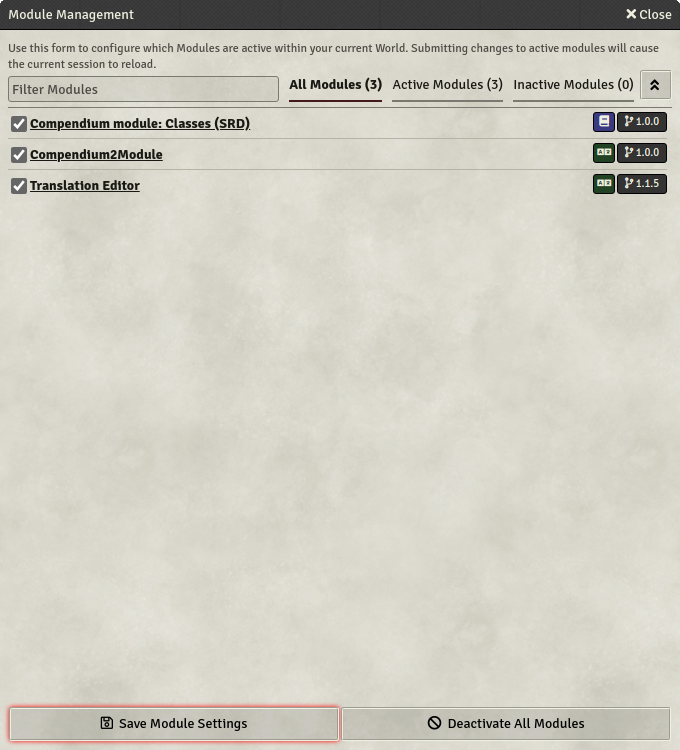A module allowing you to download compendiums as a module.
Go to the compendium tab, right-click the desired compendium and choose the "Download as Module" option:
In the dialog that opens you can modify various settings of the module before creating it. When everything is configured to your liking, hit the "Generate Module" button:
Copy the content of the downloaded zip file into your modules directory:
Restart Foundry and enable the now newly showing module:
Congratulations, your compendium is now accessible and ready to go:
You can also combine any number of compendiums in one module, click on the "Download multiple compendiums" button at the top of the compendium tab:
If you have read this far and want to show some more appreciation: I have a Ko-Fi, should you consider what I'm doing worth a little something. Of course I do not expect nor require anyone to use it, but I'll leave it here in case someone wants to give: