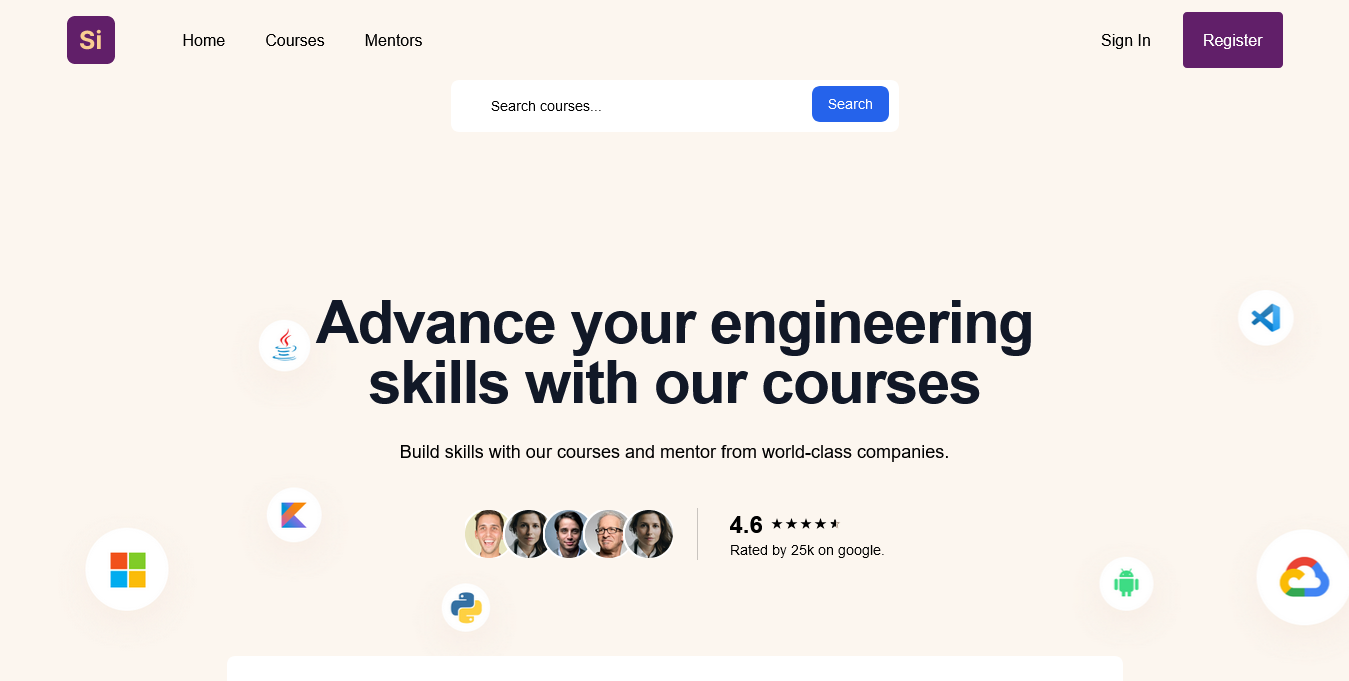Key Features • How To Use • Credits • License
- 2 types of User - Student & Instructor
- User Features
- Enroll in plans
- Submit Assignments
- User profile view and updates
- Join lectures
- Instructor Features
- Add Plans
- Create Assignments
- Grade Assignments
- Create Schedules for Meetings
- Next-Auth for Authentication
- Calendar Support (requires more work)
- Stripe Checkout for Pyaments
- SocketIO & Jitsi integrated on one page for Live Coding Classes
To clone and run this application, you'll need Git and Node.js (which comes with npm) installed on your computer. From your command line:
# Clone this repository
$ git clone https://github.com/kunalagra/sikho
# Go into the repository
$ cd sikho
# Rename .env.example to .env
$ mv .env.example .env
# Install dependencies
$ npm install
# Run the app
$ npm run devImportant
Populate your .env keys with their respective values.
Note
If you're using Linux Bash for Windows, see this guide or use node from the command prompt.
This software uses the following packages:
Built at Hacksparrow
AGPL-3