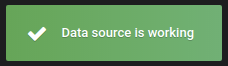Grafana datasource plugin for LinkSmart Historical Datastore (HDS).
Please refer to this page for the plugin's compatibility with different HDS versions.
Using grafana-cli:
sudo grafana-cli plugins install linksmart-hds-datasource
If using Grafana Docker Image, set container environment variable instead:
GF_INSTALL_PLUGINS=linksmart-hds-datasource
Clone the repository into Grafana's plugin directory and restart grafana:
git clone https://github.com/linksmart/grafana-hds-datasource.git linksmart-hds
If using Grafana Docker Image, set container environment variable instead:
GF_INSTALL_PLUGINS="https://github.com/linksmart/grafana-hds-datasource/archive/master.zip;linksmart-hds-datasource"
you can replace the master branch with the version of your choice.
- Go to Grafana Configuration.
- Select
Add data source. - Select
LinkSmart HDS Datasource - Provide the necessary details (see below figure) to connect with OGC SensorThings server.

| Name | Description |
|---|---|
| Name | The data source name. |
| Default | Set this as the default plugin for new panels. |
| Url | The URL of the HDS instance. (Default port is 8085) |
| Access | Server (Default): Let Grafana server proxy the requests to HDS. \ Browser: Send requests directly from client browser. |
| Whitelisted Cookies | Not applicable for this datasource |
| Basic Auth | Authenticate to HDS (if required, provide User and Password) |
- Save & Test, you should see this confirmation:
| Name | Description |
|---|---|
| Metric | The ID and name of the metric (HDS Datasource) |
| Source | The measurement, aggregates, and retention policy (Preconfigured at HDS) |
npm install
npm run build
To run Historical Datastore in demo mode (with continuously growing dummy senml data)
docker run -p 8085:8085 linksmart/hds -demo -conf /conf/docker.json