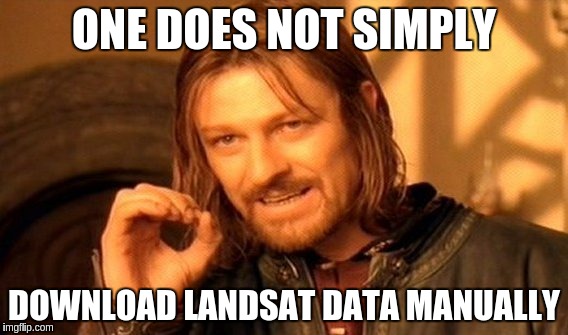Interface to USGS and ESPA APIs for Landsat surface reflectance data ordering
Online doc at lsru.readthedocs.io
Before, downloading Landsat surface reflectance data for a given area meant:
- Manually querying the sceneIDs on Earth Explorer
- Saving these lists of sceneIDs to text files
- Manually uploading these files to ESPA to place the order
- Downloading the processed data with a download manager
Now, thanks to USGS API, and espa API it can all be done programtically.
Used to retrieve a list of available scenes metadata
from lsru import Usgs
import datetime
# Define query extent
bbox = (3.5, 43.4, 4, 44)
# Instantiate Usgs class and login
usgs = Usgs()
usgs.login()
# Query the Usgs api to find scene intersecting with the spatio-temporal window
scene_list = usgs.search(collection='LANDSAT_8_C1',
bbox=bbox,
begin=datetime.datetime(2013,1,1),
end=datetime.datetime(2016,1,1),
max_results=10,
max_cloud_cover=40)
# Extract Landsat scene ids for each hit from the metadata
scene_list = [x['displayId'] for x in scene_list]The scene list can be used to send a processing order to Espa via the Espa API. Many options are available (full scene, pixel resizing, reprojection, cropping).
Order full scenes
from lsru import Espa
from pprint import pprint
# Instantiate Espa class
espa = Espa()
# Place order (full scenes, no reprojection, sr and pixel_qa)
order = espa.order(scene_list=scene_list, products=['sr', 'pixel_qa'])
print(order.orderid)
# espa-loic.dutrieux@wur.nl-10212018-102816-245'Check current orders status
for order in espa.orders:
# Orders have their own class with attributes and methods
print('%s: %s' % (order.orderid, order.status))
# espa-loic.dutrieux@wur.nl-10222018-062836-330: ordered
# espa-loic.dutrieux@wur.nl-10212018-174321-508: complete
# espa-loic.dutrieux@wur.nl-10212018-174430-792: complete
# espa-loic.dutrieux@wur.nl-10212018-102816-245: complete
# espa-loic.dutrieux@wur.nl-10182018-100137-786: completeDownload completed orders. When Espa finishes pre-processing an order, its status
changes to complete, we can then download the processed scenes.
for order in espa.orders:
if order.is_complete:
order.download_all_complete('/media/landsat/download/dir')It is also possible order processing with reprojection, cropping, resizing, etc
# Inspect aea projection parameters
pprint(espa.projections['aea'])
# Define projection parameters
proj_params = {'aea': {'central_meridian': 3.8,
'datum': 'wgs84',
'false_easting': 0,
'false_northing': 0,
'latitude_of_origin': 43.7,
'standard_parallel_1': 43,
'standard_parallel_2': 44}}
# Place order
order_meta = espa.order(scene_list=scene_list, products=['sr', 'pixel_qa'],
note='cropped order with resampling', projection=proj_params,
extent=bbox, resolution=60)Activate a virtualenv (optional but preferable) and run:
pip install lsruThe package requires a configuration file in which usgs credentials are written.
By default the file is called ~/.lsru (this can be modified if you want to join
this configuration with the configuration of another project) and has the following structure.
[usgs] username=your_usgs_username password=your_very_secure_password
You can but it will be top of atmosphere (TOA) radiance, not surface reflectance. If you aim to have a scientific use of the data, you probably want to have surface reflectance.
The critical part between TOA radiance and surface reflectance is the atmospheric correction. That means that surface reflectance data are corrected for atmospheric effects, therefore providing accurate measurements of the target's spectral properties.
Today (October 2016), there are a few ways to obtain Landsat surface reflectance data (All of them have been processed by LEDAPS, the reference high level Landsat processing tool):
- By ordering them via the ESPA system
- this is what this utility helps you to do
- ESPA does on demand pre-processing of full (reprojected) scenes or subsets
- A cloud mask (fmask) and vegetation indices can also be added to the order
- By ordering them from Google Earth Engine
- GEE has ingested the entire ESPA surface reflectance collection to make it available via its platform
- By downloading TOA data from any source and processing with a local installation of LEDAPS
- Not necessarily trivial