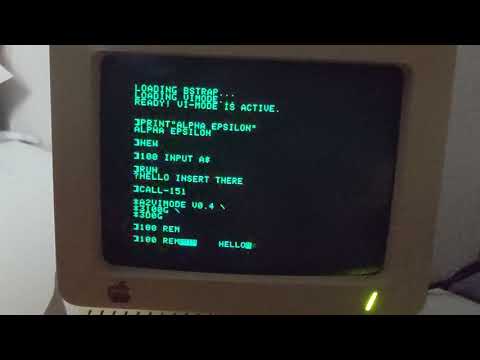Download the disk image here (be sure to expand the "assets" for a release)
Try it out in an online emulator here (but READ THESE INSTRUCTIONS on how to use!)
Hello, and welcome to a2vimode, which installs vi-inspired prompt-line editing facilities! Created for HackFest 2022, a part of KansasFest 2022 (an annual Apple ][ conference)
Once the HELLO program is run (at startup if you boot from the disk), all text prompts that use the standard firmware prompt routine (DOS, Monitor, BASIC, BASIC Input), will start using vi-mode.
With this software installed, you can:
- navigate conveniently within the line you are editing
- insert or delete text in the middle of a line
- choose between left-arrow/backspace or the
DELETEkey for erasing characters - undo the last change you made to the input line
- easily jump to lines of an AppleSoft BASIC program, to edit at the prompt (see AppleSoft Integration Features in the user manual)
You will also currently lose this feature from the standard Apple ][ prompt:
- including other on-screen text as part of your input
The AppleSoft Integration Features (manual), and the "retype last line" command (CONTROL-L) are intended to shore up (and surpass) that feature for some use cases, but you may still find yourself missing it for some other situations. We apologize for the inconvenience.
For instructions on how to use a2vimode, please see the manual. You are highly recommended to read the manual.
But here are the quick-and-dirty instructions, the bare minimum necessary to us this software, while ignoring a huge number of useful tools, movements, and commands in a2vimode (these instructions are also printed on boot, from either the DOS or ProDOS software disks):
After typing some input, press the TAB key, then use H and L to move the cursor around, and type I to insert more text at the current position.
If you want to modify or build from these sources, you will need tools from the following projects:
- The ca65 and ld65 tools from the cc65 project
- Vince Weaver's dos33fsprogs
NOTE: The dos33fsprogs project contains many different subprojects, most of which are not needed to build fnord.dsk. The only subdirectories you must build, are utils/dos33fs-utils, utils/prodos-utils, and utils/asoft_basic-utils.
a2vimode's Makefile assumes all of these tools are accessible from the current PATH environment variable.
- The ability to go and grab content off the screen is lost now, though the "recall last-typed line" and AppleSoft-integration features mitigate that loss somewhat (see the manual). Equivalent functionality is planned for a future release.
- 80-column mode on an unenhanced Apple ][e is somewhat fragile, and occasionally annoying. This is due chiefly to the fact that 80-col
RDKEYsteals theESCkeypress, and I wish it wouldn't. I may resolve these issues by avoidingRDKEYon that specific platform in the future, but for now I can only recommend that you never useESC, and always useTAB, to enter "normal" mode. - The software only takes up about 5k of RAM, but due to its placement, makes about 13k of RAM unavailable to BASIC. This will be improved in a future release.
- Due to the way a2vimode detects and wrests away control from the firmware's
GETLNroutine, there is a small-but-not-zero chance of mistaking some values on the stack for return addresses, that aren't, and consequently breaking some function up the call stack.
a2vimode looks at the stack to see if its immediate caller, or one just behind, is RDCHAR that in turn has been called by GETLN. If it sees them, it disables RDCHAR with a return to an RTS op, and replaces the return to GETLN with a return into our own specialized replacement prompter! 😈
Q: "Micah, why on earth did you choose vi as the model? Why not use a single mode for moving and inserting?
A: Because it's my hackfest project, and having vi-mode in the prompt is more fun for me! 😉 Plus, I've included support for vi's f, t, ,, and ; commands (which a surprising number of vi users appear not to know about, but are among my most-used commands! - see the manual for an explanation of these), and using those definitely warrants having a separate movement mode, in my opinion.