-
Notifications
You must be signed in to change notification settings - Fork 109
Robot Options
There are currently 4 options available in the IDE Preferences under: Preference>Other Settings>Robot Options.
Allow Transitive Imports | Allow Global Variables | Enable Trace Debugging | Capitalize Keywords | Inline Variable Keyword Search
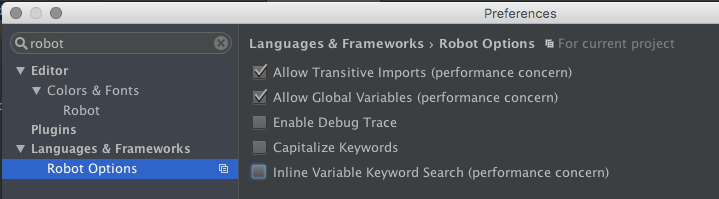
Default value: checked
Enabling this will allow the IDE to find keywords from multiple tiers of imported files. For example if A imports B and B imports C, then A will have knowledge of keywords defined in C. This is likely no longer a performance concern and thus is enabled by default. If you are seeing issues you might want to disable it.
Default value: checked
Enabling this will allow the IDE to find globally defined variables in imported files. This is likely no longer a performance concern and thus is enabled by default. If you are seeing issues you might want to disable it.
Default value: un-checked
This will cause the IDE to record data in the event log. It will show the decision process for looking up imported files or the parsing process (with times) as it analyzes files and caches their data.
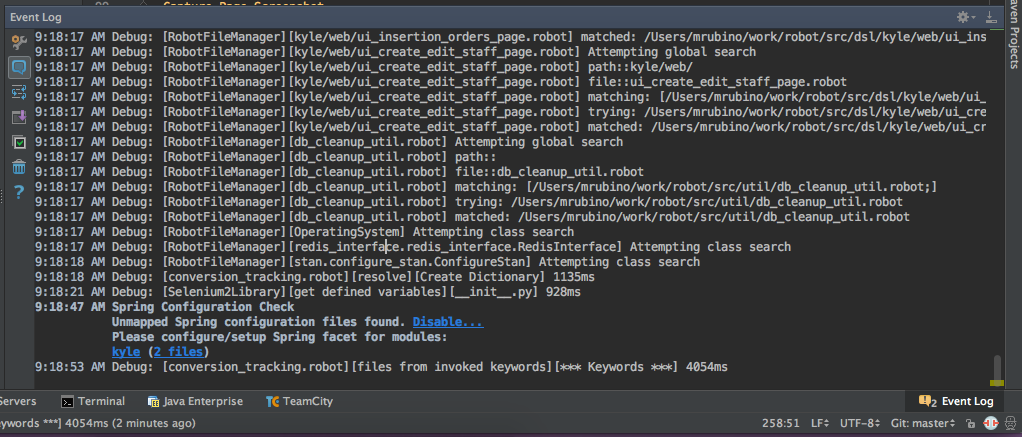
Default value: un-checked
By default all the autocomplete keywords will match the case as defined. In the case of python is almost always means lower case. If you want your keywords to be capitalized, then enable this.
Default value: un-checked
This will cause the IDE to search for keywords with inline variables ('My ${variable} keyword'). This is currently a slow process when dealing with larger projects and has caused the IDE to get sluggish when running the first time. The code highlighting in a local file will work regardless, it is just the full project searching. Normal keywords will also search fine.