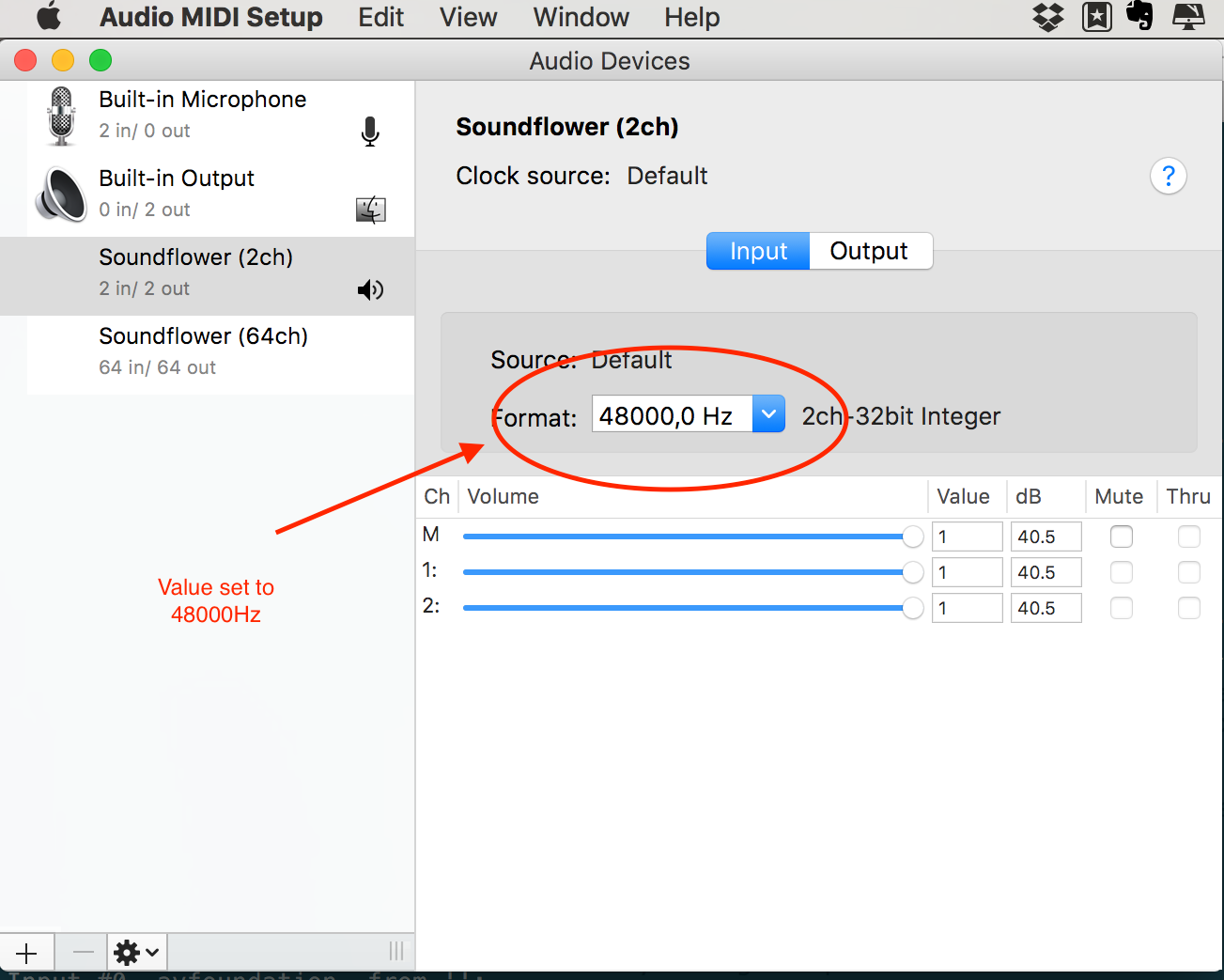-
Notifications
You must be signed in to change notification settings - Fork 140
Sample rates
Muammar El Khatib edited this page Aug 21, 2016
·
4 revisions
By default, the sample rate in Soundflower is set to 44100Hz. A good question is the following one:
-
96000Hz: for high-definition audio resolution. -
48000Hz: sampling rate of audio in DVDs. -
44100Hz: sampling rate of audio CDs giving a 20 kHz maximum -
32000Hz: sampling rate of audio quality a little below FM radio -
22050Hz: sampling rate of audio quality of AM radio.
If you desire to stream at higher sample rates you need to open the Audio MIDI setup
application that comes in macOS. Then, select the audio device Soundflower (2ch), and modify in both Input/Output the sample rate to the desired value.
Note that the Google Cast devices audio do not support more than 96000Hz.
See the picture below to have an example when the sample rate is changed from
41000Hz to 48000Hz:
41000Hz
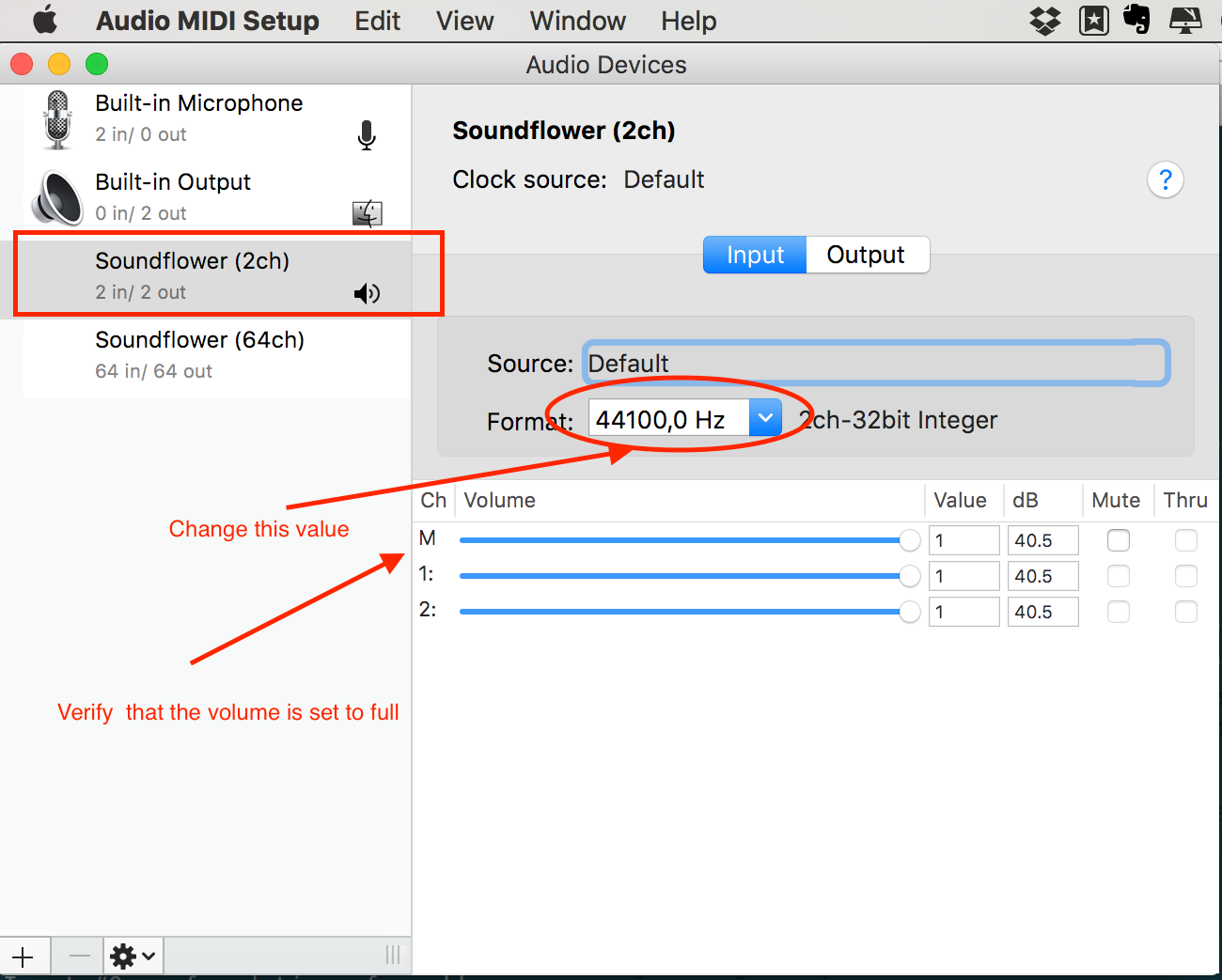
48000Hz