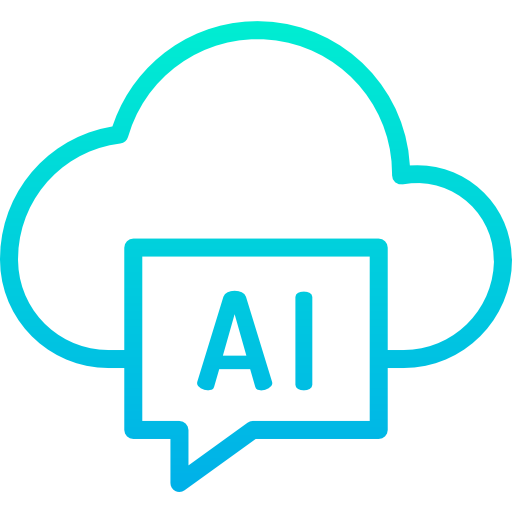A Keras deep learning image classifiers on Django server with REST API. It can help you quickly deploy and apply ML models.
Machine Learning (ML) models are typically trained and test on benchmark data sets. However, such data sets may not represent the data in real applications. These ML models should be updated after tested on real data sets. Deployment of the models after each update may be time consuming. Therefore, automated deployment is needed to save time and effort. In this proposal, we describe our solution to integrate trained ML models into any application of interest. We use Django web-based platform to build REST API for model deployment. Jenkins is used for continuous integration and automated deployment of ML models into Django servers.
- Add Account management funtion
- Add Login & Signup
- Add Django Rest Framework
- Optimize front-end interface, adapt to mobile and PC interface
- Design front-end and back-end interactive interfaces
- Add feature: Face comparison
- Add feature: Bank card identification
- Add feature: Gesture identification
- Add feature: Image classify using following model:
- ResNet50
- Xception
- MobileNet, MobileNetV2
- InceptionV3, InceptionResNetV2
- DenseNet121, DenseNet169, DenseNet201
- VGG16, VGG19
- NASNetMobile, NASNetLarge
- Run each part of functions seperately in local and cloud server
- Run all the functions in local server and cloud server
- Design and using machine learning CI/CD Tools such as Git, Jenkins, Nginx, uwgsi for deployment.
I assume you already have your own local virtual environment.
git clone https://github.com/nature1995/image-classify-django-server.git
pip install -r requirements.txt
python manage.py makemigrations
python manage.py migrate
python manage.py collectstatic
python manage.py runserver 0.0.0.0:8000
Access the web page though this link: http://127.0.0.1:8000/
| Name | Description |
|---|---|
| Face comparison | Extract and analyze facial features in pictures |
| Bank card identification | Identify the field information above the bank card |
| Gesture identification | Detect and return the meaning of the gesture in the picture. |
| Image classify | Detects objects in the image, returns the detected object name, and the corresponding confidence. |
You can use dockerfile to build this project easily.
# Follow any instruction to install the docker-ce, docker for OS X or PC in your device
docker build -t ai_image_classifiers .
docker run -it --rm -p 8000:8000 --name ai_image_classifiers_app ai_image_classifiers:latest| Name | Input Size | API address |
|---|---|---|
| ResNet50 | 224x224 | http://127.0.0.1:8000/predict/api/ |
| Xception | 299x299 | http://127.0.0.1:8000/predict_Xception/api/ |
| MobileNet | 224x224 | http://127.0.0.1:8000/predict_MobileNet/api/ |
| MobileNetV2 | 224x224 | http://127.0.0.1:8000/predict_MobileNetV2/api/ |
| InceptionV3 | 299x299 | http://127.0.0.1:8000/predict_InceptionV3/api/ |
| InceptionResNetV2 | 224x224 | http://127.0.0.1:8000/predict_InceptionResNetV2/api/ |
| DenseNet121 | 224x224 | http://127.0.0.1:8000/predict_DenseNet121/api/ |
| DenseNet169 | 224x224 | http://127.0.0.1:8000/predict_DenseNet169/api/ |
| DenseNet201 | 224x224 | http://127.0.0.1:8000/predict_DenseNet201/api/ |
| VGG16 | 224x224 | http://127.0.0.1:8000/predict_VGG16/api/ |
| VGG19 | 224x224 | http://127.0.0.1:8000/predict_VGG19/api/ |
| NASNetLarge | 331x331 | http://127.0.0.1:8000/predict_NASNetLarge/api/ |
| NASNetMobile | 224x224 | http://127.0.0.1:8000/predict_NASNetMobile/api/ |
| Parameter | Type | Description |
|---|---|---|
| image | file | Image file that you want to classify. |
| top | text (optional, default=6) |
Return top-k categories of the results. Must me string in integer format. |
Note: You can not send a very large size image.
| Parameter | Type | Description |
|---|---|---|
| success | bool | Whether classification was sucessfuly or not |
| predictions | label, float | pair of label and it's probability |
| Model | Accuracy | Top-6 Accuracy |
|---|---|---|
| Xception | 0.780 | 0.955 |
| VGG16 | 0.722 | 0.914 |
| VGG19 | 0.723 | 0.910 |
| ResNet50 | 0.748 | 0.931 |
| InceptionV3 | 0.789 | 0.948 |
| InceptionResNetV2 | 0.813 | 0.963 |
| MobileNet | 0.714 | 0.904 |
| MobileNetV2 | 0.723 | 0.912 |
| DenseNet121 | 0.761 | 0.934 |
| DenseNet169 | 0.772 | 0.952 |
| DenseNet201 | 0.783 | 0.945 |
| NASNetMobile | 0.752 | 0.920 |
| NASNetLarge | 0.837 | 0.959 |
Using Postman to test the API:
POST http://127.0.0.1:8000/predict_VGG19/api/
Result
{
"success": true,
"predictions": [
{
"label": "red_fox",
"probability": 0.8969062566757202
},
{
"label": "kit_fox",
"probability": 0.08841043710708618
},
{
"label": "grey_fox",
"probability": 0.012036639265716076
},
{
"label": "Arctic_fox",
"probability": 0.0022438077721744776
},
{
"label": "coyote",
"probability": 0.0002566342300269753
},
{
"label": "white_wolf",
"probability": 0.00005685776341124438
}
]
}
Support to Django>=2.1.5 or Django==3.0.0 and Python 3.5, 3.6, 3.7.
If you have questions or issues, please feel free to tell us.
Welcome to make pull request. If you have a related project/component/tool, add it with a pull request to add it!
Admin Account
python manage.py createsuperuser
username: ranxiaolang
email: YOUR EMAIL
password: ranxiaolang
Access the web page though this link: http://127.0.0.1:8000/admin
Django Restframework
Access the web page though this link: http://127.0.0.1:8000/iot/
MIT ©