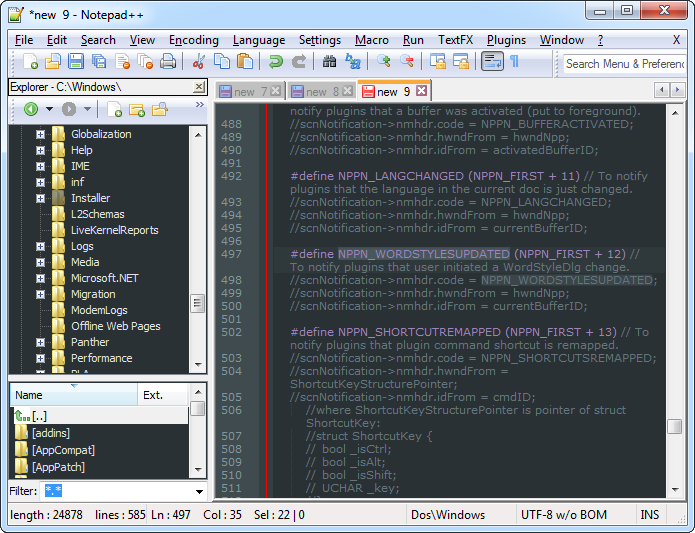This is a modified version of the Explorer plugin for Notepad++.
The goal was:
- to fix an annoying bug that caused the toolbar's tooltip of the plugin to display garbage text.
- make the fg/bg colors of the listview and the treeview in the plugin to always match the current Notepad++ theme.
- to fix a bug that caused icons to be displayed incorrectly
- to make the plugin 64-bit compatible
It's easiest to just use the Plugins > Plugins Admin menu item built into Notepad++ v7.6.3 and newer.
For older versions (prior to Notepad++ v7.6), you could just drop the Explorer.dll into NPP's plugins folder -
- 32-bit Notepad++:
C:\Program Files (x86)\Notepad++\plugins - 64-bit Notepad++:
C:\Program Files\Notepad++\plugins
For manual installation in Notepad++ v7.6.3 and newer, you need to put it into a subdirectory named Explorer, as in
- 32-bit Notepad++:
C:\Program Files (x86)\Notepad++\plugins\Explorer\ - 64-bit Notepad++:
C:\Program Files\Notepad++\plugins\Explorer\
Versions before and including 1.8.8 requires the Microsoft Visual C++ Redistributable 2015 (or 2015/2017/2019), which can be downloaded from Microsoft at https://support.microsoft.com/en-us/help/2977003/the-latest-supported-visual-c-downloads
Starting from version 1.8.9, this redistributable is not required anymore.
This project is licensed under the terms of the GNU GPL v2.0 license
See here for the original license as published by the author of this plugin