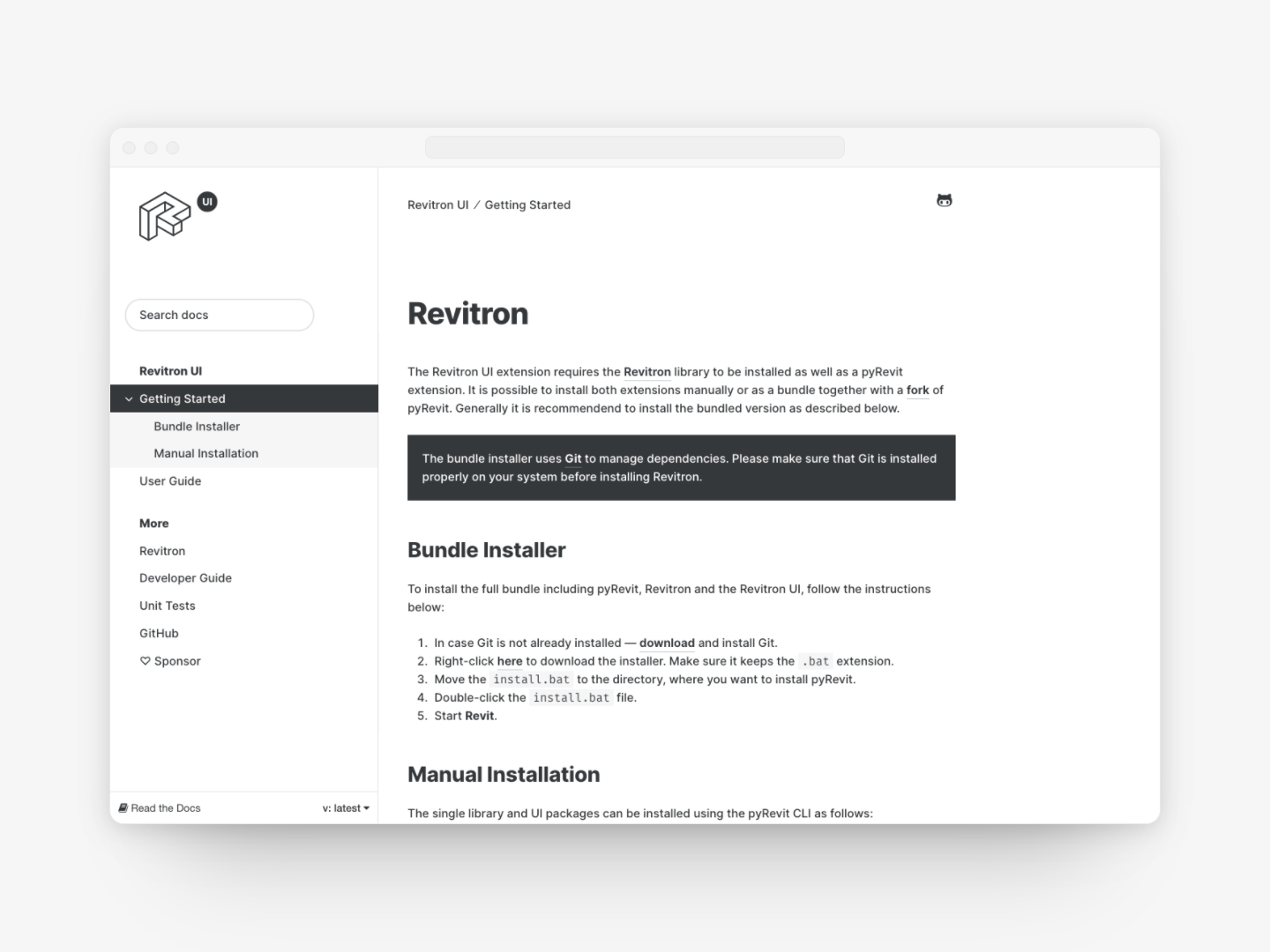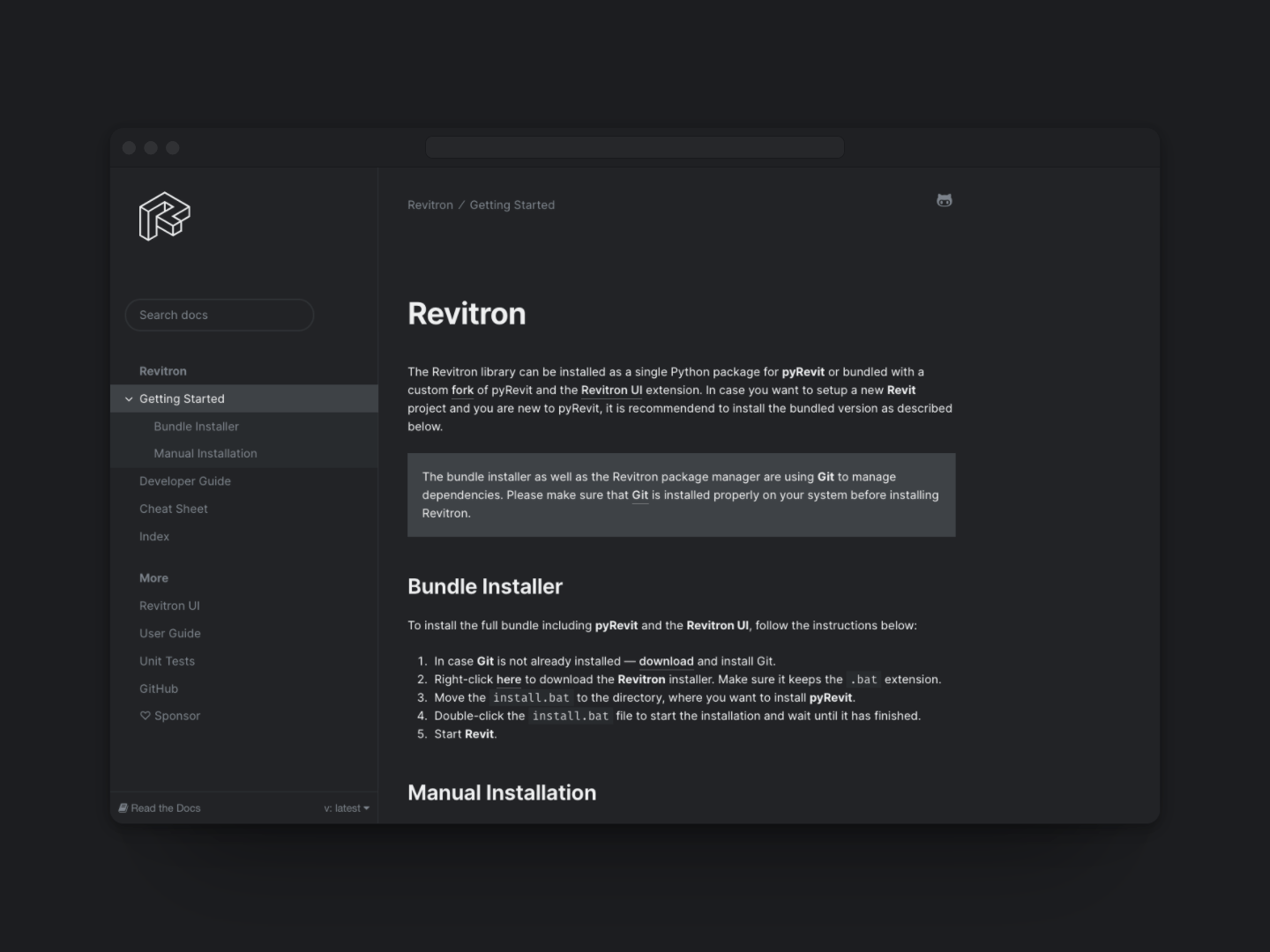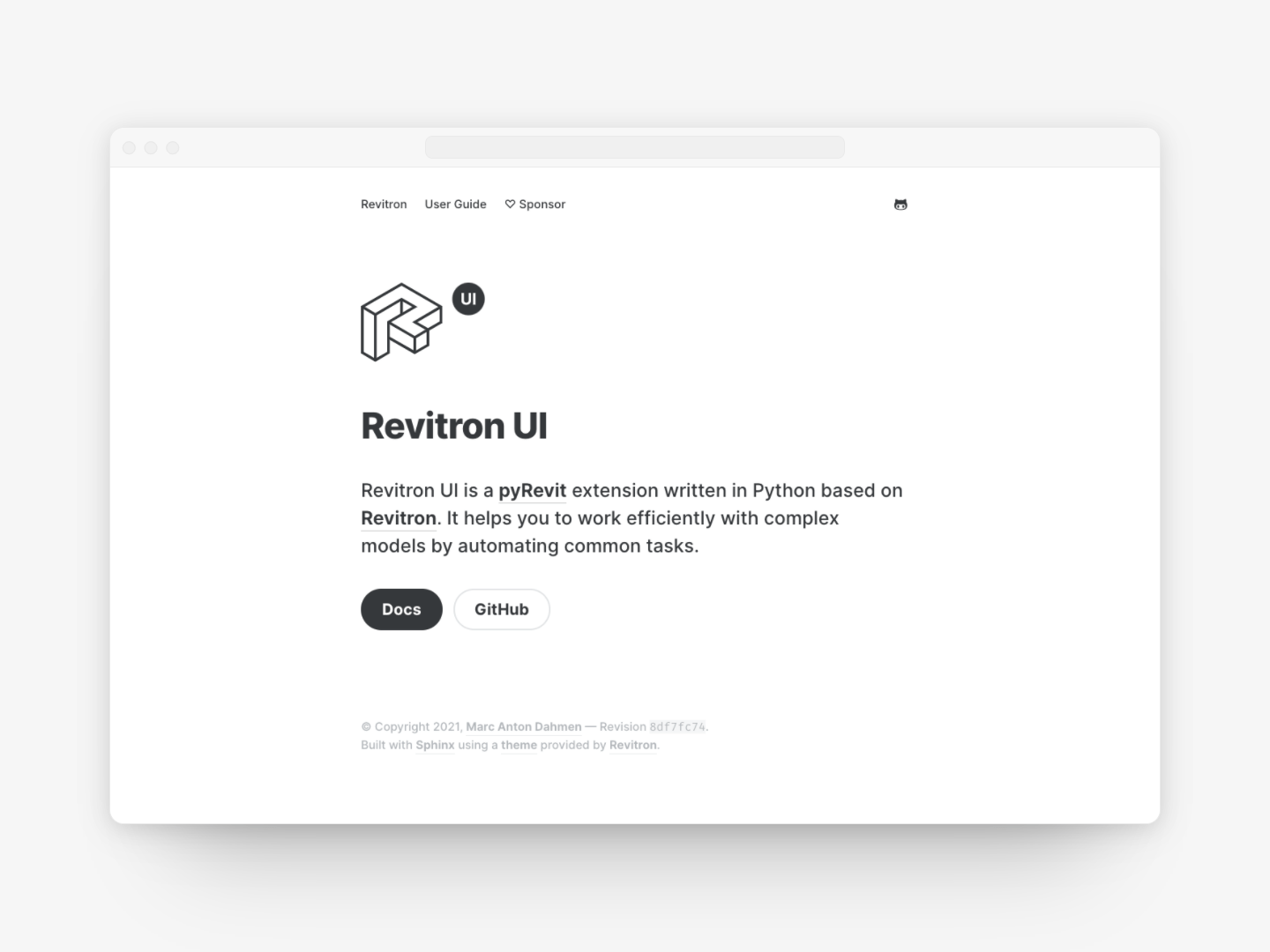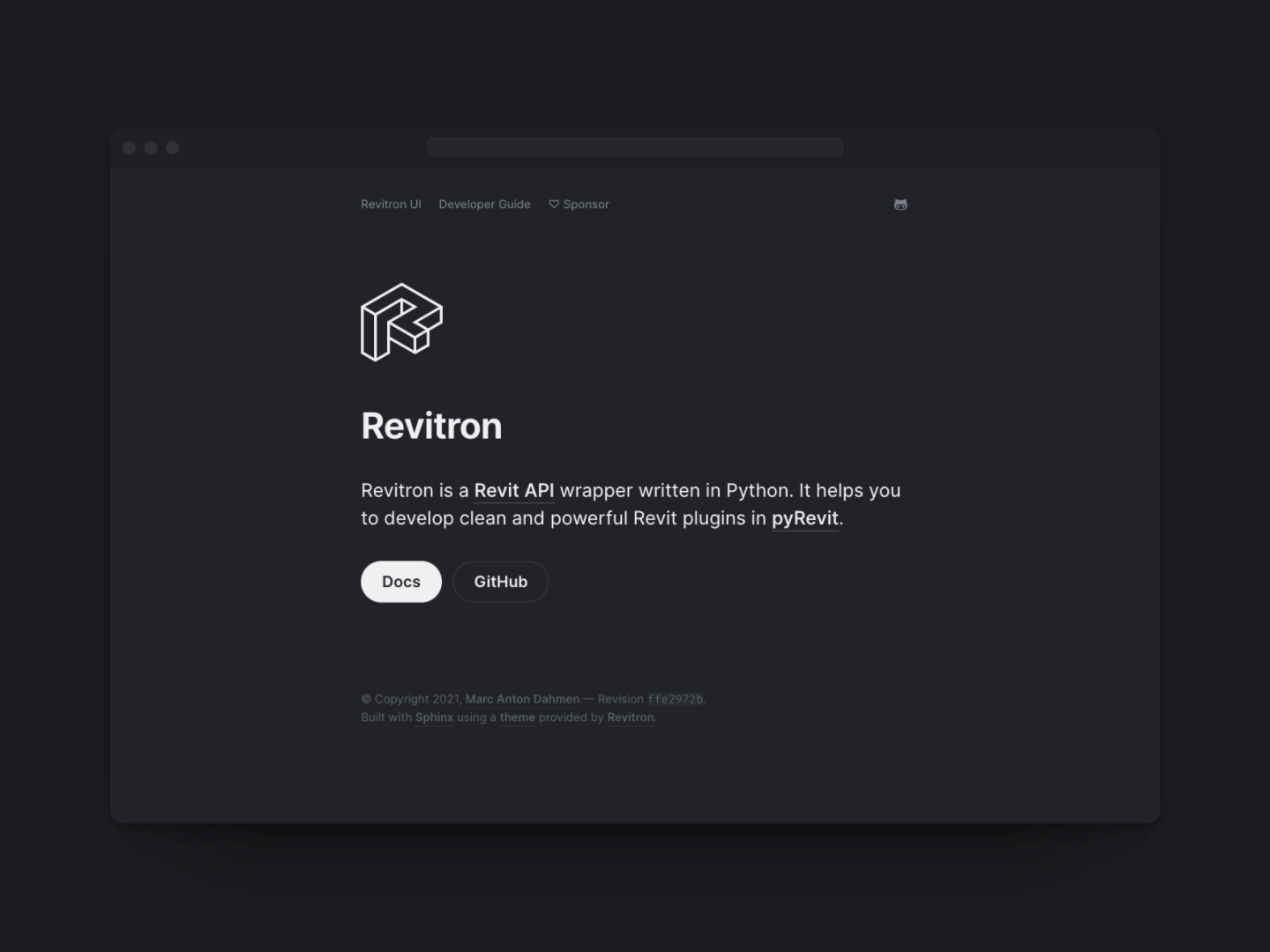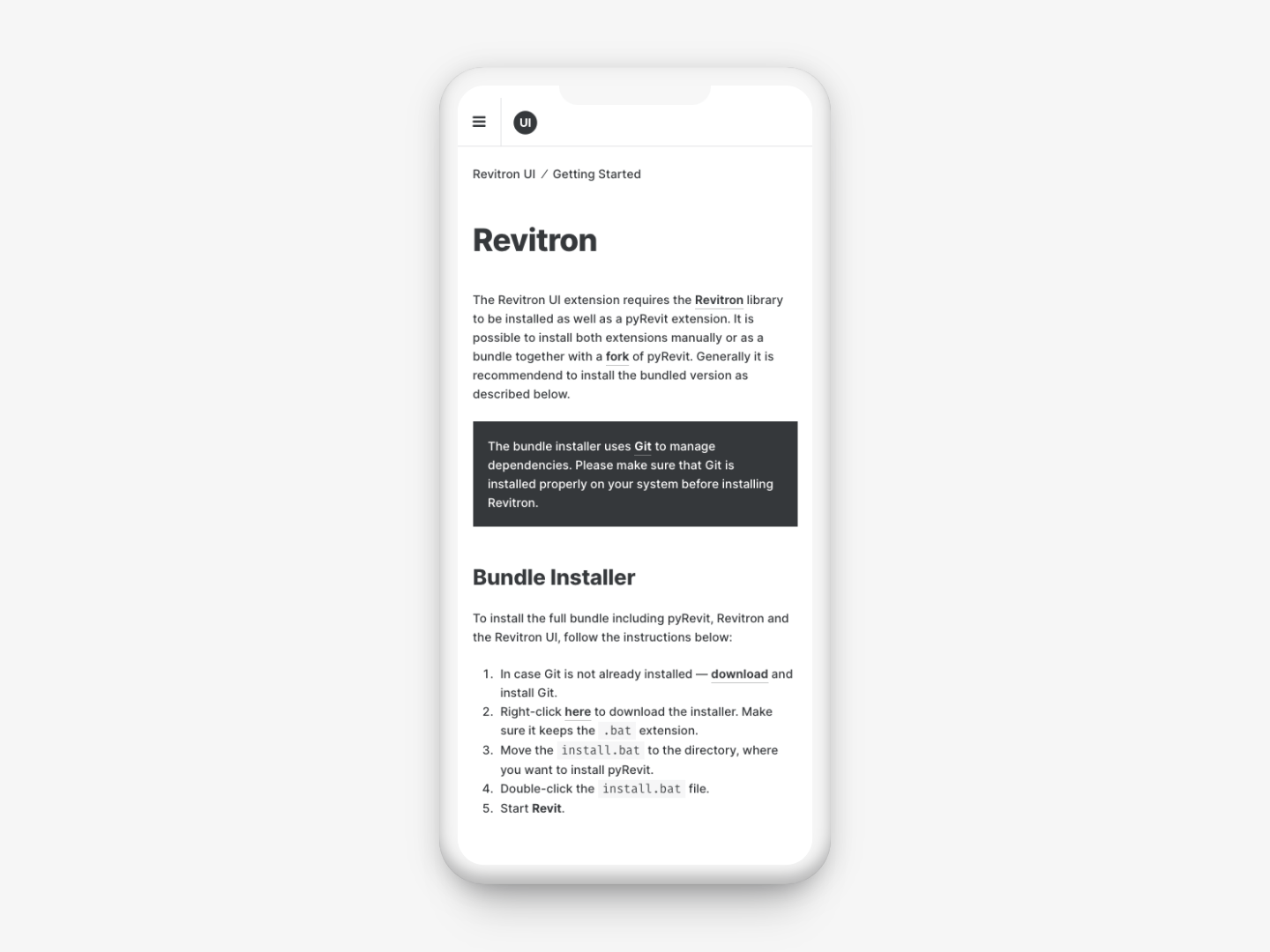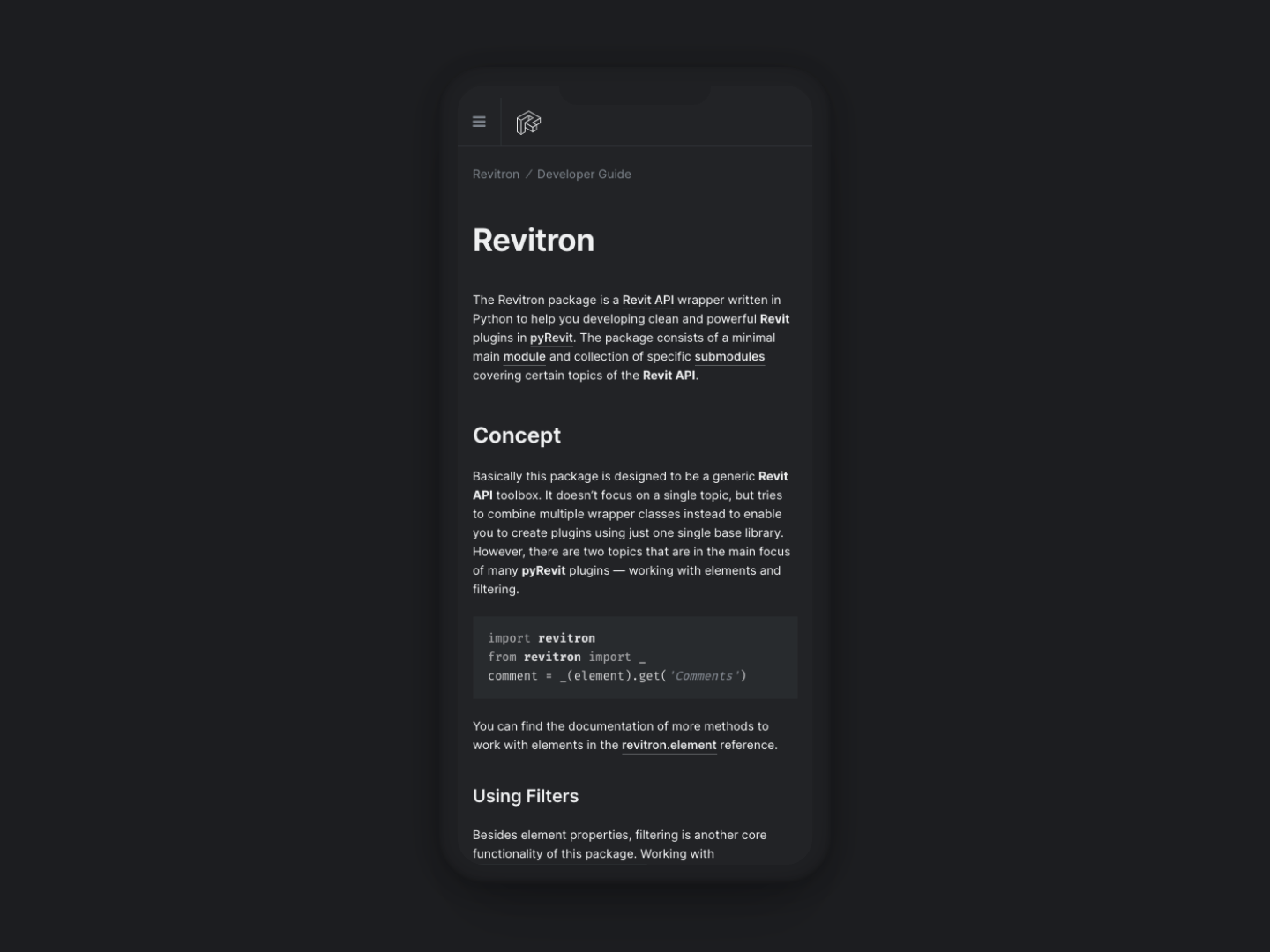This Sphinx theme is a fork of the original Read the Docs theme that was designed to provide a great reader experience for documentation users on both desktop and mobile devices. You can find a working demo of the theme in the Revitron documentation.
This theme can be installed with pip:
$ pip install https://github.com/revitron/revitron-sphinx-theme/archive/master.zipTo use the theme in your Sphinx project, you will need to add the following to
your conf.py file:
import revitron_sphinx_theme
extensions = [
...
"revitron_sphinx_theme",
]
html_theme = "revitron_sphinx_theme"This theme is highly customizable on both the page level and on a global level.
html_theme_options = {
'color_scheme': '',
'canonical_url': '',
'analytics_id': 'UA-XXXXXXX-1',
'style_external_links': False,
'collapse_navigation': True,
'sticky_navigation': True,
'navigation_depth': 4,
'includehidden': True,
'titles_only': False,
'github_url': '',
'logo_mobile': 'demo/static/logo-mobile.svg
}
html_logo = 'demo/static/logo.svg'To activate the dark color scheme, you can simply add the following option to the html_theme_options:
html_theme_options = {
'color_scheme': 'dark'
}Colors in this theme are controlled by CSS custom properties. Therefore it is quite easy to override either the light or the dark color scheme by defining custom colors for those properties in an additional CSS file that is added using the conf.py of your docs. A full list of available properties can be found in here.
It is possible to render the master_doc page with a landing page template.
That template provides some special classes to style content and add buttons.
It can be enabled and configured in the conf.py as follows.
html_context = {
'landing_page': {
'menu': [
{'title': 'Get Started', 'url': 'installing.html'},
{'title': 'GitHub', 'url': 'https://github.com/user/repo'}
]
}
}This theme provides three container classes to style paragraphs, wrap images and create buttons directly in a .rst file.
.. container:: .large A large text block ... .. container:: .buttons `Docs <installing.html>`_ `GitHub <installing.html>`_ .. container:: .image .. image:: image.png
If you would like to help modify or translate the theme, you'll find more information on contributing in the contributing guide of the original theme.