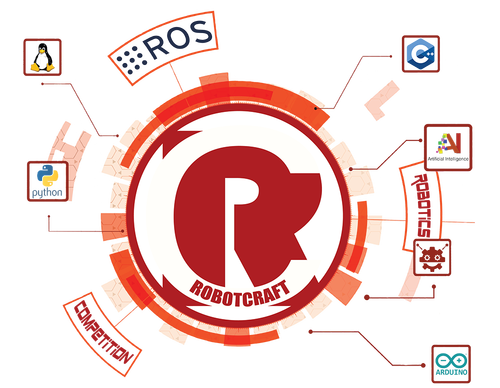ROS Driver of the Amazebot. Data is shared between the Arduino Mega and the Raspberry Pi through the serial port. Several nodes are available, including the square test to highlight odometry errors, robot bringup, as well as the wallfollowing package applied on the actual robot.
Explore the docs »
View Demo
·
Report Bug
·
Request Feature
This simulation package was developed during the Robotcraft '19 program. A basic right hand follower algorithm was provided by the supervisers but we decided to tune a P(ID) controller, which resulted in a smoother drive than anyone for the amazebot !
To setup ROS, run the "install_melodic.sh" script in the scripts directory using sh install_melodic.sh or chmod+x scripts/install_melodic.sh && ./ install_melodic.sh
You can also use tutorials. There's a bunch of them, including in the ros wiki.
Now that you have ROS, to setup the project on your local machine:
- Click on
Fork. - Go to your fork and
clonethe project to your local machine, in the "catkin_ws" folder. git clone https://github.com/robotcraft19/robotcraft-ros-driver.gitgit clone https://github.com/robotcraft19/robotcraft-model-description.git- Make sure you have rosdep install :
sudo apt-get install python-rosdep && sudo rosdep init cd ~/catkin_wsrosdep install --from-paths src --ignore-src -r -y- In the catkin workspace :
catkin_make
If everything went smoothly, you should now have this repo's package as well as its dependencies.
The amazebot model description package is necessary to run simulations. The urdf description and rviz models are stored in this repository. (Yay you can see our robot !)
Running the nodes is quite easy as launch files were made.
- Amazebot Controller :
roslaunch robotcraft-ros-driver amazebot.launch - Amazebot Bringup :
roslaunch robotcraft-ros-driver robot_bringup.launch - Amazebot ROS Driver :
roslaunch robotcraft-ros-driver robot_driver.launch - Amazebot Arduino Com :
roslaunch robotcraft-ros-driver robot_firmware.launch
- Stage Simulation :
roslaunch robotcraft-ros-driver stage_test.launch - Draw A Square :
roslaunch robotcraft-ros-driver robot_test.launch
- Wallfollower :
roslaunch robotcraft-ros-driver wallfollower.launch
See the open issues for a list of proposed features (and known issues).
Contributions are what make the open source community such an amazing place to learn, inspire, and create. Any contributions you make are greatly appreciated.
- Choose any open issue from here.
- Comment on the issue:
Can I work on this?and get assigned. - Make changes to your fork and send a PR.
Otherwise just create the issue yourself, and we'll discuss and assign you to it if serves the project !
To create a PR:
Follow the given link to make a successful and valid PR: https://help.github.com/articles/creating-a-pull-request/
To send a PR, follow these rules carefully, otherwise your PR will be closed:
- Make PR title in this formats:
Fixes #IssueNo : Name of Issue
Feature #IssueNo : Name of Issue
Enhancement #IssueNo : Name of Issue
According to what type of issue you believe it is.
For any doubts related to the issues, i.e., to understand the issue better etc, comment down your queries on the respective issue.
Distributed under the MIT License. See LICENSE for more information.
Erwin Lejeune - @spida_rwin - erwin.lejeune15@gmail.com
Everyone part of the original team or that assisted throughout the development.