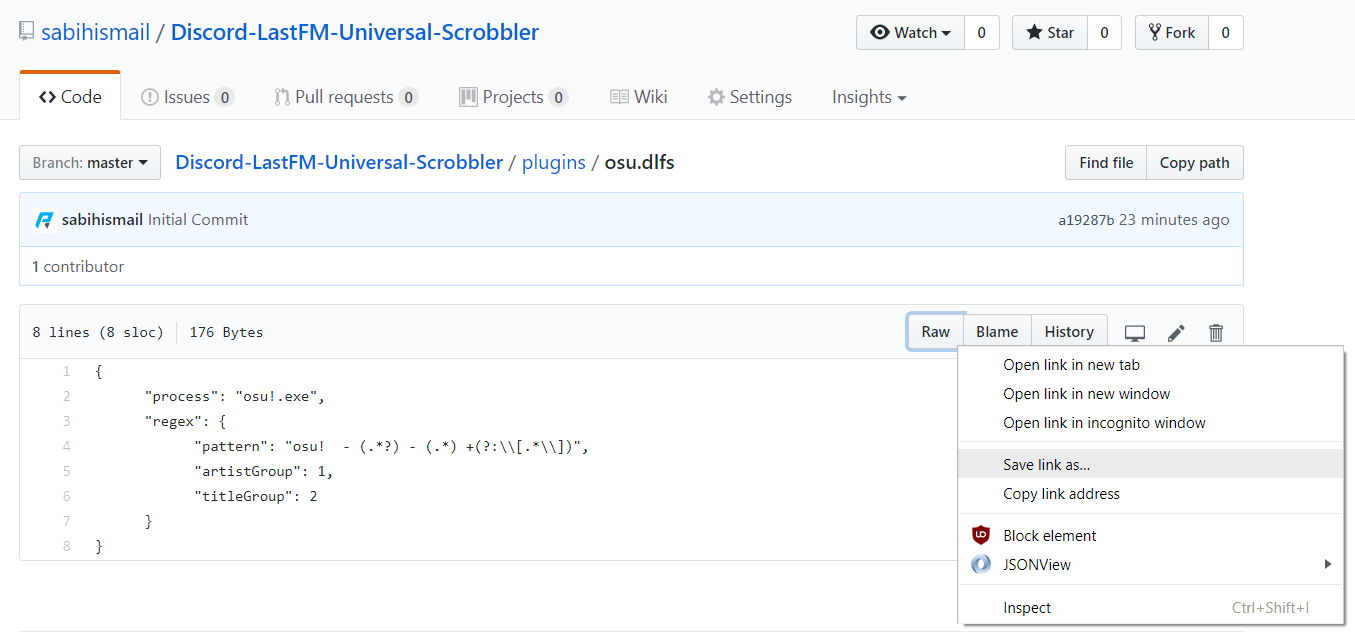This application automatically scrobbles music information from any supported music application.
For a list of supported applications, check out the plugins folder.
You may also create your own plugins using the application itself.
This application also allows for the updating of the Discord Game
status to show Playing {{Song}} instead of a video game as expected.
There are two methods to use this program. Either you can download the source, add your own Last.FM API key and secret, and compile it through Maven, OR you can use the included jar file found in the releases section.
Download the JAR file from the releases section. This uses my own Last.FM API key and secret.
You will need to retrieve a Last.FM API key/secret combination from here.
Please also read the API rules to ensure that any additions to the code does not break any rules stated by Last.FM. The same goes for Discord if you plan on using more Discord API functionalities.
Paste the key and secret in the class
com.sabihismail.DiscordLastFMScrobbler.LastFM for the variables
LAST_FM_API_KEY and LAST_FM_API_SECRET.
To compile the jar with dependencies using Maven, execute
mvn clean compile assembly:single.
-
You must input your Last.FM username and password when prompted to use Last.FM scrobble functionality. To use Discord Game update functionality, you will also have to follow the on-screen instructions to retrieve the token.
-
To add a plugin, click on the desired plugin in the
pluginsfolder and then right-click theRawbutton on the right. Save this file anywhere.
- Go back to the application now and click the
Pluginsbutton. - Click
Addand chooseInstall Plugin - Navigate and select the plugin that you downloaded.
- Done!
- Show Last.FM recent plays menu
- Add right-click plugin save/edit buttons
- Minimize to tray rather than always visible on taskbar
- Experiment with JNA to get active windows rather than using CMD's
tasklist - Allow for custom song format to be created by user
- Add more general logging methods
- Submit more data to Last.FM
- Maven - Dependency Management
- Org.JSON - JSON Parser and Creator
- Apache HTTP Components - HTTP Client Connections
- Apache Commons Validator - URL Verification
- Java WebSocket - Java WebSocket Connection