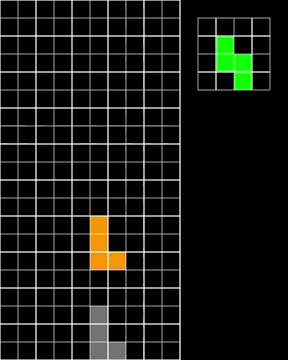Execute cargo build && cargo run to install the dependencies/build the program and then run it.
Execute cargo test to run the unit tests for this project.
The keybindings are UP, DOWN, LEFT, RIGHT, SPACE, Z, and X.
You will need to install SDL2 mixer (for audio) and possibly SDL2: sudo apt-get install libsdl2-dev libsdl2-mixer-dev
- All T-Spin setups
- All Z/S/L/J spin setups
- Combos (incremental sound effects)
- Hold a piece option
- Scores
- main.rs
- Sets up the objects for the game, and starts the game loop
- Source referenced (and for the rest of this project): https://github.com/PistonDevelopers/Piston-Tutorials/tree/master/getting-started
- Handles the initialization of sounds (e.g. voice person saying TETRIS)
- Source referenced: https://github.com/PistonDevelopers/music
- Source for the voices: https://www.animaker.com/voice
- Source for the other sound effects: http://soundbible.com/tags-game.html
- Sets up the objects for the game, and starts the game loop
- app.rs
- Handles the functions for the game loop (input, update, render)
- Handles all of the GlGraphics for rendering the pieces
- board.rs
- Handles the logic for collision and clearing
- pieces.rs
- Handles the rotation logic for the 7 different pieces (T, I, O, S, Z, J, L)
- randomizer.rs
- Handles the random generation of the tetris pieces