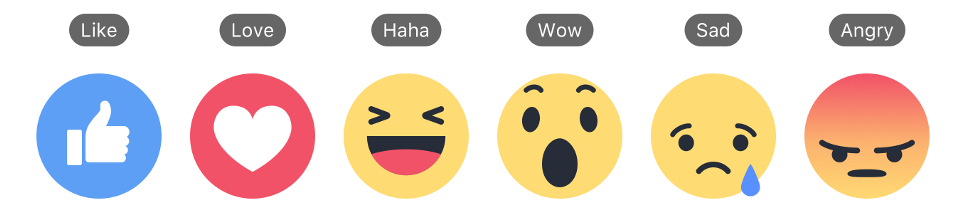Laravel Reactions is the package you need if you want to implement reactions for your Eloquent models, in a similar way you can see on Facebook.
- easy to install, nothing to configure;
- ready-to-use traits;
- you can implement reactions for multiple entities, thanks to a polymorphic many to many relationship;
- you can implement reactions from multiple entities, thanks to some extra magic under the hood;
This project is not associated with Facebook in any way. I've used the "reactions" just to give an idea of the concept. In case of legal issues, let me know using an email.
Install the package with Composer.
$ composer require DevDojo/laravel-reactionsAdd the Service Provider to your config/app.php file.
DevDojo\LaravelReactions\Providers\ReactionsServiceProvider::class,Run the migrations to create reactions and reactables tables.
$ php artisan migrateYou're good to go.
To use the package you need to follow two steps:
- add the
DevDojo\LaravelReactions\Traits\Reactstrait to the entity that is going to react to something; - add the
DevDojo\LaravelReactions\Traits\Reactabletrait to the entity that is going to "receive" reactions; - be sure that the entity that receives reactions also implements the
DevDojo\LaravelReactions\Contracts\ReactableInterface;
Let's make an example.
Imagine that you have some users in your application. You are building a blog, so you will have posts.
You want to let your user add reactions to your posts. Just like Facebook, you know.
Let's say we have two models: User and Post.
Following the steps, we first add the DevDojo\LaravelReactions\Traits\Reacts trait to our User model.
use DevDojo\LaravelReactions\Traits\Reacts;
class User extends Model {
use Reacts;
}Done! Now, to the Post model!
use DevDojo\LaravelReactions\Traits\Reactable;
use DevDojo\LaravelReactions\Contracts\ReactableInterface;
class Post extends Model implements ReactableInterface {
use Reactable;
}Ta-dah! You're done.
By default, the package ships with a Reaction model. This model has a single, simple property: its name. You can create a new one easily, with
$likeReaction = Reaction::createFromName('like');
$likeReaction->save();
$loveReaction = Reaction::createFromName('love');
$loveReaction->save();Our models are ready. We can use them. How?
// picking the first user, for this example...
$user = User::first();
// the previously created reaction
$likeReaction = Reaction::where('name', '=', 'like')->first();
// picking up a post...
$awesomePost = Post::first();
// react to it!
$user->reactTo($awesomePost, $likeReaction);Easy, isn't it? The reactTo method handles everything for you.
Just like you can let one of your entities react to another one, you should be able to get all the reactions for an entity.
Let's see how to do it.
// picking up a post...
$awesomePost = Post::first();
// get all reactions
$reactions = $awesomePost->reactions;In $reactions you will have a collection of Reaction models, ready to be used.
Probably you won't need everything about reactions to a specific entity everytime. So, I implemented a getReactionsSummary for you.
// picking up a post...
$awesomePost = Post::first();
// get a summary of related reactions
$reactionsSummary = $awesomePost->getReactionsSummary();In $reactionsSummary you will find a collection of items, composed by two properties: name and count. Imagine that we do something like the following code in a controller:
$reactionsSummary = $awesomePost->getReactionsSummary();
return $reactionsSummary;Here's what we will get:
[
{
"name": "like",
"count": 12
},
{
"name": "love",
"count": 7
}
]When on Facebook, you can see "who" reacted in some way to a post. To get that who you can use the getResponder method. This works for every reaction you get using the reactions relationship method, of course.
Let's assume that a User named "Francesco" already reacted with the "love" reaction to a post.
// our awesome post.
$awesomePost = Post::first();
// every $reaction is a Reaction model
foreach($awesomePost->reactions as $reaction)
{
$user = $reaction->getResponder();
// this will output "Francesco"
echo $user->name;
}Please see CHANGELOG for more information on what has changed recently.
$ vendor/bin/phpunitPlease see CONTRIBUTING and CONDUCT for details.
If you discover any security related issues, please email hellofrancesco@gmail.com instead of using the issue tracker.
The MIT License (MIT). Please see License File for more information.