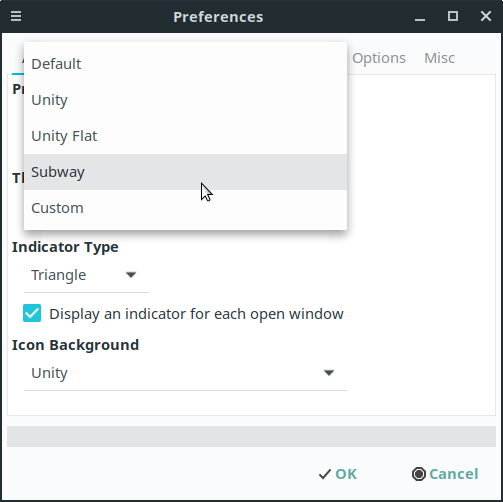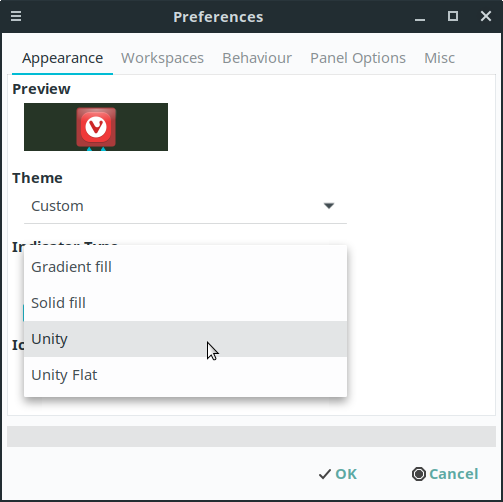Releases: ubuntu-mate/mate-dock-applet
21.10.0
20.04.0
19.10.0
Changes
- Fix typo in user application path.
- Support pixbufs without an alpha channel.
V0.89
V0.88
This new version introduces 2 new looks for the applet, both based on the look of the Unity desktop. The first emulates the full Unity experience with 3D buttons for non-running apps and backlights for running apps:
The second does away with the 3D look for apps which aren't running but retains the Unity backlights, giving a more modern, flatter, look:
The addition of these new options has necessitated a reworking the of the Appearance tab of the preferences dialog.
This allows a selection of preset 'themes' (icon background and indicator types) to be applied to the dock, or for the user to apply a custom mix of background and indicators. The available themes are:
- Default : the default look of the dock - shows a gradient background for the active app and white rounded indicators.
- Unity : The full Unity experience - icon backgrounds are back-lit for running apps, non-running apps have a 3D button look.
- Unity Flat : Does away with the 3D button look but retains the backlight for running apps
- Subway : A Windows 10-ish look
- Custom : Icon background and indicator types can be freely mixed and matched.
When 'Custom' is selected, the full range of both background and indicator types can be selected.
Icon backgrounds:
Indicator Types:
This release also contains some bug fixes, namely:
Fix for issue #167 - Unpinned applications do not minimize to their own button
Fix for issue #166 - MATE's Sticky Notes show up in the Dock
Fix for issue #126 - Version 0.83 adds extra space on the right side of the panel.
Fix for issue #113 - Unity-like icons backlight + gloss
Fix for issue #101 - Double click needed, if panel not expaned
Fix for an untracked issue where apps whose .desktop file specified a full path and filename for their desktop icon would not load the icon correctly.
In addition, several several historic issues on Github that were no longer relevant to current versions of the dock have been closed.
V0.87
V0.87
This release fixes the following issues:
- #158 - Odd Icon Behavior when Minimizing and then unminimizing app windows.
- #139 - LibreOffice Writer (plus other apps such as Caja) occasionally not showing in dock
- #160 - Unused event parameter removed
- #159 - Use dark variant for the applet background when defined by theme
- #154 - Added a 'bring all windows forward' option
- #156 - AttributeError in do_window_scroll() method
- #152 - Icons of wine applications aren't displayed
- #Fix for issue #153 - All actions defined in a .desktop file are now displayed in the right click or popup menus rather. Previously a maximum of 4 only would be displayed.
- #146 - unable to restore some minimized windows
- #144 - blurry icons on hidpi displays
Note : Many thanks go to github user @vkareh for the fixes to issues #144, #159 and #160
V0.86
V0.86
This release provides fixes to the following issues:
- #130, Icon stays highlighted with all windows closed
- #131 - dock sizing options appearing in the preferences dialog when not needed
- #132 - program activation by dragging doesn't work
- #136 and #140 - icons for windows which the applet should have been ignoring were appearing in the dock
- #137 - Telegram icon not found; shows as generic cogs
- #138 - dragging app icons not always working
- #142 - certain function keys cause the keyboard listener to stop working (thanks go to @nschulzke for this)
There is also a potential fix for issue #144 - blurry app icons on hidpi monitors, but this is untested due to the lack of an hidpi monitor...
Finally, the following untracked issues have been fixed:
- Window previews with Compiz are now working again. They were apparently broken in V0.81
- When an app's window is closed from the window list, the window list is now closed too.
V0.85
V0.84
V0.83
V0.83
This version contains a small workaround relating to this mate-panel issue.