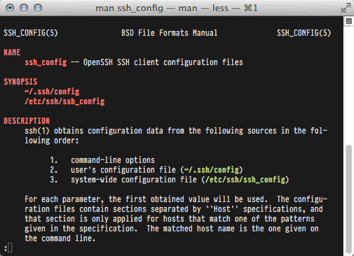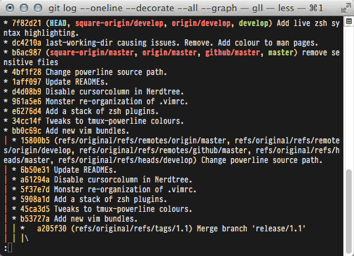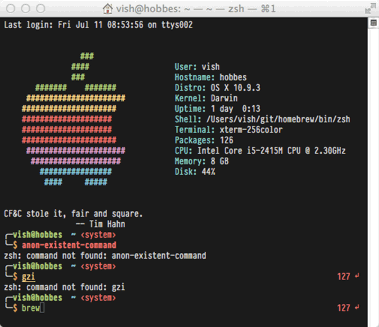Written for my own use, YMMV.
Basically, I backup your existing dotfiles and symlink files and directories from this store into place. I'm not suggesting this is fantastic code, but the really interesting stuff is inside the configuration files.
My vim, tmux and zsh setups are here, too.
Now, isn't that easier to scan?
See the first command anon-existent command is in red. Doesn't exist, so you can spot that way before you finish typing, let alone pressing enter.
The second partial command gzi in yellow because it's still possible for a command to start that way (gzip). So keep typing.
And brew is green because it's a command.
iTerm2 full screen with my custom Vim scheme and Tmux visible as a status bar at the bottom.
Or just rifle through the configurations and take whatever you want.
- Homebrew
- Github account + your SSH key added to it
- XCode and CLI tools
Some handy Homebrew taps. Add them.
homebrew/binaryhomebrew/dupeshomebrew/gameshomebrew/sciencehomebrew/versionsthoughtbot/formulae
And these packages will get you started.
brew install git git-flow archey fortune python tig vim zsh reattach-to-user-namespace tmux
git clone git@github.com:vishvish/dotdotdot.git
cd dotdotdot
git submodule init
git submodule update --recursive
You ought to have a look at etc/config.yml which is where you decide what gets linked and what doesn't.
The program performs four tasks:
-
backs up all the files named in
config.yml, whether they're symlinks or not as a gzipped tar file into itsbackupsdirectory. -
removes all the files specified in the config.
-
symlinks all the active files/directories specified in the config.
-
cleans up the backups directory. Number of backups kept are specified at the top of the config. Default is 5.
cd dotdotdot
ruby dotdotdot.rb
1.1p1Nothing major, added syntax highlighting in zsh, added screenshots and improved docs. 11 July 20141.1Upgraded powerline for tmux and vim, improved colours, plugins and tools. More documentation. 10 July 20141.0Basic release without much documentation. 09 November 2012