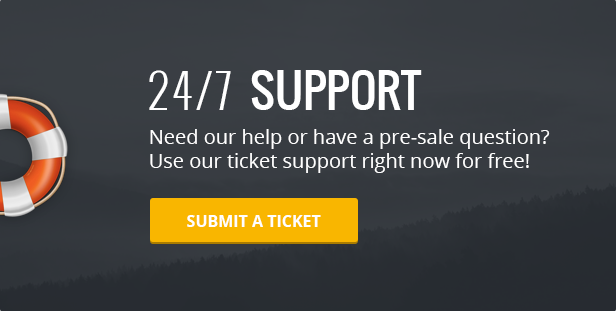The Role Based Force Sells extension allows you to link products together based on the user role, so they are added to the cart together.
This is useful for linking a service or required product to another.
For example, if you are selling iPad glass repair as a service, you can link a new glass window as a forced sell product
Normal force sell products will be added to the cart along with the main product, in the same quantity as selected for the main product. Added force sell products can be removed and the quantity of it can be changed in the cart by the customer.
Synced force sell products work in the very same way as normal force sells. The only difference is that customers can’t remove a synced force sell from the cart or change the quantity. In case the main product is removed, the synced force sell products will be removed too. Same goes for quantity. If the quantity of the main product is changed, the quantity for all synced force sell products will change too.
In the cart, synced force sells are shown as linked
Take a look to online documentation. If you need any support visit to support forum.
Register or visit support system. Have you any question, idea or advise ? Something is not clear ? Please fell free to contact us via support anytime.