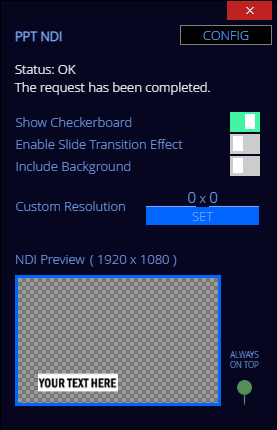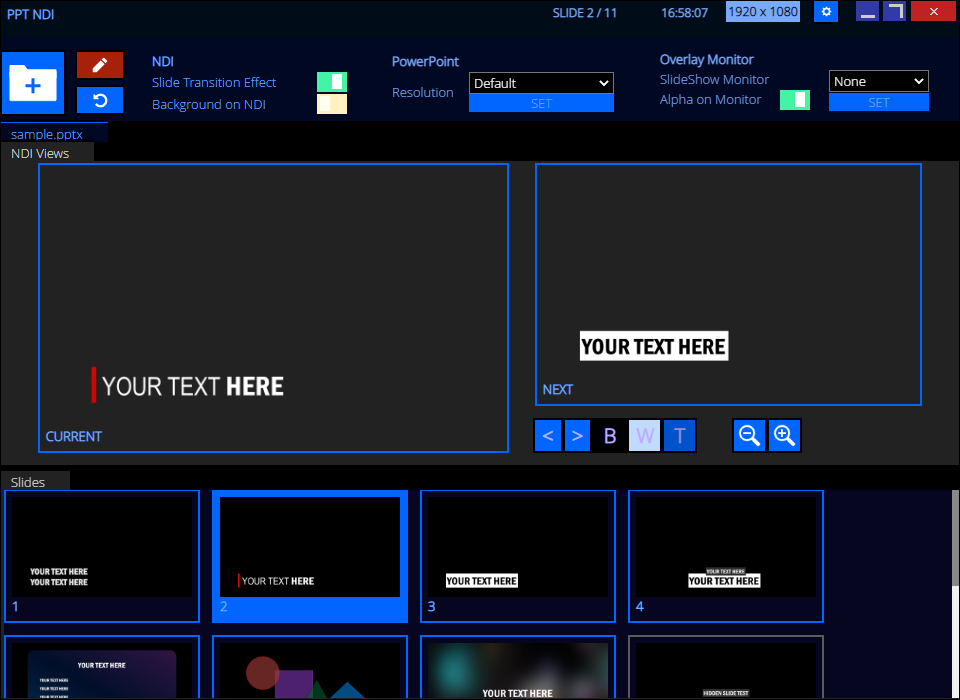The PPT NDI lets you transfer PowerPoint presentations with transparent background support over NewTek NDI. You don't need additional monitor setups for running, sharing, capturing, and feeding PowerPoint slides. No Chroma/Luma keying is required.
See the documentation for details.
To install the PPT NDI, visit the download page. You can find the newest version at the top of the page. In the Assets, get the installer or archive file.
The PPT NDI provides the following modes:
- PowerPoint SlideShow Mode, a direct NDI plugin for Microsoft PowerPoint. This mode is for people who are familiar with the software.
- Classic Mode, a dedicated user interface. This mode provides more functionalities and a faster transition effect.
Please also download and open the sample.pptx file to see some examples of the lower thirds: