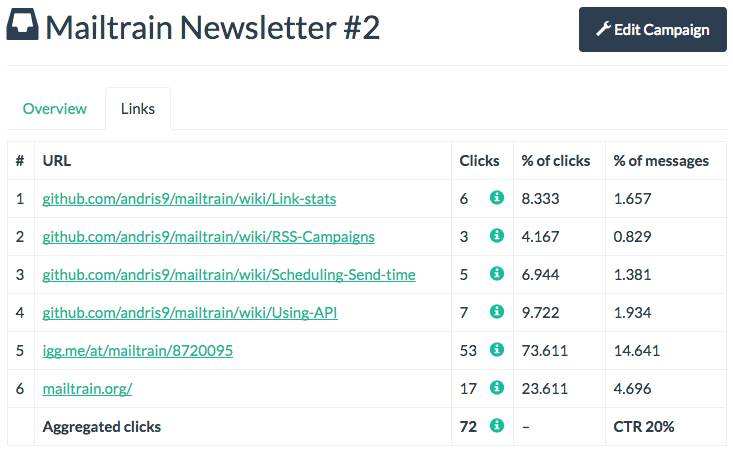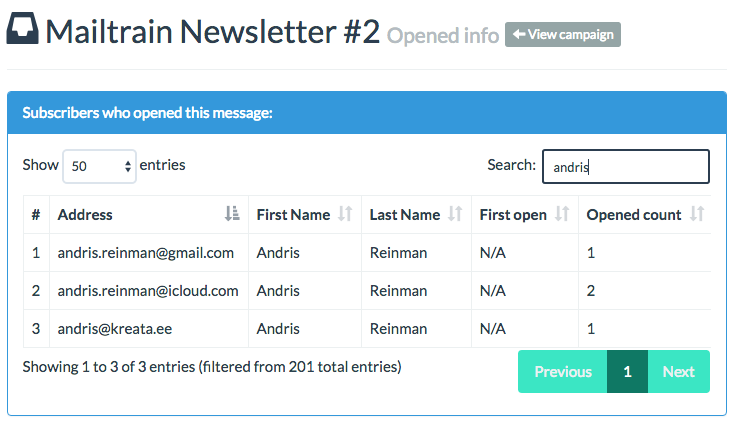-
Notifications
You must be signed in to change notification settings - Fork 693
Clicks and opens stats
Andris Reinman edited this page May 14, 2016
·
4 revisions
This feature applies to Mailtrain v1.5+
If your message includes links, then Mailtrain collects statistics about clicks for these links. Mailtrain v1.5 exposes a simple overview of how many subscribers clicked on a specific link. You can access this information from the campaign page "Links" tab.
You can see the exact list of subscribers who clicked or opened the message by clicking on the "i" icon in the campaign page. This applies to opens, aggregated clicks and individual links.
For example a list of subscribers who opened the message looks like this:
Existing campaigns show N/A as the first opened/clicked time for subscribers as this information was not stored before the v1.9 update
© 2016 Kreata OÜ Mailtrain.org, info@mailtrain.org.