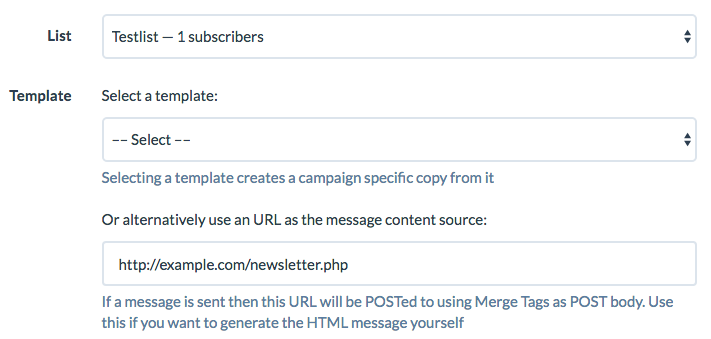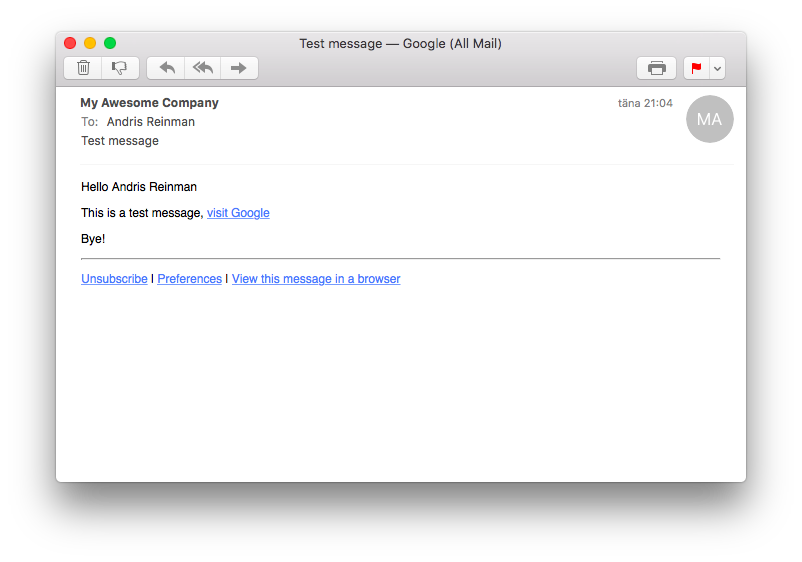-
Notifications
You must be signed in to change notification settings - Fork 693
Using external URL as HTML message
Andris Reinman edited this page Apr 28, 2016
·
4 revisions
This feature applies to Mailtrain v1.3+
When setting up a new campaign you can either select a template or an URL as the message contents. If you choose an URL then every time a message is sent or a message is rendered in the browser (through View this email in your browser link), a POST request is made against that URL. Request body includes all merge tags related to this subscriber the messages is rendered for.
Here's an example PHP script for responding to render requests at http://example.com/newsletter.php:
<p>Hello <?= $_POST['FULL_NAME'] ?></p>
<p>This is a test message, <a href="https://google.com">visit Google</a></p>
<p>Bye!</p>
<hr />
<p>
<a href="<?= $_POST['LINK_UNSUBSCRIBE'] ?>">Unsubscribe</a>
|
<a href="<?= $_POST['LINK_PREFERENCES'] ?>">Preferences</a>
|
<a href="<?= $_POST['LINK_BROWSER'] ?>">View this message in a browser</a>
</p>Resulting message should look like this:
© 2016 Kreata OÜ Mailtrain.org, info@mailtrain.org.