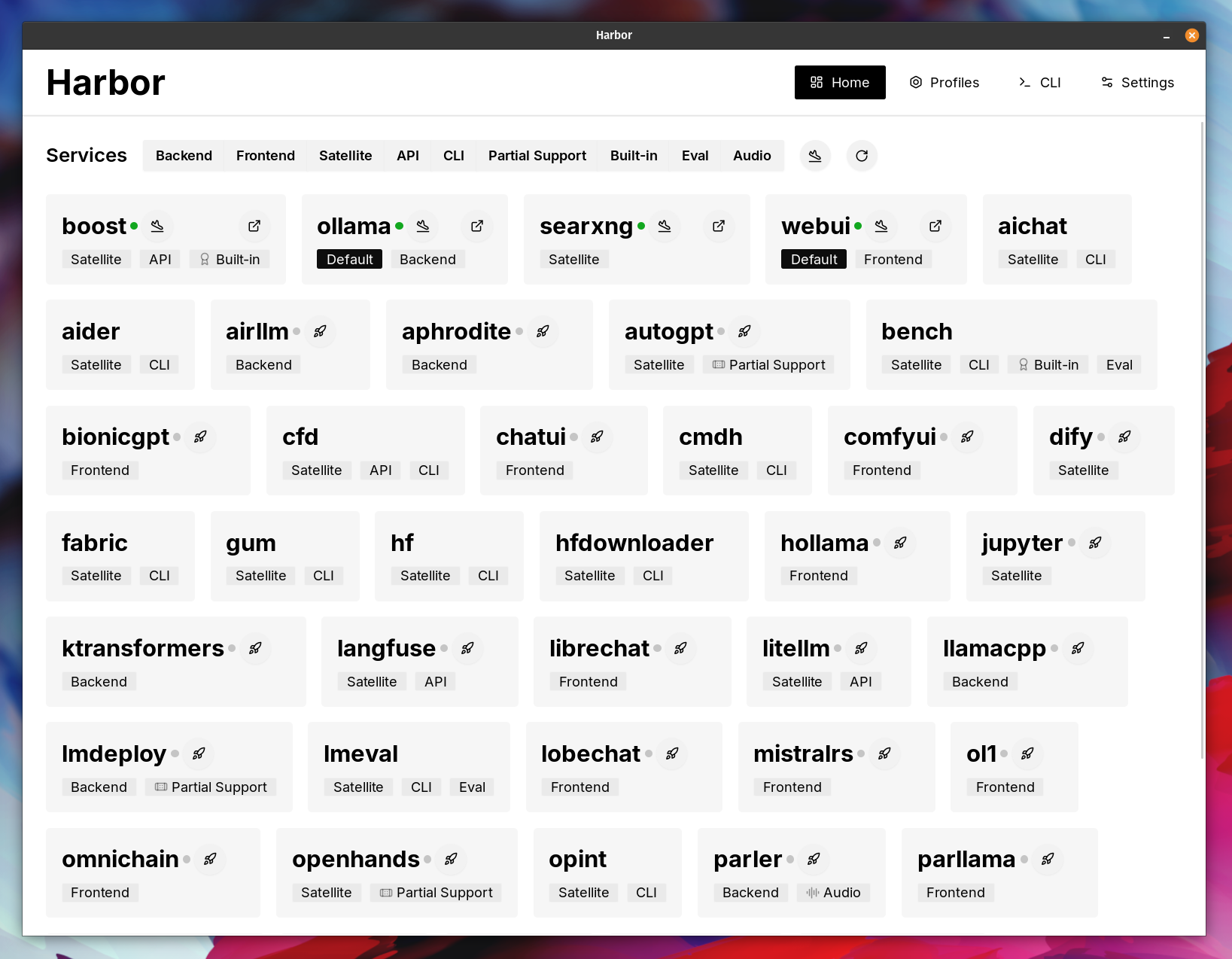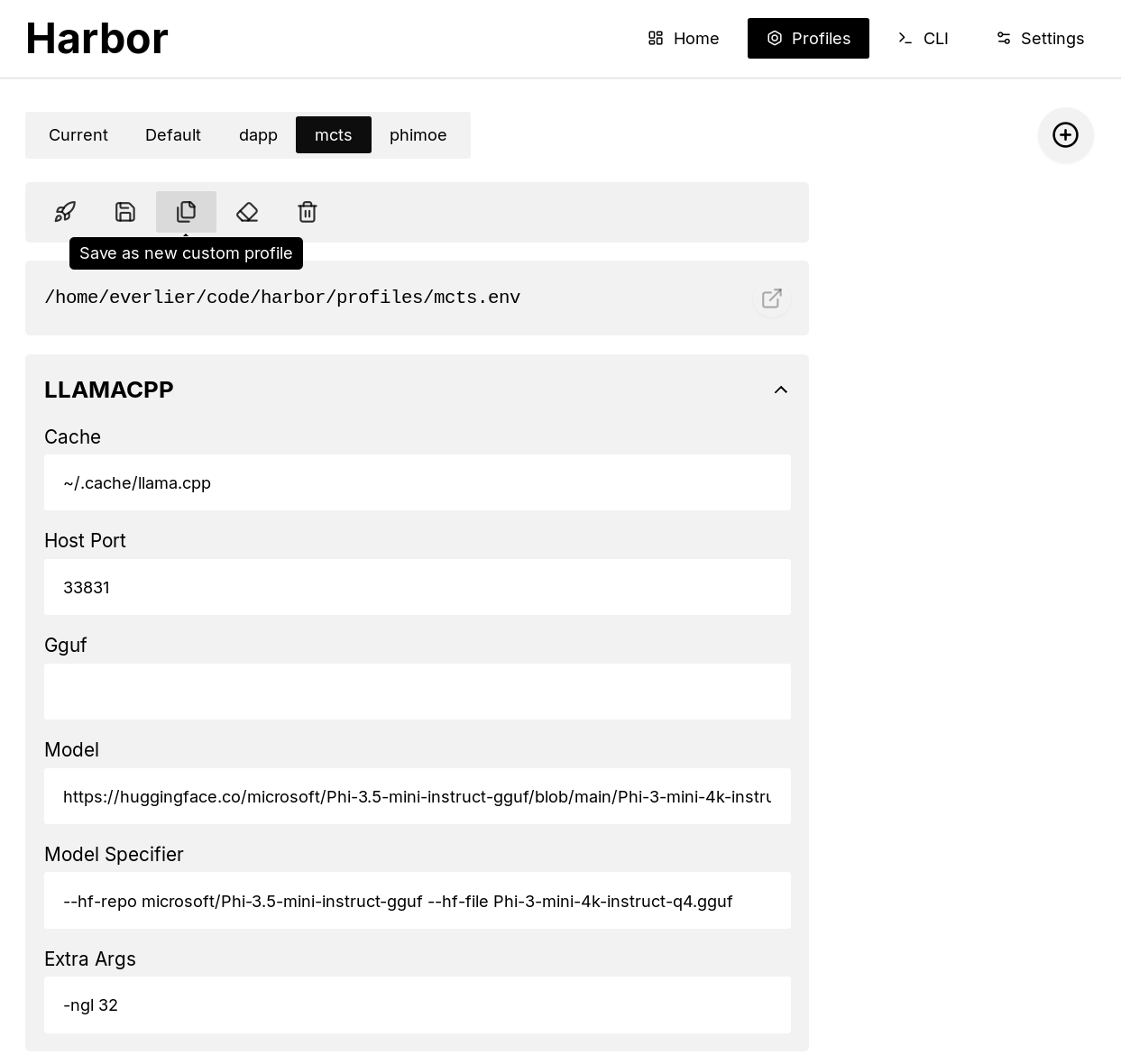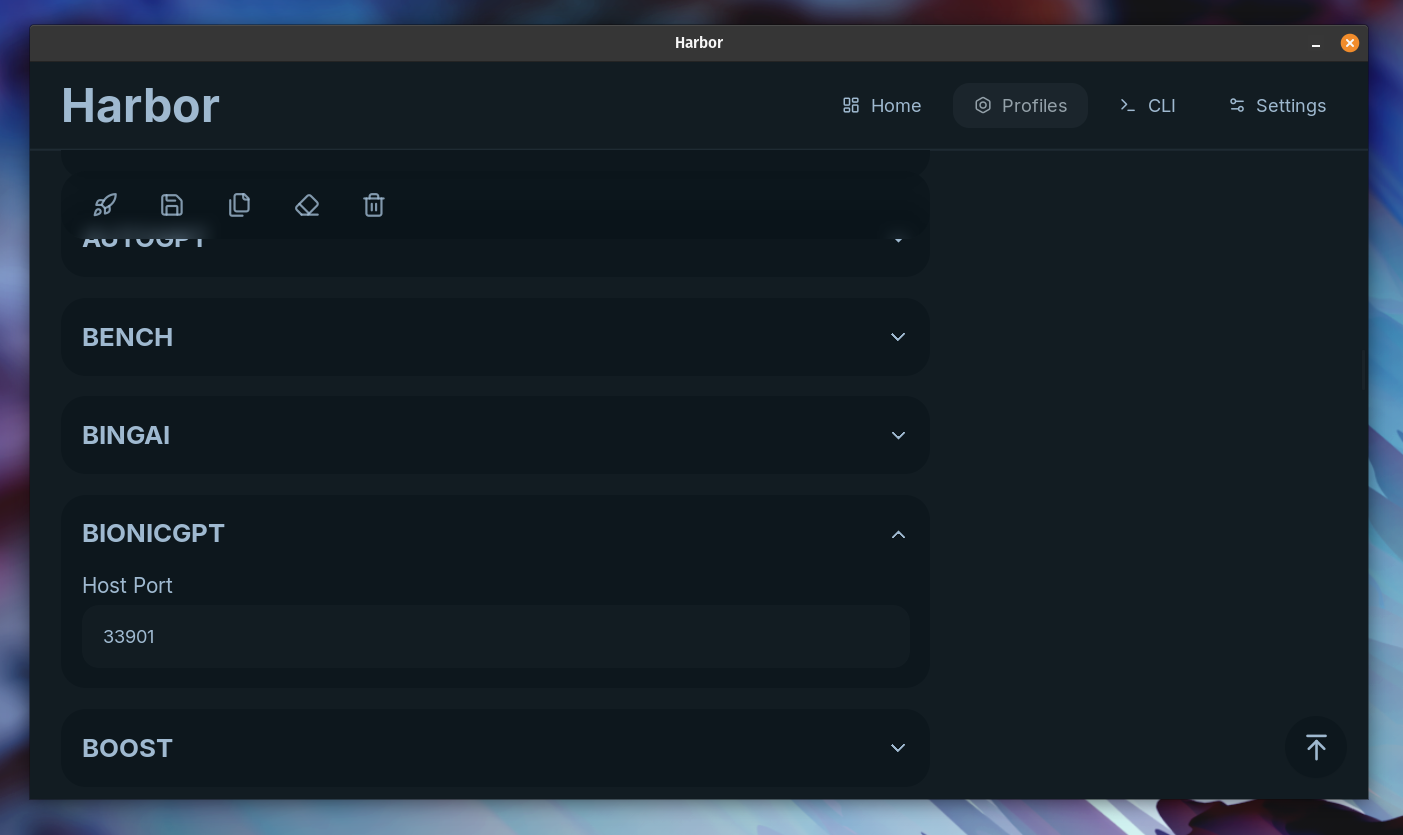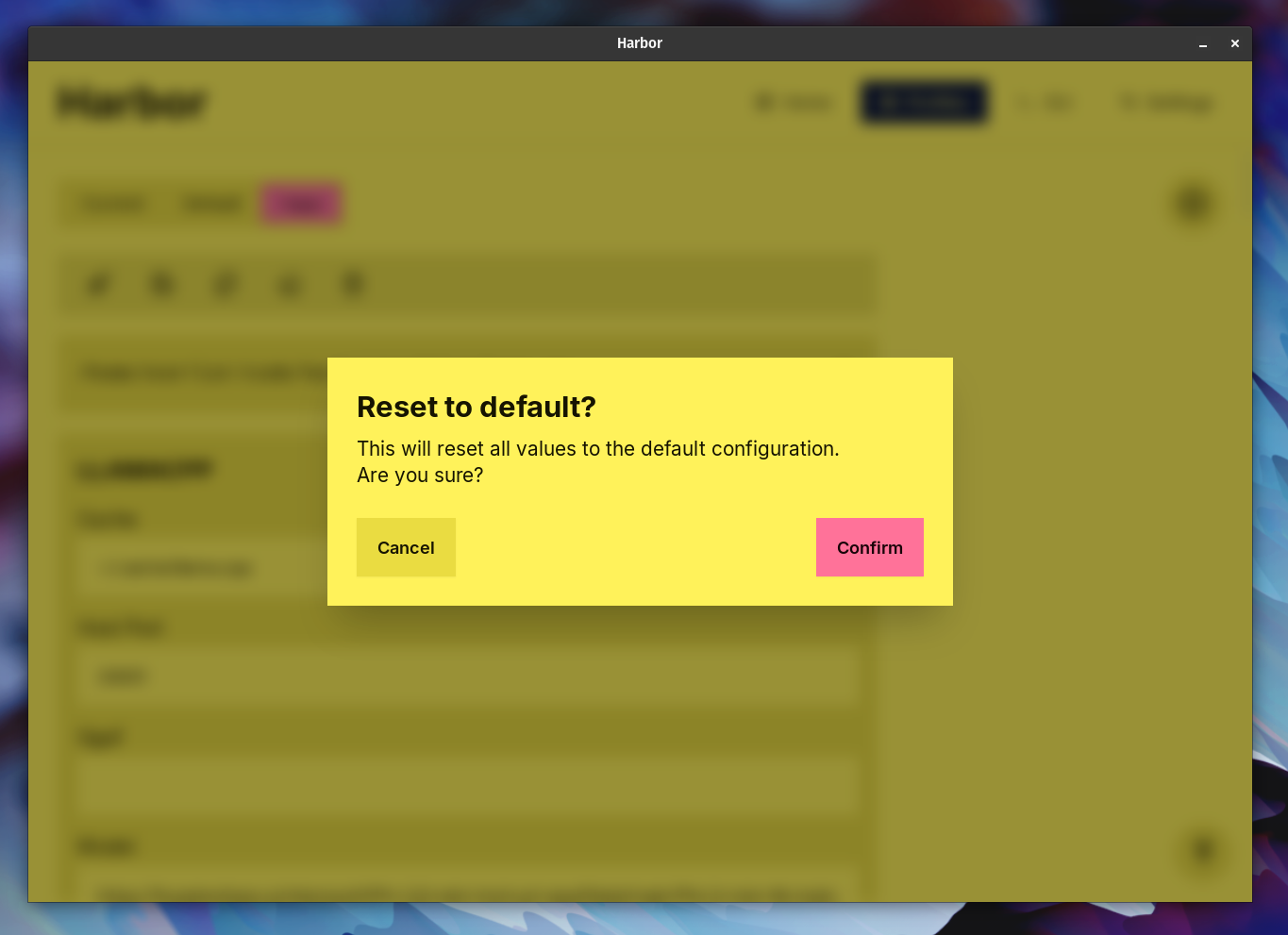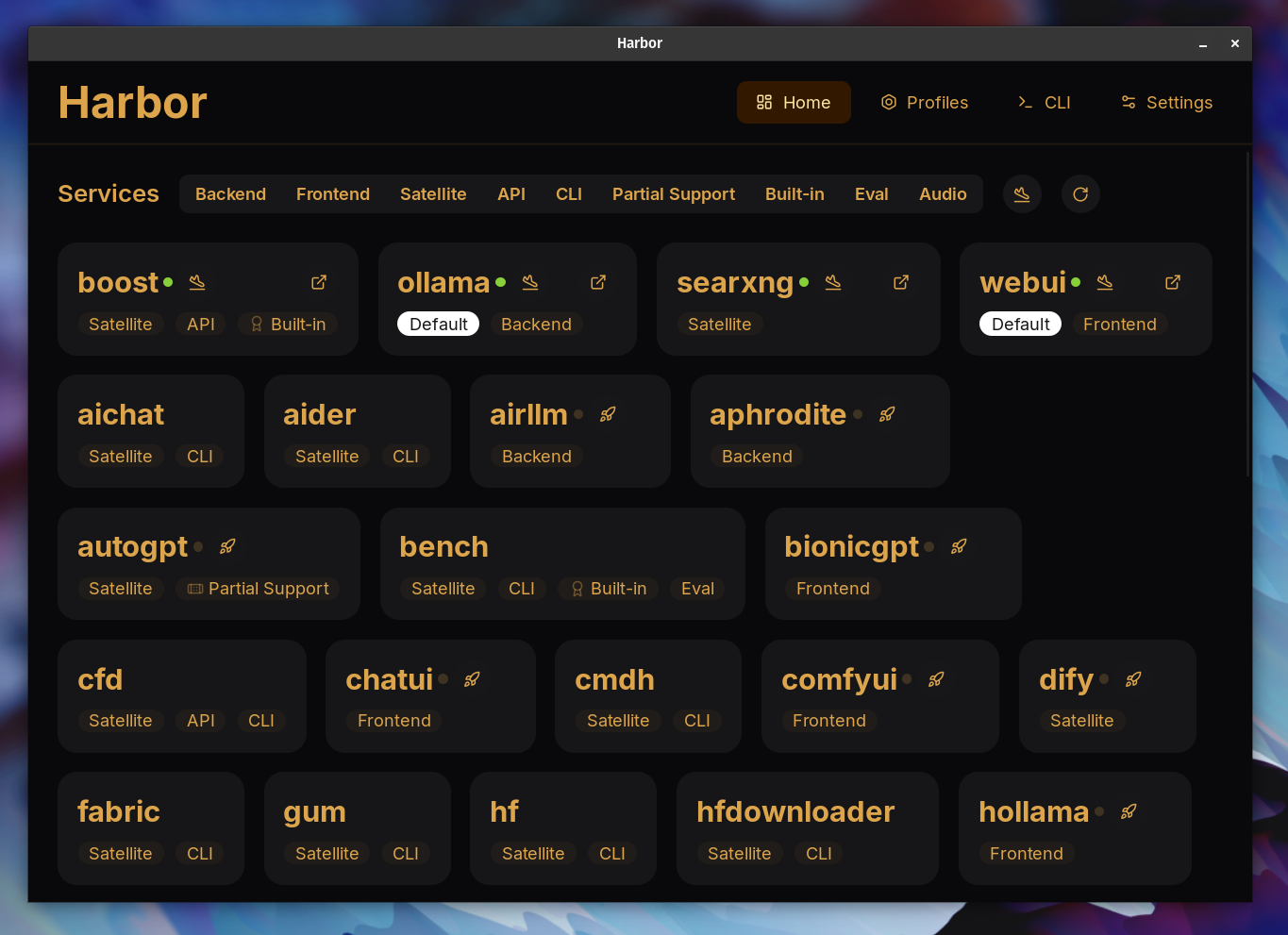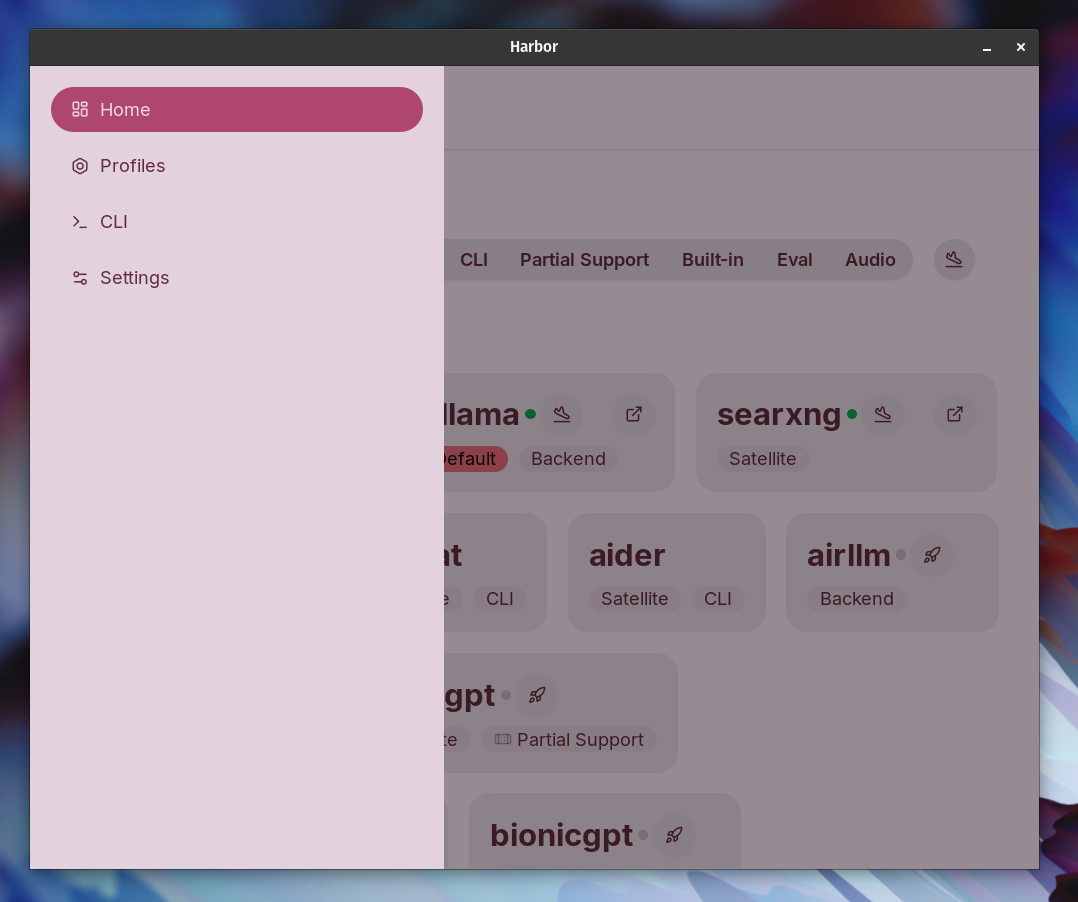-
Notifications
You must be signed in to change notification settings - Fork 25
1.1 Harbor App
This is an overview and a manual for the Harbor companion application.
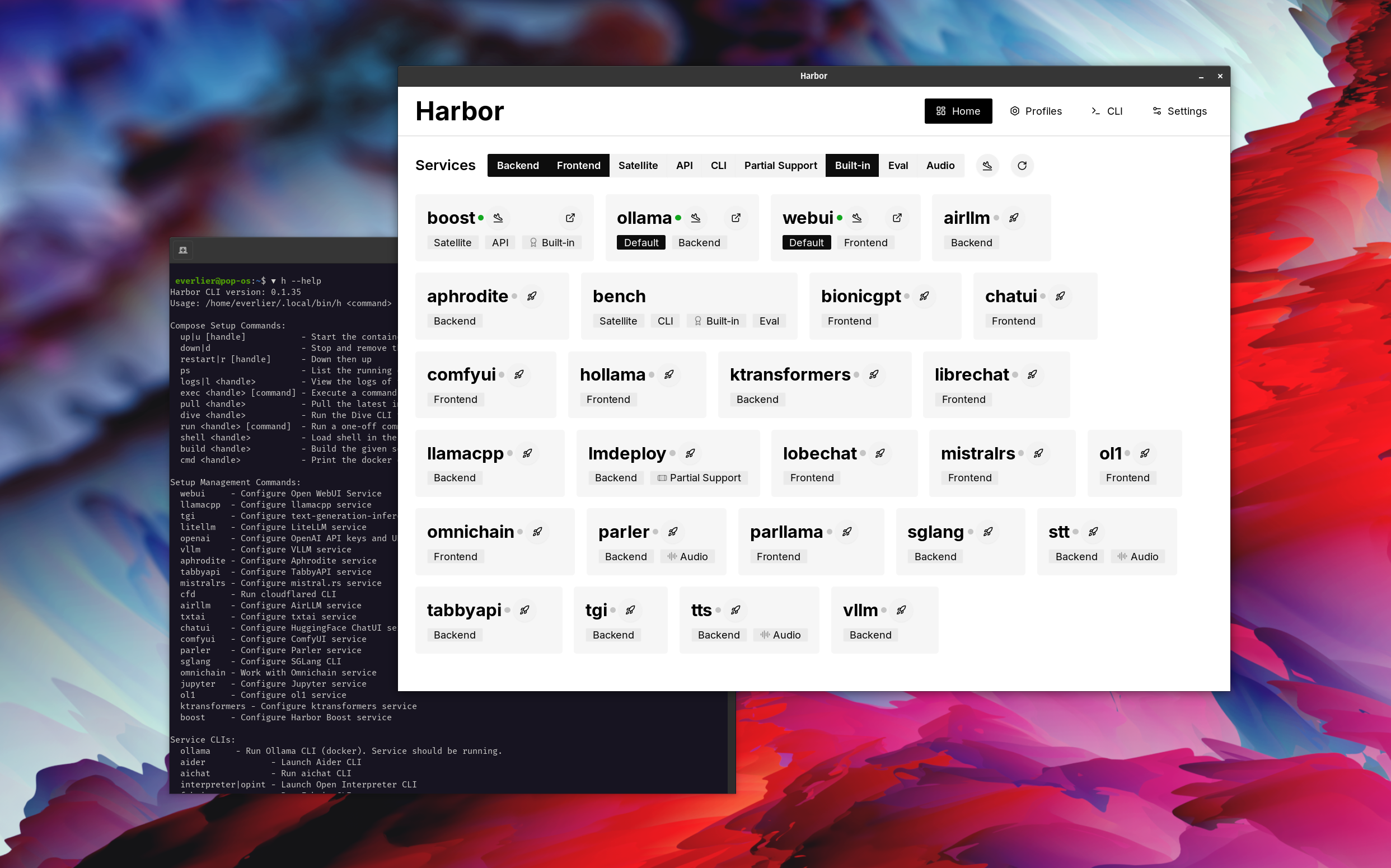
Harbor App is a companion application for Harbor - a toolkit for running AI locally. It's built on top of functionality provided by the harbor CLI and is intended to complement it.
The app provides clean and tasteful UI to aid with workflows associated with running a local AI stack.
- 🚀 Manage Harbor stack and individual services
- 🔗 Quickly access UI/API of a running service
- ⚙️ Manage and switch between different configurations
- 🎨 Aestetically pleasing UI with plenty of built-in themes
2024-09-29.17-22-06.mp4
In the demo, Harbor App is used to launch a default stack with Ollama and Open WebUI services. Later, SearXNG is also started, and WebUI can connect to it for the Web RAG right out of the box. After that, Harbor Boost is also started and connected to the WebUI automatically to induce more creative outputs. As a final step, Harbor config is adjusted in the App for the klmbr module in the Harbor Boost, which makes the output unparseable for the LLM (yet still undetstandable for humans).
Home Screen
See available services, start and stop Harbor stack or individual services. Find services matching specific tags.
Based on:
harbor ls
harbor ls -a
harbor defaults
harbor open <service handle>
harbor url <service handle>Profiles screen
Create and manage configuration profiles, switch between them. Edit individual configuration entries, access underlying .env files and more.
Based on:
harbor profiles ls
harbor profiles add <name>
harbor profiles use <name>
harbor profiles rm <name>
harbor config updateSettings
Manage application theme and autostart.
Please refer to the Installation Guide.