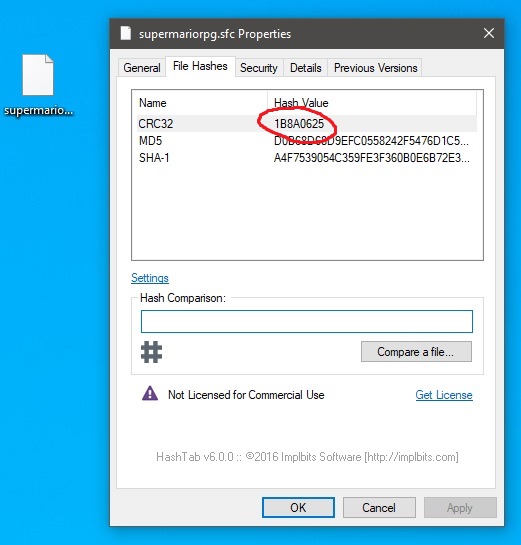-
Notifications
You must be signed in to change notification settings - Fork 226
Reading SNES SFC carts


Setup the switches like so:
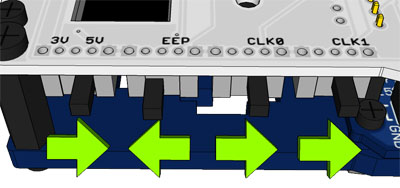

HW4/5 just needs to be switched to 5V.
Then select Super Nintendo in the main menu and again Super Nintendo in the sub-menu. The game should now be automatically recognized and details about it should be shown on the screen.
If you're dumping a proto without valid header information you will get an error screen and then can set the mapping manually.
To unlock cartridges with SA-1 you need both the Adafruit Clock Generator and the snesCIC installed.
It's very important to provide the Nintendo Cart Reader with a high quality power source for dumping SA-1 games, not all USB ports will work. Best use a 5V/2A phone charger. An original iPhone or Amazon Fire Tab charger works great while a cheap Chinese phone charger might not unlock SA-1.
You also will have to install a 470uF capacitor between VCC and GND to improve the Cart Readers supply power. Sometimes disabling the CLK1 switch will improve unlocking.
Optionally you can calibrate the Clock Generator like explained here.
Most times it needs a second try to unlock the SA1 cartridge. Simply power cycle the SA1 chip by switching the cart reader off and on again.
Since the SA1 chip locks part of the ROM away it is important to check the CRC32 of the SA1 ROMs after dumping. The Cart Reader only calculates the internal checksum which only verifies a small portion of the ROM.
To calculate the CRC over the whole ROM you can use something like Hashtab
And compare the CRC to the one on the no-intro site.
Overview
Supported Systems
List of user-created Adapters
Community Discord Server
Recommended Tools
What to order
How to build
How to order a PCB
How to flash the Arduino
Flashing the snesCIC
Preparing the SD Card
Automatic Voltage Selection
Real‐Time Clock
Troubleshooting
Calibrating the ClockGen
Designing your own Adapters
Serial Monitor
Savegame Conversion
About
Cart Reader V4
Cart Reader V3
Cart Reader V2
Cart Reader V1
Firmware Archive
Read N64 cartridge
Reading a Controller Pak
Reflashing N64 Repros
Reflashing a Gameshark
Reading SNES/SFC carts
Reflashing NP carts
Reflashing SNES/SFC Repros
Reflashing BSX 8M carts
Dumping NES Games
Adding auto mapper to a game
Reading a Game Boy rom
Reflashing NP GB Memory carts
Writing custom flashcarts
Reading a GBA save game
Reflashing GBA repros
Reading Mega Drive Genesis games
Reading Master System games
Flash-Adapter
AM29F016-AM29F032
MX29F1610
MX29L3211
MX29LV160
MX29LV320
S29GL032
39F040 PLCC32