-
Notifications
You must be signed in to change notification settings - Fork 8
CSS
Ivan edited this page Aug 18, 2022
·
14 revisions
Styles orginized by scss, there is postCSS autoprefixer - so please forgot about prefixes.
-
All styles listed in file
assets\scss\starter.scss:- firstly included bootstrap modules (used import bootstrap by "Option B: Include parts of Bootstrap" - see) please notice unused bootstrap modules just commented
- then included plugin styles from
./node_modules(listed inpackage.jsonin objectdependencies) - last is custom styles from folder
assets\scss\theme.
Generated CSS outputs in assets\css\starter.css.
File assets\scss\wp_admin.scss contain css which loads to WordPress admin.
-
Critical CSS and preload:
- to avoid render-blocking CSS each
rel='stylesheet'replaced intorel='preload'. As a result there is FOUC - so it's required to have critical CSS. - critical CSS generates by gulp using npm Critical, all files listed into
config.js array criticalSrcPages. It's require to open fileconfig.jsand replaceyourdomaininto your local domain. Add more pages toconfig.js array criticalSrcPagesif you need.
- to avoid render-blocking CSS each
It's available to disable critical/preload in Customizer->Starter Theme->CSS (for example - while you're developing critical could cause problems).
Show screenshot
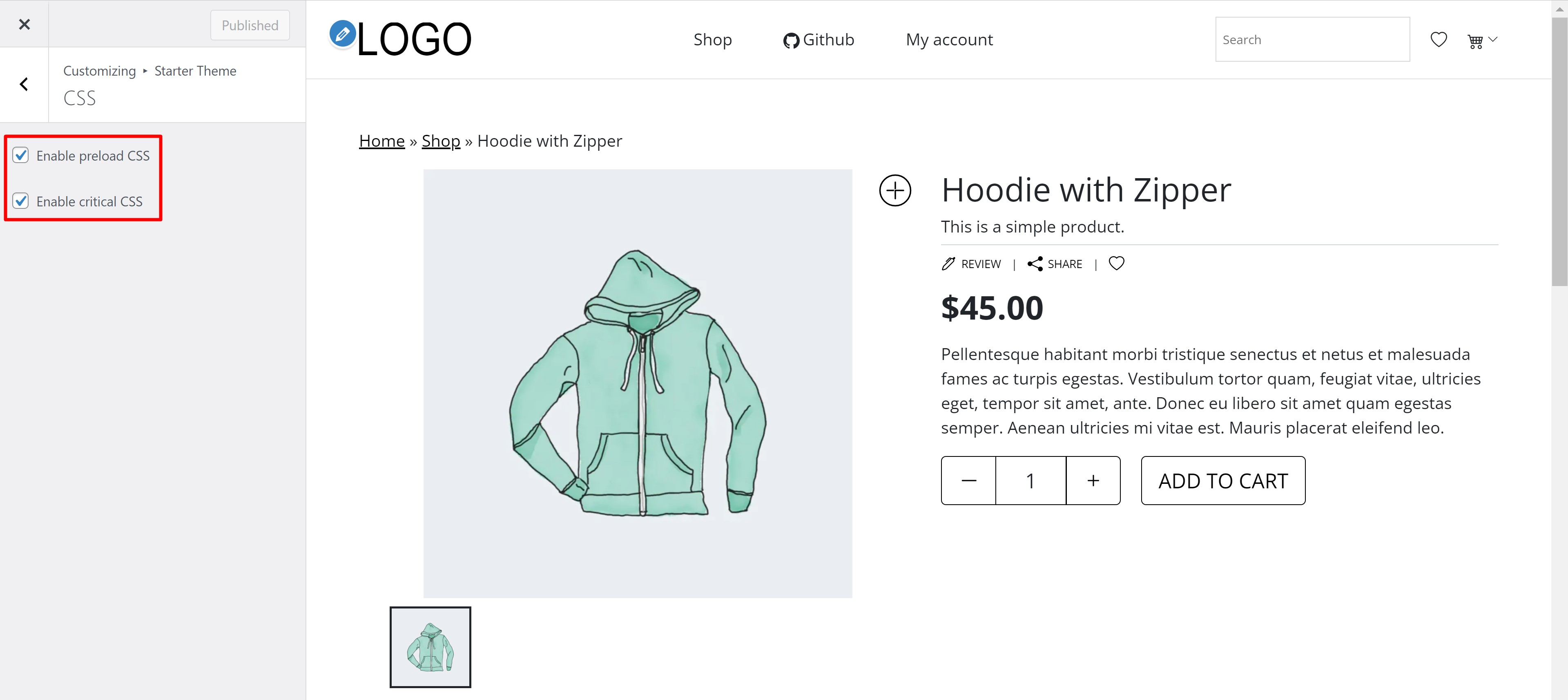
- json:
package.json- plugins/libs - css:
-
assets\scss\theme- folder with custom CSS -
assets\scss\starter.scss- CSS list -
assets\css\starter.css- autogenerated (from list just above) file
-
- php:
inc\assets.php-
inc\customizer.php- customizer -
inc\tiny-mce-advanced.php- bootstrap var--bs-body-font-familyfor enable google font from customizer as default