-
Notifications
You must be signed in to change notification settings - Fork 0
Project_Setup
Maria Husmann edited this page Aug 20, 2024
·
1 revision
Git is a version control system that helps a team working on the same files.
- If you don't have it yet, install Git. If you are not sure, if Git is installed on your computer, type
git versioninto a terminal.
Visual Studio Code is a code editor that comes with many plugins that help with all kinds of programming tasks. You are free to use any other editor in this class, if you already have a preference. VS Code has a nice Git integration.
- Install VS Code
Github is a platform where developers can host and share their code. You can interact with Github through the web UI or with Git. Github is owned by Microsoft, you are free to user another platform for hosting your code.
- Create an account on Github (or whatever platform that your team is using).
- Make sure that your team mates add you their repository as a contributer.
Copilot is an AI programming tool thas is integrated into VS Code.
- Apply for the Github education pack
- Configure access to Copilot on Github
- Clone your group's repository. You can do this directly from VS Code.
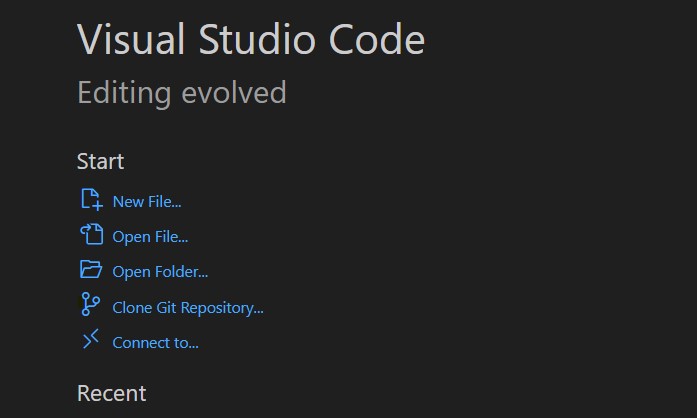
- Open a terminal in VS Code and install the dependencies with
npm install - If your project uses environment variables, make sure to set them in the .env file.
- Start the server with
npm run dev - Open app the in the browser
Studio Web & Mobile Design & Engineering 1 – 2024 © Digital Ideation, HSLU, Maria Husmann und Christian Brunner
Projektbriefing
Inhalte Konzeption & Design
Informatik-Inhalte